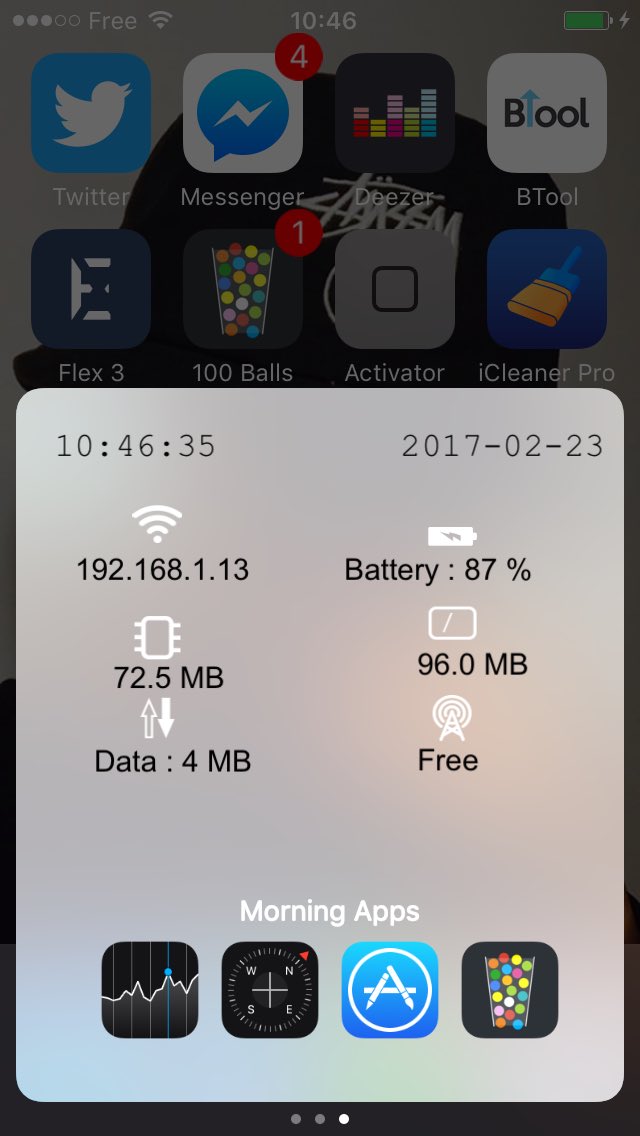Another day, another tweak. Today we have got a great tweak that improves functionality of the native Control Center. Let’s find out more about this tweak.
Do you miss SBSettings? Don’t worry as you can now use Onizuka Cydia tweak. Developed by maximehip, Onizuka improves the control center by adding a new page with tons of customization.
Onizuka allows you to customize shortcuts, change color/shape of buttons. It also adds a new page with tons of information and shortcuts to your favorite apps. Here’s a video of this tweak in action.
Onizuka Cydia Tweak improves the native iOS 10 Control Center.
Posted by Yalu Jailbreak on Thursday, March 2, 2017
Here are all the settings and customizations you can achieve with this tweak.
- A new Control Center page will display time, date, your IP, battery, RAM, etc.
- You can change the color of buttons, background opacity, button shape among other customizations.
- You can easily hide elements from the Control Center.
- It allows you to select apps that will display on the new page in Control Center.
This tweak is a boon for avid multitaskers. Think of it as a cross between ControlMyCenter, HorseShoe and App Center tweaks. At this price, this tweak is a steal. Recommended!
Onizuka is available for download on BigBoss Cydia repo/source at the price of $0.99. It is fully compatible with iOS 10.
Here are some other Cydia tweaks you might find interesting.