Another day, another tweak. Jailbreak detection continues to pester jailbreakers who are currently using iOS 11. Download NoSubstitute (Electra) Cydia tweak to fix that issue.
Table of Contents
How NoSubstitute (Electra) works
As you already know, Electra jailbreak replaces Saurik’s Substrate with Comex’s Substitute.
Just like iOS 10, disabling Substitute instead of Substrate will render jailbreak detection of apps and games useless. This is where this new tweak comes in.
NoSubstitute Cydia tweak disables Substitute for specific apps and games. It is developed by Team Vexation member, Dagzer.
Once you disable Substitute for an app or game, tweaks will no longer be able to hook into them. This means all your tweaks will stop working for that particular app.
For example, disabling Substitute for Snapchat will also disable tweaks such as SCOthman and Luminous.
As a positive side effect, this will fix the Snapchat camera going black on iOS 11.
Download NoSubstitute Cydia tweak
Step 1 Open Cydia and install the package from the BigBoss source.
Step 2 Go to the stock Settings app and scroll down to find the preferences of NoSubstitute. Once you find it, tap it to access the blacklist section.
Step 3 Tap Kill Substitute in: to blacklist your desired app. I will blacklist Snapchat for demonstration purposes.
Step 4 Try opening the app you just blacklisted and check if its jailbreak detection still works. If none of your app-specific tweaks work, it means the tweak is working.
Known issues and fixes
- This tweak can also throw the “There was an error loading the preference bundle for Kill Substitute in:” error at this stage. Some users are also reporting a totally blank app list. If that’s the case, install the latest version of PreferenceLoader and Applist core packages from Cydia.
- Barclays Mobile Banking and Lloyds Bank Mobile Banking are incompatible with this tweak.
- Barclaycard app is working perfectly once you blacklist it.
For more Cydia releases and downloads, follow us on Twitter and Facebook.

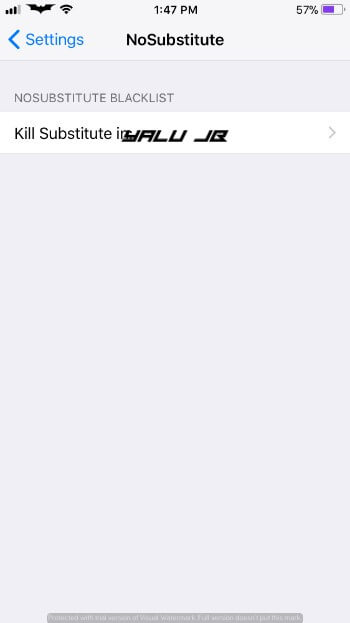
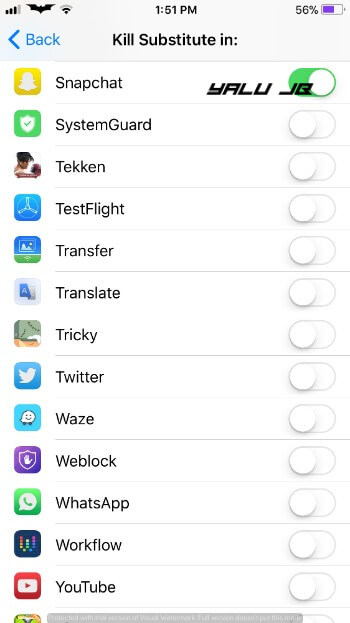

So I accidentally toggles no substitute for the settings app and now can’t see my tweak list any idea on how to fix this ?
Reboot and re-jailbreak your device.
So I accidentally toggled no substitute for settings app now I can’t see the preferences loader in settings to switch it off. Any ideas on how to fix this ?