Another day, another tweak. This tweak adds a highly requested feature from Android to your iPhone, iPad, and iPod. Let’s find out how it works.
Table of Contents
How Musubi works
There are some jailbreakers who like Android setups on their iOS device. If you want a decent Android setup, you must have these two components at the ready – a theme and a pattern lock tweak. One such pattern lock tweak is Musubi.
Musubi Cydia tweak adds a slick looking Android pattern lock to the iOS operating system. It is developed by tweak developer c0ldra1n.
Here’s how this tweak looks like in action.
Here’s the complete list of all its features –
- Customizable pattern, colors widths, radius.
- Lockouts after several attempts.
- Ability to fall back to your original passcode.
- Emergency Call.
Once you install it, you can easily change these options from its Settings section.
As you already know, AndroidLockXT is no longer compatible with newer firmware. Musubi is a great free alternative that works exactly like it’s supposed to.
Download Musubi Tweak
In all honesty, this should have been a paid tweak but the developer made it free intentionally. Highly recommended.
At present, it offers support only for iOS 9 firmware, not iOS 10. However, the developer is working on it and will add support for it in future versions.
Musubi is available for download on BigBoss Cydia repo for free. It is compatible only with iOS 9.
Here are some more Cydia tweaks for the lock screen.
- BlurryLS – Add Blur Effect to iOS 10 Lock screen
- Ventana – Modern Windows 10 Style Lock screen
- Lysithea X – iOS 11 Lock Screen Media Controls on iOS 10
For more tweaks and releases, follow us on Facebook and Twitter.
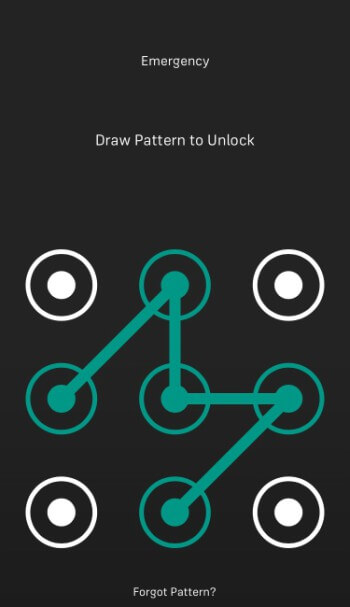
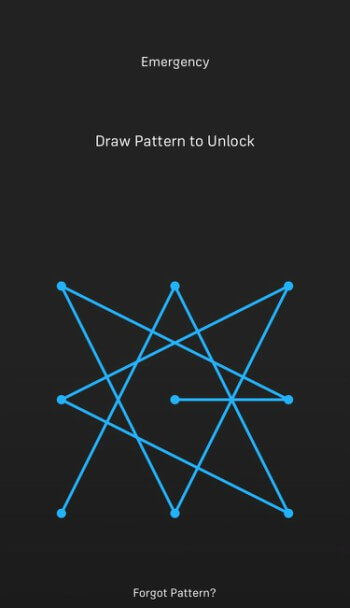




Nice