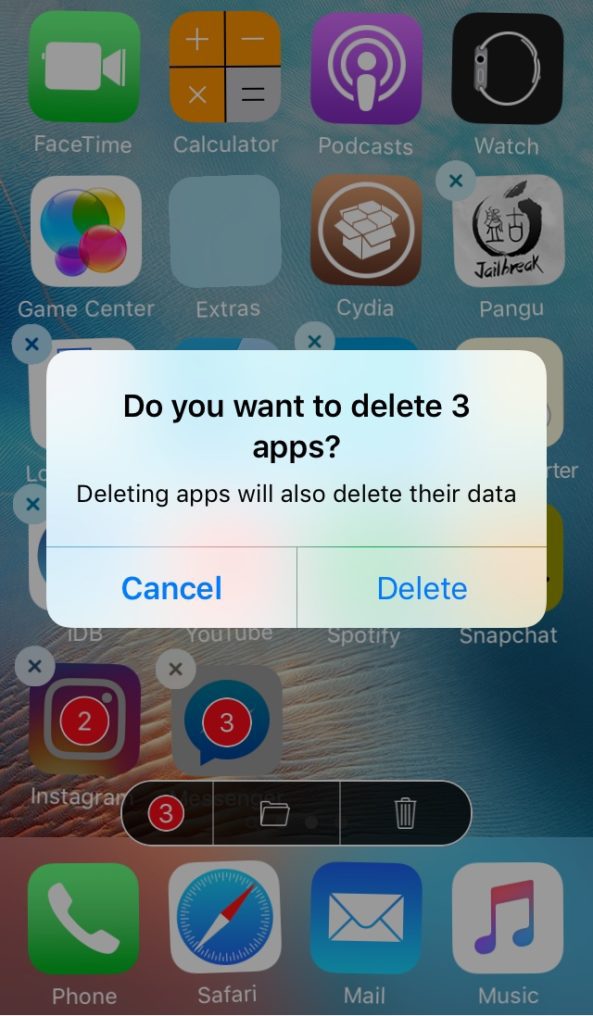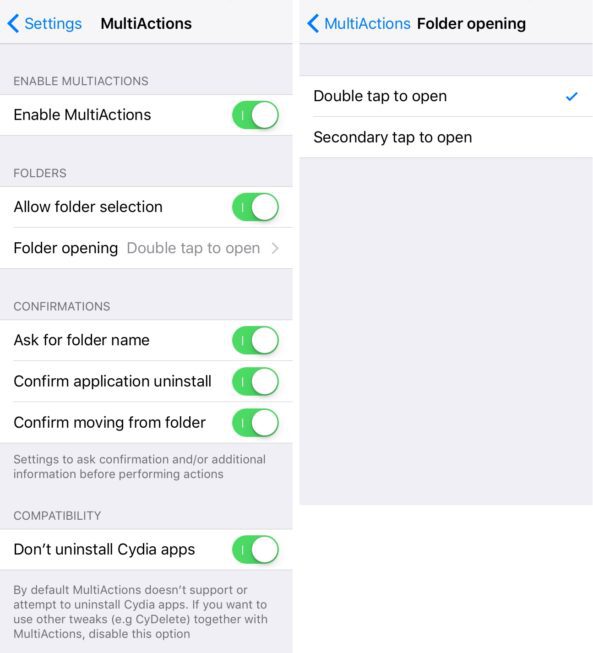Let’s take a look at the new arrivals on the jailbreak scene. If you have a device with many applications, managing them all at once is a tedious task.
This is where MultiActions Cydia tweak comes in. It allows app management in a very convenient way. Let’s find out its detail below.
MultiActions allows you to move or delete multiple applications together without having to do various actions on each individual application.
This Cydia tweak has three basic functions, which work when the device goes into jiggle mode. For those unfamiliar with what it is, this mode activated when apps that you want to delete start trembling.
Its features are given below –
- Create a new folder of multiple applications on the Home screen.
- Move multiple applications from one folder to the Home screen.
- Delete multiple applications simultaneously.
Once the tweak has been installed, you can also set different options in the application settings. Here you will find the settings to –
- Allow selection of folders from the Home screen
- Open folders when the selection is enabled.
- Enable or disable confirmation messages for the names of folders, removing the app and moving applications from folders.
- Make Cydia applications unable to uninstall this tweak.
A number of options that make the user experience even more customizable.
MultiActions tweak is available in BigBoss Cydia repository for the price of $1.49.
Of course to be able to install and use this Cydia tweak, you must have a jailbroken device. For a complete ste by step guide for iOS 10.1.1 jailbreak, go here.
Did you install this tweak? Let us know in the comments section below.