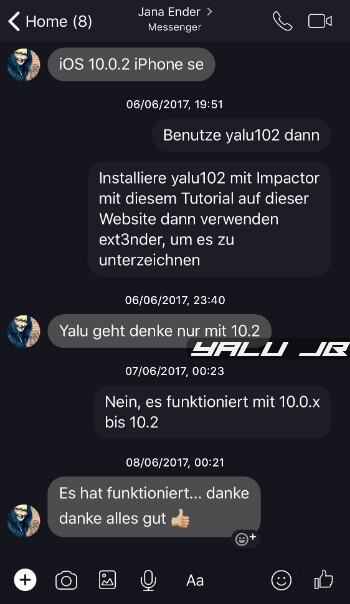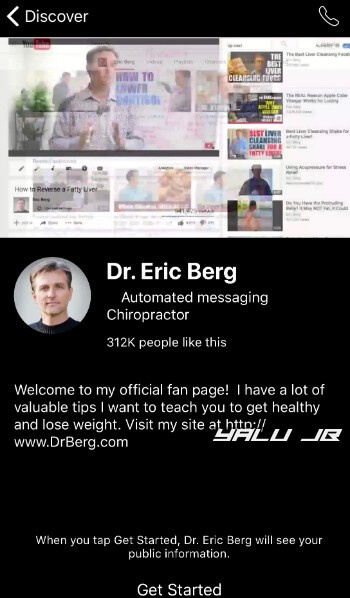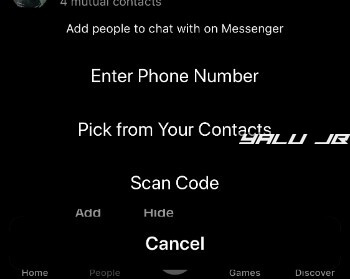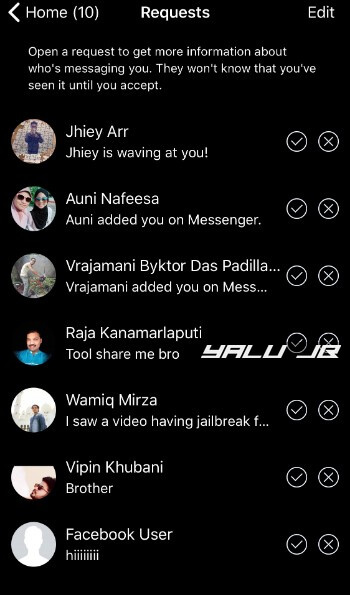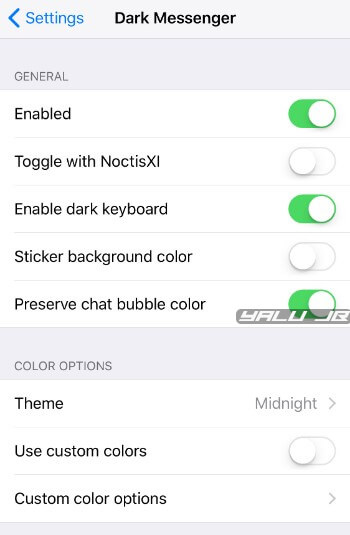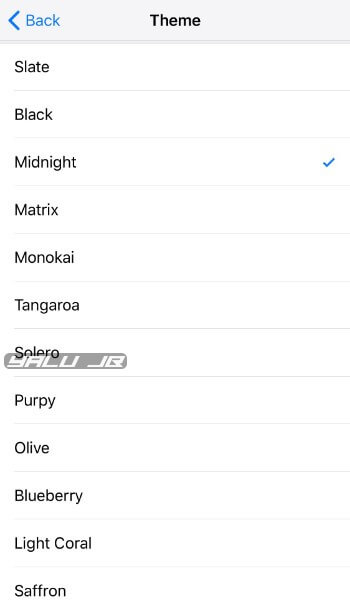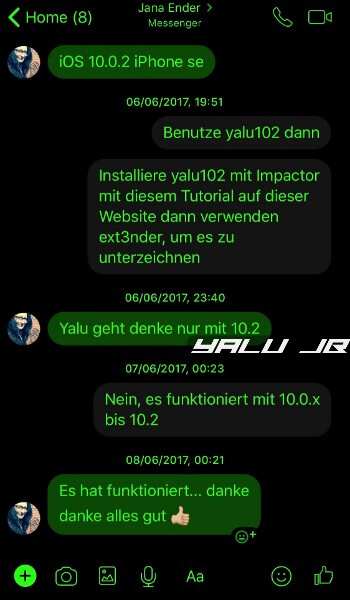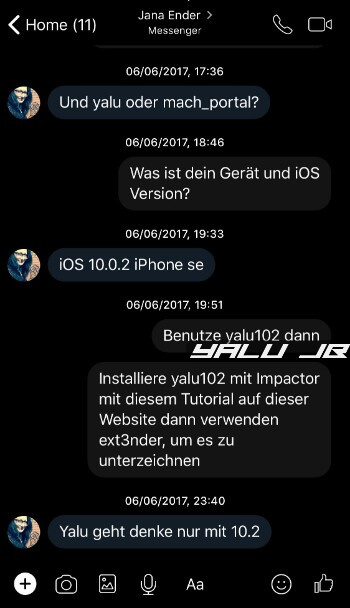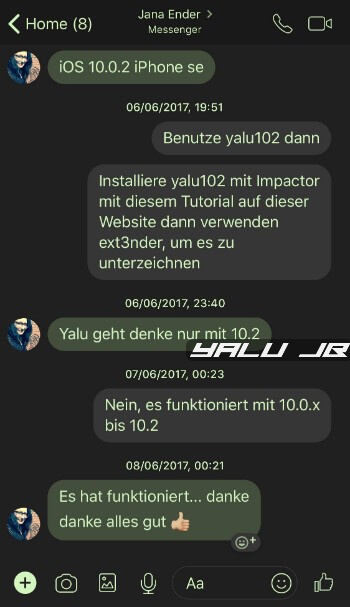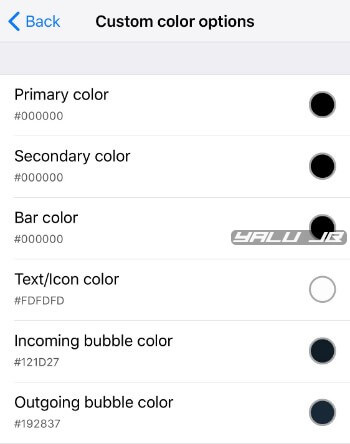Another day, another tweak. Dark Messenger brings a stunning dark mode theme to iOS. Here’s how you can download and set it up on your iPhone and iPad.
Table of Contents
How Dark Messenger works
Eclipse and NoctisXI are without a doubt the best dark mode tweaks currently available on Cydia.
But like all other system-wide tweaks, Eclipse and Noctis have their fair share of shortcomings, for instance, some apps such as Facebook Messenger and iMessage don’t have a proper dark mode. That is where this new tweak comes in.
Dark Messenger Cydia tweak adds a customizable dark mode theme to the Facebook Messenger app for iOS. It is developed by eminent developer Foxfort Mobile.
Here’s how this tweak looks like in action.
Setup
Just like all other paid tweaks, this tweak, too, comes with a comprehensive preferences area. You can use it to customize each and every aspect of the dark mode theme on your iPhone and tailor it to your liking.
Here’s a quick overview of the various options at your disposal and how you can use them.
- Enabled (on) – Enables the default dark mode theme.
- Toggle with NoctisXI (off) – Toggles the tweak on/off if you enable or disable Noctis.
- Enable dark keyboard (on) – Enables dark keyboard in Messenger.
- Sticker background color (off) – Changes the sticker background color.
- Preserve chat bubble color (on) – Preserves the chat bubble color in conversation.
- Theme (Midnight) – Enables the desired theme.
- Use custom colors (off) – Enables custom colors.
- Custom color options – Selects custom colors if custom colors option is turned on.
How to customize Messenger Dark Mode theme on iOS
Theme
Dark Messenger comes loaded with thirteen themes or color schemes that you can enable instantly. Here’s how you can select a predefined scheme.
- Go to Settings and open Dark Messenger’s preferences section.
- Scroll down and select Theme from the COLOR OPTIONS section.
- Select any of the presets – Slate, Black, Midnight (default), Matrix, Monokai, Tangaroa, Solero, Purpy, Olive, Blueberry, Light Coral, Saffron, and Russian Black.
Here’s how the Matrix, Tangaroa, and Solero themes look like. However, these are not the darkest themes I have used. If you want a “true” dark theme, go with “Black” or “Russian Black”.
Conversely, if you want a dark theme that’s easy on the eyes, simply enable Slate or Olive.
Custom Colors
This tweak is not limited just to a few themes, it allows you to create your own custom color schemes from scratch.
- Go to Settings and open the preferences area of Dark Messenger.
- Toggle on Use custom colors. Remember, toggling this option on will override your current theme setting.
- Select your custom colors for the following user interface elements – Primary color, Secondary color, Bar color, Text/Icon color, Incoming bubble color, Outgoing bubble color.
Download Dark Messenger
Foxfort Mobile is known for developing kick-ass night mode jailbreak tweaks. If you are a heavy Messenger user and tend to use it during nighttime, Dark Messenger is definitely worth an install.
At $0.99, this tweak is an absolute steal. As for those of you who have already purchased Eclipse, please consider shelling out a few more cents for an all-around better dark mode experience. Highly recommended.
Dark Messenger is available for download on Packix repo for $0.99. It is compatible with iOS 11.
If you want an app-specific dark mode for other apps, check out the tweaks given below.