Cydia Impactor is throwing a weird “maxQuantity error” whenever you try to sign an IPA file. Here’s are a few fixes and alternatives that you can try before Saurik releases an update.
Table of Contents
What does provision.cpp:138 maxQuantity error signify?
Each error code in Cydia Impactor has a certain meaning and indicates what’s wrong with any component that’s a part of the signing process.
At the very outset, “maxQuantity” error message suggests that it has got something to do with the 3-app signing limit.
However, this is not the case this time around and you will get this message even if you are yet to hit that sideload limit. Several users have tried creating new Apple IDs but to no avail.
Here’s what the maxQuantity error looks like (thanks to skimaskngun) –
provision.cpp:138
maxQuantity
These errors usually affect the users when there’s an issue with Apple’s signing servers.
Surprisingly, Apple’s servers are fully functional and not undergoing routine maintenance. Apple servers have an upcoming maintenance session scheduled on February 18th so that possibility is ruled out.
Here’s what’s not working thus far –
- Creating a new Apple ID
- Deleting sideloaded apps
- Revoke certificates
- IPA file from a different source
Therefore, all signs point to a new server-side protection mechanism that selectively blocks all requests by Cydia Impactor.
This error also affects Julio’s Ext3nder and other tweaks based on Saurik’s Cydia Extender. If you are affected by the same issue, here are a few fixes that you can try.
Fixing provision.cpp:138 maxQuantity error
Method 1 – Use a third-party package installer
Package installers such as TutuApp and AppValley have all the jailbreak and social media apps.
They make great alternatives to Cydia Impactor even though they might contain some pirated applications or games.
Here are a few working installers that I have tested recently.
- Panda Helper (recommended)
- AppValley
- Cyrus Installer
I am currently using the latest beta version of Electra jailbreak from Panda Helper VIP and it’s working perfectly fine.
If you are looking for other jailbreak tools such as g0blin or h3lix and even hacked apps like PokeGo++ 2.0, you can find them therein as well.
Once you download the requisite tool, put your device in jailbreak mode as soon as possible.
Remember, the apps you download from these installers will work until Apple revokes their enterprise certificate.
Method 2 – Wait for Saurik’s update (Recommended)
- Update – The latest version of Cydia Impactor fixes this error. You can download it from this link. This version throws another error that you can fix by following this guide.
Cydia Impactor is closed source and, hence, only Saurik can update this tool.
Although he remains silent on Twitter, he usually pushes an update immediately after Apple messes with his tool.
As soon as he releases a new version, I will update this tutorial. Until that happens, refrain from booting your device into no-jailbreak mode.
Method 3 – Ext3nder Installer fix
Julio just released an update for Ext3nder Installer a few hours ago. If you are getting this error with Ext3nder Installer, simply delete and reinstall it.
You can download it from this Cydia source – julioverne.github.io. After reinstallation, Ext3ner Installer will automatically fetch the latest update by Saurik.
Alternatively, you can try using Extender: Reloaded tweak, which works just as well.
If you find or come across a fix for this issue, please post it below.
Again, this is not a proper fix but a great alternative that you can utilize for the time being.
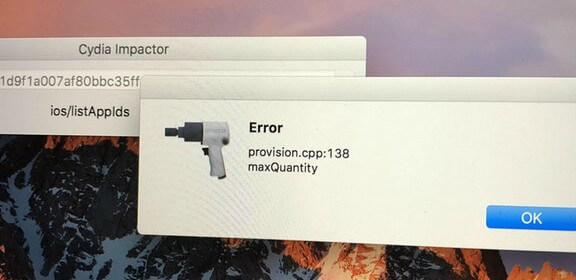
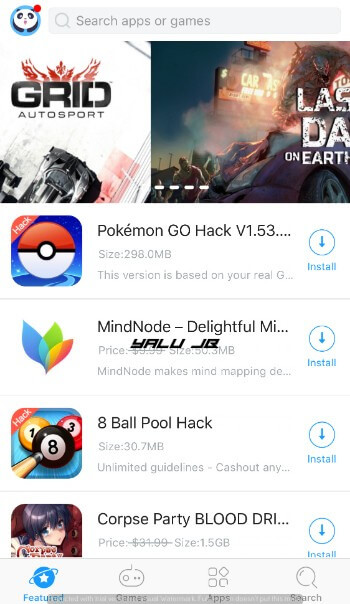
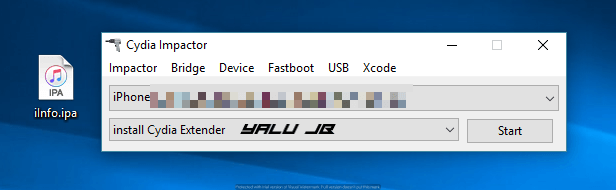
![iPhone 7/7 Plus Camera Not Working [BLACK SCREEN FIX] iPhone 7/7 Plus Camera Not Working [BLACK SCREEN FIX]](https://cdn.yalujailbreak.net/wp-content/uploads/2017/02/iphone-7-2-wide-angle-telephoto-min-211x150.png)

guys i used impactor 0.9.43 to revoke the certificates and then used impactor 0.9.44 to do the install and is currently using it
Helped Me, Thanks
Thanks, this solved my issue
What about for those whose not jail broken? Like me? I’m also getting the max quantity 138 message. And I have the new Cydia impactor. 9.44. And already revoked the certificates and still get that message. Tried to load PokeGo2. Any suggestions?im on iPhone 8 Plus 11.2.2
This method works for both kinds of devices. Try using another PC/Mac.
As another comment mentioned above…
A TRUE FIX:
Download and install impactor 0.9.43 & 0.9.44
Revoke cert with impactor 0.9.43
Install yalu with impactor 0.9.44
BadaBingBadaBoom!
yessss, perfect
Thank you sir
still u going for jailbreak, idiot. some people dont need jailbreak
I tried it and it worked, thanks buddy.
thank you !!
yalu is established, but the problem with the sidia is still tweaks do not work 5s ios 10.0.2
You need to run it again.
thank you!, works like a charm
GOD BLESS YOU
Thank you very much !!
I’m using extender: Reloaded. And I just started getting “maxquantity” error. Been using this for 6months now never had problem. What do I do?
Just reinstall it or switch over to Ext3nder Installer.
any support for the 6s plus???
Yes, it will work.
I’m getting provision.cpp:122. What does that error mean? My phone died so I was just gonna re-jailbreak my phone, but I got that error.
I am getting this too, I just wiped my phone and I am on ios 10.2 went to install the jailbreak and this keeps popping up. Not sure what to do?
Are you using Extender?
I’m also getting the 122 error. Will the fixes described here also fix the 122? Has anyone tried?
Can you please post a screenshot?
How and what to revoke(dismiss) on impactor 0.9.42? Then on the new version use yalu 1O2? When I ulitise the new to impactor he(it) cuts itself automatically in full manipulation. What’s to be done?
You need to revoke certificates.
I have to revoke(dismiss) what? Yalu?
Give all the approach(initiative) to follow please. Thank you.
It’s good , cydia ok but not all sources . obligatory to restpring or sources empty, why ?
Revoke certificates only.
1. Revoke Certificate on Impactor 9.43
2. Go to (Device) – (Install Package) on Impactor 9.4
* Impactor 9.44
I did the same
used the version 0.9.43 to revoke the certificate, than slieload the jailbreak ipa using cydia impactor 0.9.44!!! it worked like a charm for me for the Phoenix jb.
I was getting same error. provision.cpp:138.
I downloaded Imactor 0.9.44 from link provided and error dissapeared and I can jailbreak again on Yalu Dark Jailbreak v13.0.IPA. Thanks guys and Saurik.
Welcome, Bob.
i can’t verify iphone developer. when i open yalu
Revoke certificates with Impactor and resign it.
cool gonna try
I have installed the new version o Cydia 9.44 but I still get the Provision.cpp:81 error and when I try to revoke certificates I get and error “progress,hpp:87” what can I do ?
same problem wit progress,hpp:87
I figured a way around that. Took me a minute but I figured it out & it works.
How?
I have solved the error. You can use Cydia 9.43 to revoke certificates, then use 9.44 to sign. If you get 81 error, you can change a new ID. Tips: You should uninstalled the app such as yalu on your device when you get 81 error.
use the version 0.9.43 to revoke the certificate, and delete apple id
use version Impactor_0.9.44 to jailbreak it worked for me
lol its easy
thanks for the update!
I know how to do it
then enlighten us, don’t just say you know how with no explanation
PLEASE HURRY AND FIX THIS SAURIK WE NEED YOU!!!!!
It has been fixed sauvik released new version 😄
exactly
What if it’s for Apple TV 4th Gen? Are those forementioned apps useable?
You can use all apps now.
I started having this problem today 02/15/18 and Saurik is definitely not going to release an unteathered jb for ios 10 or even ios 11 anytime soon. And Yalu is a bitch since my iPhone 6+ reboots randomly on iOS 10.2
Saurik did push an update even though he was down with a fever.
So will these third party installers work with meridian? I’m on 10.3.2 and most sites are saying to use meridian for my version on my 7+. Decided to jailbreak today, but ran into this issue.
Yes, they do. Which iOS version are you running?
10.2