With the release of macOS Mojave, Apple dropped support for a lot of older Mac models. Here’s a new tool that will allow you to bypass that limitation and move over to the latest firmware.
Table of Contents
What is macOS Mojave Patcher?
macOS Mojave Patcher is an application that lets you run macOS 10.14 on unsupported hardware. It is developed by developer Dosdude who also developed similar patches for Sierra and High Sierra firmware.
It automatically downloads the latest Public Beta version from Apple’s servers and creates a bootable image out of it.
Therefore, the user can use a flash drive to kick off the installation on unsupported Macs.
Unfortunately, macOS 10.14 Mojave doesn’t work properly with pre-Metal Intel and AMD GPUs. Furthermore, it is heavily dependent on the Metal framework, which is available only in 2012 and later models.
If your Mac model has a Metal-capable graphics cards, you are in luck. However, you might still come across the occasional user interface or Wifi glitch.
Compatibility
- Xserve 2008 and above
- Mac Pro 2009
- iMac Early-2008 to Late-2011 (acceleration disabled with AMD GPUs)
- MacBook Air (2,1) Early-2009 to Mid-2009 (unsupported WiFi modules and GUI glitches)
- MacBook Air Mid-2010 to Mid-2011 (GUI glitches)
- MacBook Pro Early-2008 (unsupported WiFi modules and GUI glitches)
- MacBook Pro Late-2008 to Mid-2010 (GUI glitches)
- MacBook Pro Early/Late-2011 13″ (GUI glitches)
- MacBook Pro Early/Late-2011 15″/17″ (not working properly if AMD GPU is enabled, acceleration disabled with active AMD GPUs)
- Mac Mini Mid-2009 to Late-2009 (unsupported WiFi modules, GUI glitches)
- Mac Mini Mid-2010 (GUI glitches)
- Mac Mini Mid-2011 (all models except for HD 3000 experience GUI glitches)
- MacPro 3,1 Early-2008
- MacBook Late-2008
- MacBook Early-2009 to Mid-2010 (GUI glitches)
Download macOS Mojave Patcher tool
- DMG file (official link)
How to install macOS 10.14 on older Mac models
Step 1 Download the DMG file using the link above on your computer.
Step 2 Launch the macOS Mojave Patcher tool by double-clicking the DMG file.
Step 3 Specify the path for the bootable image and choose the appropriate USB drive.
Step 4 Click Start Operation to start copying files to the desired location. Wait for macOS Mojave Patcher to create an image flash drive.
Step 5 You can now start the installation straight from your flash drive.
Alternatively, you can skip the bootable image section and install the patch manually. Keep in mind that the manual process involves a significant amount of effort and expertise.
If you get stuck anywhere in the process, check out the official installation video given below.
Finally, don’t forget to perform your due diligence before you fire up your computer and jump to the latest firmware version.
Remember, Mojave is still in beta development stage and even Apple doesn’t recommend users to install it on their hardware.

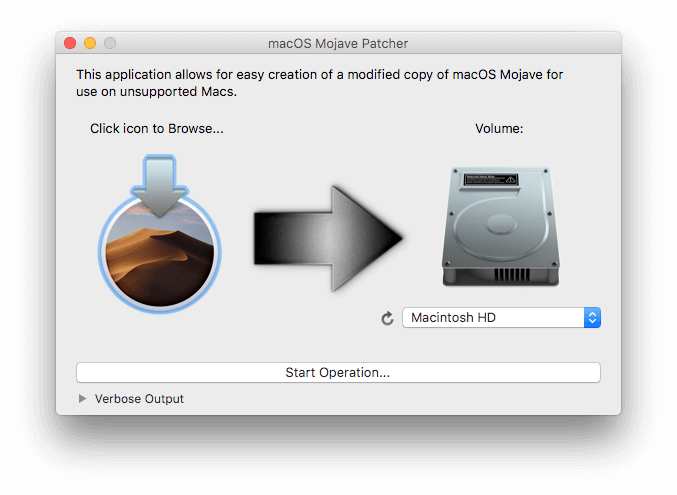


Great patch, Yesterday I installed Mojave on my mid-2011 Imac and all worked fine, except the colors were very strange, orange instead of red and green for blue etc..
Any suggestions…
Here’s a fix – https://www.reddit.com/r/hackintosh/comments/9j7opz/oversaturated_colors_after_macos_mojave_upgrade/
On my Macbook Pro Mid-2009 MacBookPro5,5 the patcher is not working. Whenever i try it it says “Mounting failed. Please check your macOS Mojave Installer App, then run the tool again.” Can someone help? Please?!
Can you please send a screenshot?
Was running High Sierra and then run your Mojave image installation.
Great patch, Mojave Beta is working on my APPLE NON COMPATIBLE
MacBook Unibody Late 2008.
Model Name: MacBook
Model Identifier: MacBook5,1 Processor Name: Intel Core 2 Duo
Processor Speed: 2 GHz Number of Processors: 1
Total Number of Cores: 2 L2 Cache: 3 MB
Memory: 4 GB Boot ROM Version: MB51.007D.B03
VIDIA GeForce 9400M: Chipset Model: NVIDIA GeForce 9400M
Only problem has been loss of Siri communication which Siri insists no microphone connection but System Preference check shows input working fine.
No other problem. BUT wondered if update on 24 Sept of retail Mojave will work without some form of patch or similar download image?
Ron
Hello, Ron. The final build will require some kind of patch before users can install it. I will let you know if the developer decides to push an update for this patcher.
Update: Been running Mojave Version 10.14 since late September with no problems on my unsupported unibody Macbook. 13″ Aluminum, late 2008 2 ghz Intel Core 2 Duo 4Gb 1067 DDR3 Ram
That’s great, Ron. Glad you got it working!
Can you help me install it on my macbook late 2009 mojave patch… i can pay i through paypal if u can help me out? Email me at omer_toronto hotmail.com.
Hello, Umar. Have you followed the instructions listed above?
hey there you cannot update to mac os x majove beta 10 from system update at all on unsupported machines
Hi Has anybody managed to install Mojave yet,I installed high sierra on my mac pro 3.1 but not Mojave.
Cheers Geoff
Yes, it works.
EARLY 2011
NOT VALID
It doesn’t work, it appears to be High Sierra Installer
Try using the new version.
It doesn’t work – Mojave version “not valid” (001 b12)
EARLY 2011
NOT VALID
you did something wrong .. follow institutions mine perfect colours and all 🙂