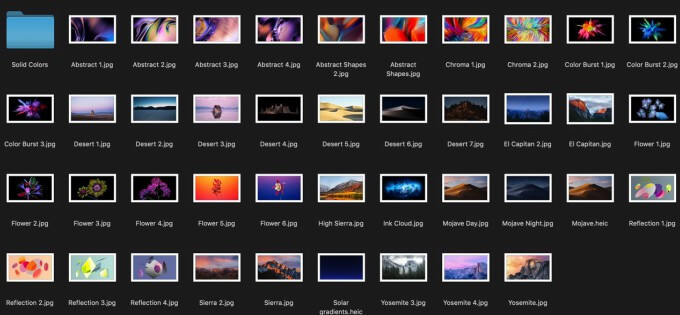Apple just seeded the fifth beta update of macOS Mojave 10.14 for registered developers. Here’s how you can download this version on your MacBook and iMac without a developer account.
Table of Contents
What’s new in macOS Mojave Beta 5?
macOS Mojave 10.14 Beta 5 brings some new features along with a couple of bug fixes. This new update has a build number 18A347e and weighs exactly 3.34GB for all Mac computers.
Here are a few changes we noticed in the fifth beta –
- The font is sharper on retina displays as compared to previous beta versions.
- A lot of new stock wallpapers appear in the wallpaper section.
- InDesign is fully-functional now.
Even though this update fixes a lot of bugs and quashes a lot of glitches, it is far from being perfect.
Several users who have already upgraded to macOS Mojave Beta 5 have reported that Siri is experiencing issues connecting to its server.
If you are an early adopter or just want to move over to the latest version for fun, download the OTA Profile from Apple Developer Center.
If you are not enrolled in Apple’s developer program, use the download links given below.
Download macOS Mojave Beta 5
OTA Profile
Manual FirmwareUpdate
- EmbeddedOSFirmware.pkg
- FirmwareUpdate.pkg
- FullBundleUpdate.pkg
- SecureBoot.pkg
- macOSBrain.pkg
- macOSUpd10.14.RecoveryHDUpdate.pkg
- macOSUpd10.14Patch.pkg
- macOSUpd10.14.pkg
Should you update?
Yes, you should upgrade your computer or laptop if you want to use the new wallpapers. If you are affected by the bugs present in the previous iterations, an upgrade will definitely be beneficial.
Check out our Facebook and Twitter pages for more macOS news and updates.