The media center software Kodi, formerly known as XBMC, is one of the most popular media players in the world. Today we will learn how to download and install Kodi on iPhone on iOS 10 (or higher) without jailbreak.
Kodi is a free, platform-independent software. Everyone can download, run, modify and further develop this software. This has the advantage that there are numerous addons and extensions for it. You can change the source code freely and create your own apps.
Originally, the software was developed as Mediacenter software for the Xbox but now the project has distanced itself from it.
The versatility of this software is unique. It is also available for many platforms, such as Android, tvOS and iOS.
Table of Contents
Requirements
- Apple device running iOS 10/10.1.1/10.2
- Computer (PC, Mac or Linux)
- USB cable
- Download Cydia Impactor
How to Install Kodi on iOS 10/10.1.1.10.2 [No Jailbreak]
- Connect your iPhone, iPad or iPod to the computer via USB cable.
- Fire up Cydia Impactor app from your computer.
- Download Kodi Krypton IPA from here.
- Once the IPA file downloaded, drag it to the Cydia Impactor window. To learn more about how this works, read this tutorial.
- Cydia Impactor will not prompt you to enter your Apple ID username and password. Just wait and Let it do its thing.
- Afterwards, unlock your device. Navigate to Settings > General > Profiles and Device Management and Trust the certificate associated with your device.
- Done! Start using this brilliant app.
Don’t forget to follow us on Facebook and Twitter.

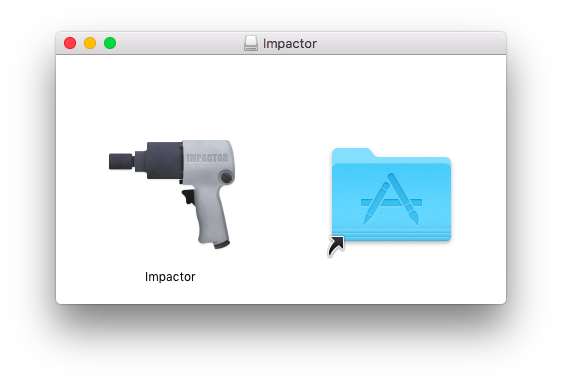

![iOS 10.3.3 Jailbreak to be released on September 13 [CONFIRMED] iOS 10.3.3 Jailbreak to be released on September 13 [CONFIRMED]](https://cdn.yalujailbreak.net/wp-content/uploads/2017/09/Untitled-design-3-1-211x150.png)
