Morpheus just released the version 1.0 of JTool to the public. Here’s how you can download and use in on your Mac computer or virtual machine.
Table of Contents
What is JTool?
JTool is an app inspector, disassembler, and signing utility for the macOS, iOS, and Linux operating systems. It is developed by Jonathan Levin, the developer behind LiberiOS jailbreak.
Hacker Viktor Oreshkin has also contributed to its latest version with his Mach-O code.
Here’s a list of some of the features in its latest build –
- Codesigning
- Disassembly
- In-cache symbolication
- Stack emulation
- otool options
- dyldinfo options
- grep support
You can download its latest version in tar format from the link below.
How is it useful?
This tool is aimed specifically towards iOS developers and hackers. Therefore, there’s no need for you to install it on your system or device if you are an average user.
With that said, you can still use it for codesigning and adding entitlements to applications for Electra toolkit.
This is akin to what users did with Saurik’s ldid2 on Windows computers here.
This will allow you to run unsigned applications on your device as long as you are in jailbreak mode.
Apart from signing, there’s not much of interest you can do with it.
Download JTool
- version 1.0 (latest version)
Usage
Step 1 Extract the tar package to any location on your Mac.
Step 2 Launch Terminal and enter jtool to utilize all its features.
Step 3 Execute this command to get a list of all options and commands you can use.
Step 4 You can also use any of the commands given below.
- –sign binary
- -d dyld
- dyldinfo -bind /bin/ls
That’s all there’s to it! You can now start your development and reverse-engineering work with this amazing tool.
How will you use it? Post your answers in the comments section.
For more jailbreak releases, follow us on Twitter and Facebook.

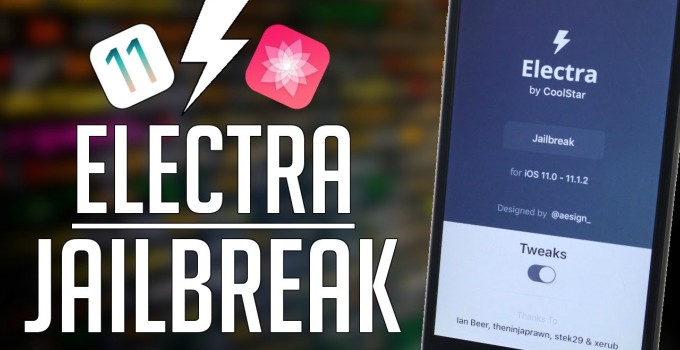



Works for Linux too.
only Mac?
Yes.