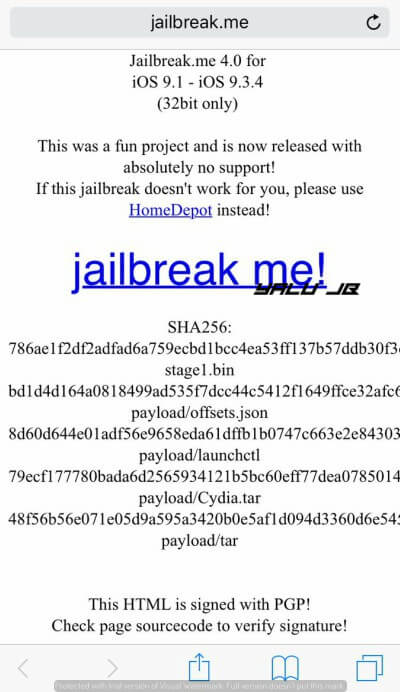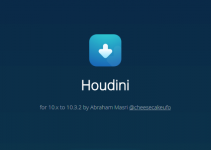Hacker Tihmstar demonstrated his 32-bit remote jailbreak utility a few days back. Here’s how you can use it to jailbreak your 32-bit iPhone, iPad, and iPod touch.
Table of Contents
How JailbreakMe 4.0 works
A lot of you jailbreak veterans are already familiar with JailbreakMe. Just like older tools, JailbreakMe 4.0 is yet another remote jailbreak for iOS 9.1-9.3.4.
It is developed by German hacker Tihmstar, who specializes in 32-bit security research.
Needless to say, this tool also works exclusively for 32-bit devices and you are out of luck if you own a 64-bit device.
It brings nothing new to the table as you can use Home Depot to jailbreak 32-bit Apple devices. However, an online tool is still better than an IPA that you must sideload on your device.
Moreover, you can use it from pretty much anywhere without a computer. You just need to have a working internet connection. That’s it!
Compatibility
The device and firmware-specific compatibility remain the same as in Home Depot.
Device
iPhone
- iPhone 4S
- iPhone 5 (GSM)
- iPhone 5 (Global)
- iPhone 5C (GSM)
- iPhone 5C (Global)
iPad
- iPad 2 (WiFi, GSM, CDMA, Mid 2012)
- iPad mini (WiFi)
- iPad 3 (WiFi)
- iPad 3 (GSM)
- iPad 3 (CDMA)
- iPad 4
iPod
- iPod touch 5
Firmware
- iOS 9.1
- iOS 9.2
- iOS 9.2.1
- iOS 9.3
- iOS 9.3.1
- iOS 9.3.2
- iOS 9.3.3
- iOS 9.3.4
Requirements
- A compatible 32-bit iPhone, iPad, or iPod touch
- Internet connection
How to jailbreak iOS 9.1-9.3.4 with JailbreakMe 4.0
Injecting exploit
Step 1 Open Safari web browser.
Step 2 Go to this URL – jailbreak.me
Step 3 Press the big jailbreak me! button to initiate the jailbreak process.
Step 4 The jailbreak process consists of five stages –
- Downloading Resources
- Downloading Cydia
- Running Stage 1 exploit (injects javascript exploit)
- Running Stage 2 exploit (injects kernel exploit)
Step 5 Once this process is over, your device will respring.
Step 6 Cydia will now be present on your home screen.
Making it Untethered
Just like Home Depot, this jailbreak is semi-untethered. This means you will need to repeat the jailbreak process each time your reboot your device.
While this is not a hassle with online tools, repeating everything again can still be a hassle to some.
To fix this issue, you can install the UntetherHomeDepot package to make this jailbreak fully untethered. Here’s all you need to do –
- Go to Cydia.
- Add Tihmstar’s repository – repo.tihmstar.net
- Install Community Offsets package from his repo.
That’s all there’s to it! Your jailbreak will now persist even if you restart your iPhone, iPad, or iPod.
Although I feel it’s a bit too late for such a tool, a lot of users will hopefully find it useful. It’s still one more tool for the jailbreak community after all.
For more jailbreak news and updates, follow us on Facebook and Twitter.