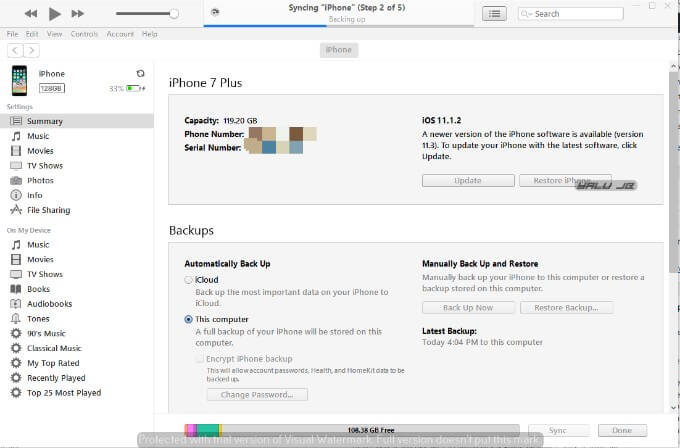The latest beta of iTunes disables upgrades and downgrades from local IPSW files. Here’s what this means for the jailbreak community and how you can bypass this limitation.
Table of Contents
iTunes’ latest beta disables local upgrade/downgrade
Reddit user “IAMATyrannosaurusAMA” was the first to discover this “feature”.
iTunes 12.9.4.61, the latest beta update, has disabled the ability to use option/shift + update and restore using an IPSW file stored on locally your computer.
We tried to reproduce this “bug” on a MacBook and the results were not surprising at all. Local restores didn’t seem to work and iTunes threw a network error when used with an iPhone 7.
Apple might have disabled local restores to make things harder for jailbreakers or to ensure every user stays on the latest version of iOS.
Moreover, this feature being removed will also affect non-jailbreakers who want to download and use local IPSW firmware files.
It’s a shame that Apple is slowly and gradually removing important features from iTunes.
Back in the day, iTunes was a hub to manage your device and, unfortunately, has now been relegated to bloatware that practically offers zero value to the end user.
How to upgrade/downgrade to local firmware versions
Downgrade iTunes to 12.8.2
This feature is missing only from the latest beta update. Older versions, on the other hand, still allow users to update or downgrade their devices using local firmware files.
According to our tests, iTunes version 12.8.2 is working just fine. Here’s the official download link for v12.8.2. This version, though useful, has one major limitation – it doesn’t work on macOS Mojave.
If you are a Mojave user, you must downgrade to version 12.9.2.5 to reinstate the restore feature.
Use third-party tools
The writing is on the wall and Apple will completely remove local restores somewhere down the line – even on older versions. While this will not affect the vast majority of iOS users, it will have a profound effect on the jailbreak community.
If you are having trouble installing or downgrading iTunes, you have no choice but to resort to third-party restore tools.
iMazing and 3UTools will allow you to restore and downgrade locally without iTunes. Both of these tools are very user-friendly and have a very small learning curve.