Uploading packages to Cydia sources is always a cumbersome task. Here’s a new tool called iRepoManager that will mend all your tweak uploading woes. Download below.
Table of Contents
What is iRepoManager?
Generally, uploading tweak and theme files to Cydia repositories eats up a lot of time. This holds true especially for developers who host their packages on GitHub.
It is not uncommon for developers to spend over half an hour to get a single package online. This is where this new tool comes in.
iRepoManager is n GUI-based automatic Debian package uploader for tweak developers. It is developed by iPwned, who is a newcomer on the jailbreak scene.
Here’s a list of its salient features –
- Upload Debian packages to sources or repositories at the click of a button.
- Automatic unpacking of Debian files.
- Automatic checking of md5, sha1, sha256 hashes without user intervention.
- Creation of bz2 archives from Debian files.
How is it useful?
An automatic package uploader is of immense importance for tweak/theme developers and repository managers.
The developers can now focus all their efforts on developing tweaks instead of managing their Cydia repository.
Remember, you don’t need to use iRepoManager if you are an average user. It is geared specifically towards developers and repo maintainers.
The future versions might include tweak compilation feature as well. Unfortunately, there will be no macOS version of this tool. However, if you want to port it to macOS, you can contact the developer.
If you own or maintain a repository, this tool is absolutely indispensable. You can download it using the link below.
Download iRepoManager
- RAR archive (official link)
Requirements
- A computer running Windows
- Debian file you want to upload
- Internet connection
How to upload tweaks to Cydia sources with iRepoManager
Step 1 Download the RAR archive and open it using 7Zip.
Step 2 Open the iRepoManager.exe file.
Step 3 This tool will now present you with its user-friendly GUI.
Step 4 It’s very straightforward and simple to use. Here are the details you need to fill up in order to ensure a successful upload –
- Choose repo directory – Input the location where you want the package to go.
- Choose .DEB file – Input the directory of the package you want to upload.
- Package – Type the name of the package.
- Version – The version of your tweak or theme goes here.
- Maintainer – Enter your name and email here.
- Author – Enter the developer’s name here.
- Name – Enter the name of the tweak or theme.
- Description – Give a brief description of your tweak.
Step 5 Once all the details are ready, press the Add .DEB to repo button. iRepoManger will now commence the upload process. That’s all there’s to it.
For more Cydia news and updates, give us a like and follow us on Facebook and Twitter.


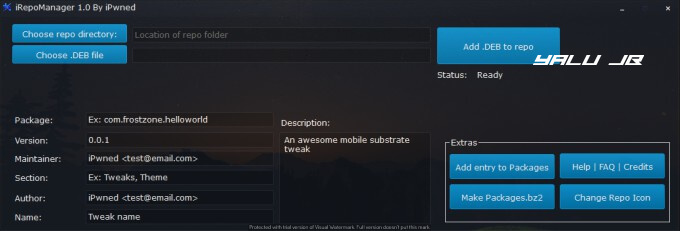
![Cydia tweak compatibility list for Chimera jailbreak [A12-only] Cydia tweak compatibility list for Chimera jailbreak [A12-only]](https://cdn.yalujailbreak.net/wp-content/uploads/2017/07/cydiatweaks-1-211x150.jpg)


Hello Yalu! Please reupload the iRepo Manager file plz
For sure, John.