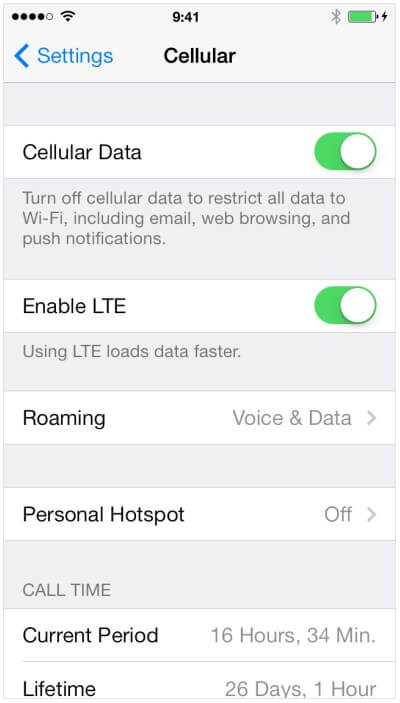One of the few downsides of buying an iPhone from another country is the “lock” put in place by the operators of that particular country. Here’s how you can check the unlock status of your iPhone.
Table of Contents
Why does Apple “lock” iPhones?
iPhones are locked due to a contract between carriers and Apple. The phone works only when you use the SIM card from a particular carrier.
For example, if you buy a locked iPhone from abroad, it will not support the carriers of your home country. Therefore, you must always ensure that an iPhone is unlocked before buying it.
Usually, carriers provide SIM-locked smartphones at a lower price since the user has to stay limited to that specific carrier.
How do you know if your iPhone is Unlocked?
With SIM
This is the simplest method to check the unlock status of your phone. Simply take another SIM card of belonging to another carrier. Insert it in your iPhone and check if it works.
If it works, your iPhone is unlocked. In case your device fails to detect the SIM, this means your iPhone is locked.
Without SIM
Method 1
Go to Settings > Cellular > Cellular Data. If this option is absent from the Settings, your iPhone is locked.
Method 2
Another method is to use third-party unlocking websites.
Step 1 Firstly, you need to find the IMEI number of your iPhone. Go to Settings > General > About and check your IMEI number.
Step 2 Now open this URL – iunlocker.net/check_imei.php. You can open it through your mobile or computer – it doesn’t matter.
Step 3 Input your IMEI in the write IMEI field and press Check.
Step 4 You will now get access to several details pertaining to your iPhone. The Sim Lock is what we want to know. If it says unknown, your device is unlocked.
Here are the details of my iPhone 7 plus.
For more such guides and tutorials, follow us on Facebook and Twitter