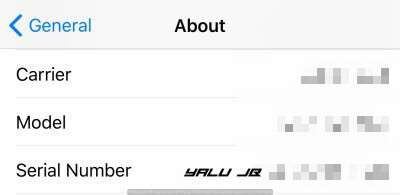Did you know Apple might actually replace your battery for free? Here’s how you can request a free replacement for your iPhone 6s.
Table of Contents
Why is Apple replacing iPhone 6s battery for free?
According to Apple, some iPhone 6s smartphones have an inherent manufacturing flaw in their hardware. This causes the iPhone to shut down unexpectedly and is also responsible for poor battery life.
This issue can’t be fixed with a software update and, therefore, requires battery replacement.
It affects a select few devices that were manufactured specifically between September and October 2015. This means your device must be manufactured in this timeframe and have an eligible serial number.
Here’s how to check if you have an eligible device and initiate a replacement through Apple’s battery replacement program.
How to request a free iPhone 6s battery replacement
Step 1 Go to Apple’s official Battery Replacement Program page here.
Step 2 Enter your iPhone’s serial number. To access your serial number, open Settings and go to General > About and scroll down to find your serial number.
Step 3 You will now need to prepare your device for the replacement process. Here’s what you need to do.
- Back up all your user data using iCloud or iTunes.
- Disable Find my iPhone.
- Erase all your data from Settings > General > Reset > Erase all Content and Settings.
- If your device is jailbroken, I suggest rebooting it into non-jailbreak mode to hide your jailbreak. You can also run Cydia Eraser so as to protect your smartphone’s firmware and ensure that Apple employees don’t update it.
Step 4 Take your device to an Apple Authorized Service Provider or an Apple Retail Store. Remember, give them a call before visiting and ensure that the battery replacement service is available at that location.
Additionally, you can request a refund if your device is eligible and you already paid for a replacement.
Tha’t all there’s to it! Once they perform some checks and give the all-clear, you will be set.
For more tips and tricks, follow us on Twitter and Facebook.