Apple has officially released the first developer beta of iOS 14 along with iPadOS 14 and watchOS 7. Here’s how you can download and install this update on your iPhone, iPad, and iPod touch.
Table of Contents
What’s new in iOS 14?
Apple has officially unveiled iOS 14 at WWDC 2020. Just like its predecessors, iOS 14 is the highlight of Apple’s annual conference. iOS 14 brings lots of exciting new features as well as performance improvements for the iPhone.
Check out the complete list of new features and enhancements in this operating system update below.
1. A revamped home screen with widgets and apps library
Apple has given iPhone’s home screen a major overhaul in iOS 14. App Library, a new list of all the apps on your iPhone, with newly installed apps appearing at the top of the display.
The second major change on the home screen is the addition of iOS Blocks-style widgets. Using widgets, you can view an expanded view of the app right on your home screen and check the details without even launching it.
For example, you can use the Weather widget to check the weather conditions for your current location.
2. Redesigned Siri
Siri receives a new unobtrusive and simplistic design in iOS 14. The new version of Apple’s virtual assistant does not take up the entire screen anymore.
Apart from improved design, Siri also gets some new features. It can now present answers from across the web. In addition, you can now use Siri to record and send an audio message.
3. Apple Translate
Apple has released a native Siri-based translation app called “Apple Translate” that can also work offline.
It is a viable competitor to Google Translate and offers better privacy to the users as no data is transferred to Apple.
You can use it to convert spoken or written language to the desired language with a single tap. The app can also translate languages in real-time. The translation is performed by Apple’s Neural Engine.
4. New Messages Features
The stock Messages app borrows quite a few features from messengers like WhatsApp.
The new version of Messages has inline replies and mentions, typing indicator in the messages list, the option to set a group image, and hairstyles, headgear, etc for your Memoji.
You can also tag other users in chats, just like you do in WhatsApp and Telegram. You will be notified as soon as a contact tags you in a message.
5. App Clips
App Clips are tiny parts of an app that you can use instantly without having to download the full application.
You don’t have to create if you already have Apple Pay up and running on your iPhone. Just scan with a QR code or NFC chip and you will be good to go. This feature is great for users who want to avail of a service instantly.
6. Picture-in-Picture support
iOS 14 brings for the first time native picture-in-picture support to the iPhone. So you can keep playing videos while browsing the web or using another application.
7. Change default browser and mail apps
iOS 14 brings more freedom of choice and flexibility to the iPhone than ever before. Users can now select a default browser other than Safari, the mainstay mobile browser of the iOS operating system.
The same goes for the default Mail app, which can be changed to your liking.
8. CarPlay and CarKey
Not much has changed on this front part from CarPlay receiving new wallpapers and the addition of CarKey.
Using CarKey, you can literally turn your device into a car key. It is an innovative NFC-based feature that allows you to unlock your car using your iPhone.
CarKey users can share their digital car keys with family members and monitor their cars remotely. Apple also plans to add this feature to iOS 13.
As of now, iOS 14 Beta 1 is available only for registered developers. However, you can download it without a developer account using the links given below.
Usually, public beta updates are released after a few weeks from the release of the developer beta. You can expect the public beta of this version sometime in July.
iOS 14/iPadOS 14 Beta 1 Compatible devices
iPhone
- iPhone SE
- iPhone 6S Plus
- iPhone 8 Plus, iPhone 7 Plus
- iPhone X
- iPhone 11 Pro Max, iPhone 11 Pro, iPhone XS Max, iPhone XS
- iPhone 11, iPhone XR
- iPhone SE (2nd Generation)
iPad
- iPad Mini 4, iPad Air 2
- iPad (5th generation), iPad (6th generation)
- 9.7-inch iPad Pro (1st generation)
- 12.9-inch iPad Pro (1st generation)
- 10.5-inch iPad Pro (1st generation), 12.9-in. iPad Pro (2nd generation)
- iPad mini (5th generation), iPad Air (3rd generation)
- 10.2-inch iPad
- iPad Mini (5th generation), iPad Air (3rd generation)
- 12.9-inch iPad Pro (4th generation)
iPod
- iPod touch (7th generation)
OTA Profile
- iOS 14 Beta 1
- iPadOS 14 Beta 1
- tvOS 14 Beta 1
- watchOS 7 Beta 1
Installation
There are two ways to install this update on your iPhone, iPad, or iPod –
- Download the correct IPSW file for the desired device. Update your device using Finder on Mac or iTunes on Windows.
- Download the beta profile from the developer center and install this update over-the-air.
Is iOS 14 worth an upgrade?
Yes, it is – but only for developers and power users. Beta builds are known to have bugs, glitches, and security vulnerabilities and are, therefore, not suitable for your daily driver.
If you are a developer who wants to test and update applications for use on Apple’s latest operating system, then, by all means, upgrade to iOS 14. Power users who wish to test and play around with the new features can safely update too.
However, if you are a jailbreak user, then you should not touch this update with a ten-foot pole.



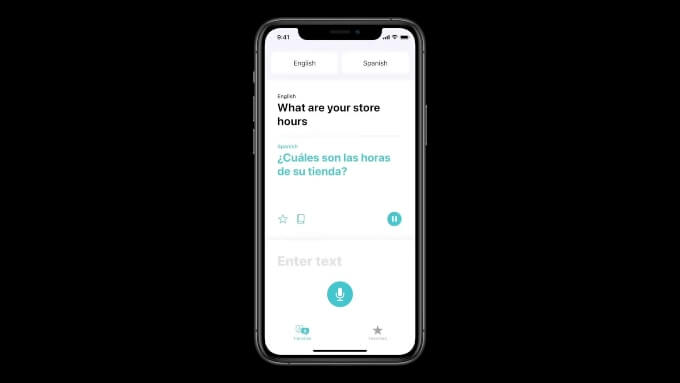




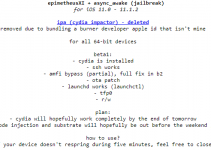


stuck on preparing update