With every operating system update, Apple “borrows” new features from jailbreak tweaks. And iOS 13 and iPadOS is no different as Apple has stolen 18 features from jailbreak tweaks.
Table of Contents
1. Dark Mode
Dark Mode was the most anticipated feature and Apple has finally incorporated into iOS 13 – the latest iOS firmware update. This is a major improvement and will help minimize eye strain during nighttime for layman users.
Jailbreak users, however, have had access to dark/night mode tweaks since quite a few years. Dark mode tweaks like Eclipse and Noctis bring a system-wide dark mode with custom colors and tons of presets
iOS 13 Dark Mode promo. #WWDC19 #iOS13 #DarkMode pic.twitter.com/rVKw5XLu0N
— Yalu Jailbreak (@Yalujb) June 3, 2019
It’s worth noting that iOS 13’s dark mode is limited to stock apps and some elements of the user interface in the current iteration of iOS 13.
Unlike Eclipse and Noctis, the stock dark mode does not work in third-party App Store apps. However, Apple has provided all the necessary UI tools that will allow developers to implement night mode in their apps.
2. Revamped Volume HUD
The new Volume HUD of iOS 13 is again a major improvement over its predecessor.
Up until now, iOS users had to make do with a clunky volume HUD that took up a good chunk of the display with no way of moving around or resizing.
The revamped HUD, which is nothing but the Control Center volume module implemented system-wide, fixes the aforementioned issues.
The iOS 13 non-obtrusive volume indicator is much better pic.twitter.com/a05GN0l4f9
— PhilJ҉o҉n҉e҉s҉ 🚀 (@trollied) June 3, 2019
Though Apple hasn’t copied this feature verbatim from a Cydia tweak, they have definitely taken inspiration from Sonus and Melior.
Users can also change the appearance of the new volume HUD with a tap, just like the modified HUD of Sonus.
3. Read Notifications and Messages via AirPods
Beginning with iOS 13, Siri has become “smarter” and can now announce messages and notifications. But here’s the catch – this feature is only available for AirPods users.
Speak Notification, a classic jailbreak tweak, has had this functionality for years now.
Just like all things jailbreak, Speak Notification tweak is more feature-rich and less restrictive than the stock feature. It announces notifications, messages, emails, posts, etc without AirPods or earphones.
In hindsight, it’s absolutely crazy to think that jailbreak users have had access to this seemingly-advanced feature since years.
4. No 150MB Cellular App Update limit
Up until iOS 12, Apple restricted iPhone users to downloads below 150MB over cellular data.
Once you exceed the default download limit, iOS displayed the pesky “This item is over 150MB” message that only allowed the download to resume once WiFi was enabled.
3G Unrestrictor allowed us jailbreakers to bypass the “This item is over 150MB” message in an instant since the days of iOS 4.
5. Low Data Mode
Although most carriers now provide affordable data plans, Low Data Mode can still prove useful in certain use cases. Connecting to a personal hotspot is one such use case.
When your device is in Low Data Mode, iOS will try to minimize data consumption while still letting you exercise full control over the function.
For instance, downloading an app from the App Store will trigger a message that will let you go ahead with the download or perform it at a later time.
While this is a great improvement, jailbreak users have had functionality in Membrane tweak since iOS 10 – almost three years prior to the official implementation.
Membrane tweak doesn’t have a system-wide Low Data Mode, but it allows the user to ration data on a per-app basis.
6. Support for External USB Drives
For the very first time, iOS 13 will now bring external USB drive support to iPhone and iPad. Users will now be able to connect a flash drive and get read/write access to its contents.
iPad Pro (2018) has in-built USB-C support that will. It still remains unclear how older devices lacking a USB-C port will make use of this new feature.
The only file system architectures with full-fledged read/write support are HFS+, FAT32, and exFAT. Excepting HFS, Filza file manager has always had support for FAT architecture.
HFS+ (Hierarchical File System), Apple’s proprietary file system architecture, first received supported in iOS 8. On the other hand, FAT32 and exFAT are already supported in the stock Photos app since iOS 7 with read/write support.
It’s not a major improvement per se because Apple has just added the requisite drivers to Files.
7. PS4 and Xbox controller support
Beginning with iOS 13, iPhone and iPad users can now connect third-party gaming console controllers to their devices.
Out of the box, Apple’s latest operating system will support Xbox One and PS4 DUALSHOCK 4 controllers.
nControl by Kevin Bradley, which was released just a few months ago, brought third-party controller support to iOS 12 and below.
Unlike the stock functionality, it also offers compatibility with Wii Remote, Nintendo Switch controller, and other obscure console controllers like EVO VG10.
8. Apps in CarPlay
Owing to the popularity of CarBridge and NGXPlay, Apple stole yet another feature from jailbreak tweaks and incorporated it in CarPlay.
NGXPlay was the first tweak on the market that popularized native app mirroring in CarPlay. It became so popular that even non-jailbreak users wanted to sideload it onto their devices.
NGXPlay Cydia Tweak
Posted by Yalu Jailbreak on Tuesday, May 9, 2017
9. Improved Text Editing
iOS 12 was the first operating system update to introduce 3D Touch-based cursor control. iOS 13 kicks it up a notch by adding more swiping gestures for improved text editing.
This feature is more or less a knockoff of the legendary Cydia tweak – SwipeSelection. It added cursor control gestures that were light years ahead of the stock functionality of older versions.
For those who don’t know, SwipeSelection has been around since the iOS 4 days and is still alive and kicking!
10. Custom Font support
iOS 13 and iPadOS bring, for the very first time, font customization support to iPhone as well as iPad. However, you can only apply these fonts to individual applications, not to the user interface.
Well, tweaks like BytaFont have given jailbreak enthusiasts access to full-blown system-wide font customization since years.
Since the tweak allows you to system-wide user interface customization as well as apply new fonts to individual apps.
Here is how fonts settings look in iOS 13 Beta #iOS13 pic.twitter.com/waGQnUWyNd
— Gradly™ (@iGradly) June 4, 2019
As of this writing, this feature is accessible via General > Fonts, wherein the user can select and apply any custom font. Custom fonts will be available for download from the official App Store.
11. Home screen widgets
iPadOS brings native support for home screen widgets to iPad devices, thus allowing users to make effective use of the massive display.
Again, the jailbreak scene has had tweaks that allow users to add and modify widgets in the home screen as well as the lock screen.
Xen HTML was the first Cydia tweak to bring in-depth widget support to the iOS operating system.
The main difference between Xen HTML and the stock functionality is that the former supports custom HTML widgets and also offers a lot of customization features and presets right out of the box.
12. Safari Download Manager
The updated mobile Safari browser in iOS 13 and iPadOS now comes with a built-in download manager. You can now download a song or a video in Safari and access it right away from the Files app.
While this seems like a standard addition, it has its roots in the Safari Download Manager and Safari Plus tweaks that were released a few years back.
Safari Download Manager is a standalone download manager whereas Safari Plus is more of an enhancement suite designed for Safari web browser. Both of these tweaks have a dedicated download manager, nevertheless.
13. 3D Touch support for iPhone SE
Out of the box, iPhone SE doesn’t have native 3D Touch support. With the release of iOS 13, Apple has added 3D Touch support to iPhone SE.
Interestingly, iPhone SE lacks the hardware (embedded 3D-sensing layer) that is necessary to implement 3D Touch on a device, unlike the iPhone 7 plus and other modern devices.
iPhone XR also lacks 3D Touch hardware, but there’s no word on it receiving 3D Touch support thus far.
Tweak: Peek-a-boo funcionando gracias a @ProfeJuANTONIO @MARCIANOPHONE @MarcianoCast pic.twitter.com/1xvcDjQj8Y
— José Manuel Rosales (@_manuel09) February 4, 2017
Apple developers have ripped this feature off of Peek-a-Boo tweak, which adds 3D Touch support and peek-and-pop gesture to incompatible devices.
14. 3D Touch support for WiFi and Bluetooth modules
iOS 13 adds 3D Touch support for Bluetooth and WiFi modules present in the Control Center.
What this does is, it lets you quick-switch WiFi networks and Bluetooth devices at the tap of a button, thus saving you from the hassle of navigating all the way back to Settings each time you want to switch networks or transfer files to and from another Apple device.
Here’s how this feature looks like in action in iOS 13.
Nice little new feature with iOS 13. Switch to a different WiFi directly through Control Center. pic.twitter.com/WBCmhGcNT3
— MartinLang (@MartinLang) June 4, 2019
This feature is a thorough ripoff of WeatherVane Cydia tweak that first brought quick-switching capability to WiFi and Bluetooth modules in Control Center.
Functionality aside, Weathervane also looks more aesthetically pleasing than the stock modules.
15. Mouse support
With the introduction of iPadOS, all compatible iPad devices now offer external mouse support.
Here’s how mouse support looks like in action on an iPad running the all-new iPadOS.
Cydia tweak BTC Mouse & Keyboard was the first to introduce mouse and keyboard with trackpad support to iPad.
Another tweak called Veency also had similar functionality and allowed users to control their Apple device from their computers.
Since both of these tweaks are now obsolete and no longer maintained by the developers, native mouse support is a welcome addition.
16. Windowed Multitasking
Windowed multitasking, a staple in all jailbreak setups, has long been requested by iPad users. The first beta iteration of iPadOS, brings for the first time, windowed multitasking functionality for iPad users.
Quasar tweak by jailbreak legend Ryan Petrich was the first to bring windowed multitasking support to iPhone and iPad devices running iOS 7 firmware.
It dates back to early 2014, which speaks volumes about just how advanced the jailbreak scene is!
Since it’s a legacy tweak, it’s no longer maintained by the developer. However, that didn’t stop Apple developers from ripping it off and passing this new “revolutionary feature” as their own.
17. Keyboard Shortcuts
While keyboard shortcuts are nothing new, iOS 13 and iPadOS do seem to bring a new in-depth shortcut system.
Apparently, the new shortcut scheme is inspired by the legacy tweak KeyCommands. This tweak allowed users to assign shortcuts to complicated and oft-used actions using modifier keys of an external keyboard.
18. Up Next
“Up Next” is a brand new addition to the Music app, which has received a major overhaul with iOS 13.
Although it’s a minor quality-of-life improvement, it can massively improve your music listening experience.
This feature, too, is a ripoff of the ArtworkUpNext tweak which allowed users to queue songs by tapping their album artwork.
19. Dynamic background in the Music app
Beginning with iOS 13, the Music app will be able to change colors dynamically based on the album artwork of the “now playing” song.
But this feature has one major caveat: it works only while the “Live Lyrics” screen is enabled.
The inspiration behind this feature were tweaks like Colorize, Artsy, and ColorFlow. All of these tweaks added a tint based on the album artwork of the currently playing song.
However, these tweaks only added a static tint, unlike the dynamic tint implemented by Apple in its native app.
20. Live Lyrics
The stock Music app in iOS 13 now lets users view time-synchronized song lyrics. The app automatically fetches the lyrics from the internet and displays it in large bold font for the song that is currently playing.
When you are playing music on the “Now Playing” screen, a static blurred background is displayed whereas the “Live Lyrics” screen displays a dynamic blurred background.
Here’s how the “Live Lyrics” section looks like in the Music app’s Now Playing view.
Live Lyrics feature in action on iOS 13's Music app. #RETWEET if you want this as a jailbreak tweak pic.twitter.com/Ywu4kmZBEX
— Yalu Jailbreak (@Yalujb) June 11, 2019
MusicLyric was the first tweak to realize the “live lyrics” concept on iOS 6 back in 2012. Unlike the stock functionality, it supports Spotify, TIDAL, Pandora in addition to the Music app and the lock screen.
Although this tweak never went mainstream, it is still considered a must-have by many music aficionados.
What next for the jailbreak community?
Literally, every new feature present in iOS 13 and iPadOS is inspired from a jailbreak tweak.
While one can argue that these additions should be standard features, the jailbreak community does help expedite the process.
As Apple’s operating system ecosystem matures and their developers run out of new features to implement, it would keep stealing ideas from the jailbreak community.
With several major tweaks like Eclipse and Noctis now becoming obsolete, tweak developers will need to come up with something original for the upcoming jailbreak season.
Did we miss any tweak? If so, please leave them in the comments section below.


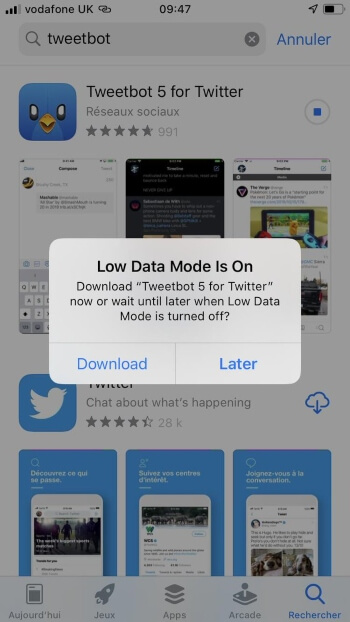


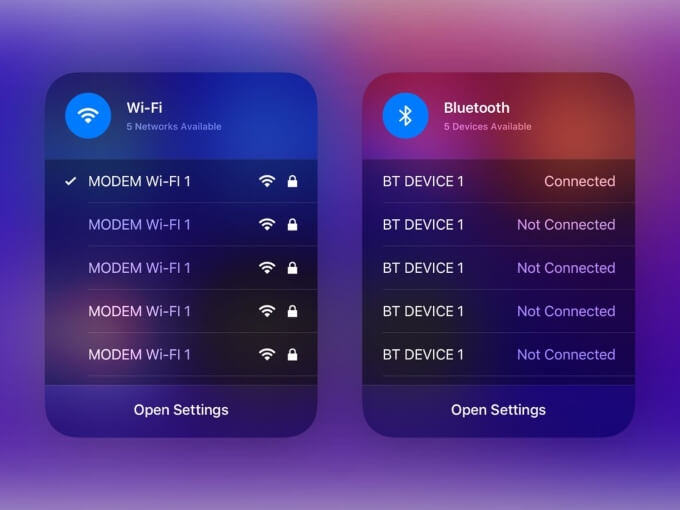

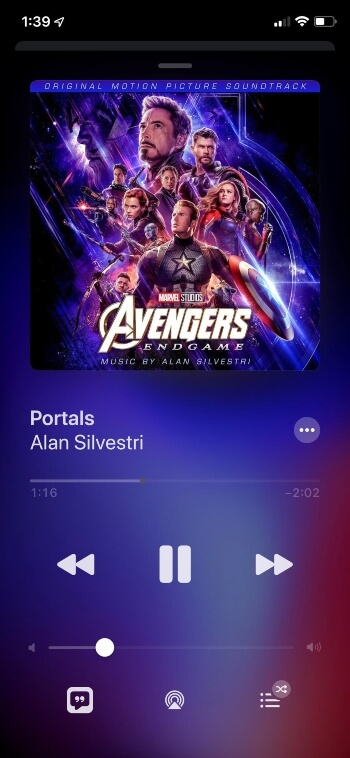



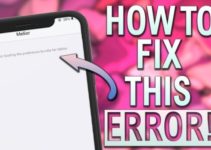
Thanks for you amazing post wow
Welcome, HiddenX.