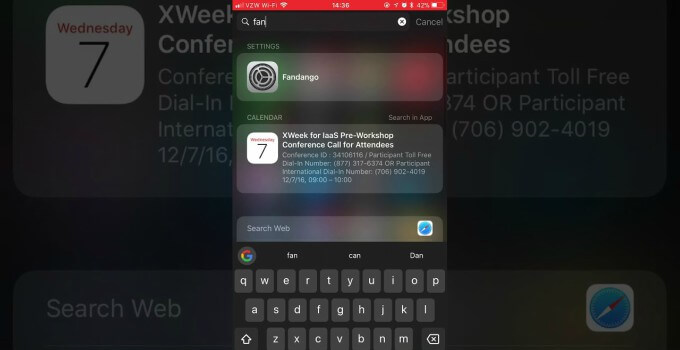A new bug in iOS 11 can completely freeze any iPhone or iPad with just a few touches. Here’s how this bug works and how you can replicate it on your Apple device.
Table of Contents
3D Touch in Spotlight search leads to a freeze
3D Touch-ing a result of Spotlight search and then tapping “Cancel” can lead to a freeze.
Surprisingly, this bug works only on iOS 11.2-11.4.1 firmware. All versions below iOS 11.2, which also happen to be jailbreak-able are immune to it.
You can easily replicate this bug by accessing Spotlight search, searching for something, and then simultaneously using 3D Touch and the Cancel button.
Sam Breadman discovered this bug while playing around with iOS 11.4.1 beta. The developer also posted a demonstration video on Twitter.
Found a bug. Can anyone replicate? iOS 11.4.1 beta pic.twitter.com/6vJST9IqPD
— Sam Breadman (@samthebreadman) May 31, 2018
For those who don’t know, Sam has a reputation for performing exploratory testing on Apple devices.
He finds new bugs, especially respring bugs, in iOS by trying weird key combinations.
Here’s another bug that Sam found a few days ago.
Another bug. Say goodbye to your lock and home screen. Or any app for that matter except CC apps. pic.twitter.com/yw8Xjyf1C6
— Sam Breadman (@samthebreadman) May 31, 2018
This bug can make your icons disappear in an instant if you slide up while pressing the Power button in the emergency call screen.
Will Apple fix this bug?
Although Sam reports all bugs to Apple’s security team, not many of them end up getting fixed.
He remarks that Apple’s WebKit team fixed his Safari bug rather quickly, yet some bugs went unfixed forever.
iOS 11 is yet to reach the end of its life and still has a few months left before Apple stops signing it. As a lot of users use Spotlight search, Apple will soon patch this bug in an upcoming beta update.
Since this bug was discovered in iOS 11.4.1 beta 1, you can expect a fix in iOS 11.4.1 beta 2.
For more iOS news and updates, follow us on Twitter and Facebook.