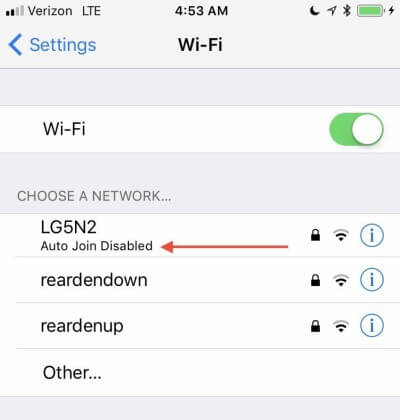The latest features in iOS 11 are slowly unraveling and users are finding new features every day. This new feature makes your WiFi even better than it already is. Here’s how it works.
Table of Contents
iOS 11 Disables Auto Join WiFi
How frequently do you find yourself connecting to an unstable WiFi network? The ordeal often ends in failure because the network’s signal strength is not intense enough. This is where iOS 11 comes in.
iOS 11 automatically disables the auto-join WiFi feature and prevents your device from connecting to an unstable WiFi network.
Here’s how this new feature looks like in action. Since the LG5N2 network is patchy, auto join is disabled.
If you want to join a specific network that may not have good signal strength but you still want to access it, you must do so manually.
However, toggling an individual network or enabling “force-join” are not confirmed yet.
How is Disabling Auto Join useful?
For example, you are in a cafe and your iPhone automatically connects to the unstable free WiFi network automatically. This will mean you will not be able to receive emails, WhatsApp/Snapchat messages, Facebook, etc because its signal strength is poor.
This new feature in iOS 11 will prevent this from happening again and will make sure you stay on your cellular connection. You will then stay connected to the internet and carry on with your work.
The first public build of iOS 11 is all set to arrive this fall and we all are eagerly waiting for it. If you want to test out the iOS 11 beta, you can download it here.
This is a welcome change and I believe many users will find it useful. What do you think about this new feature? Let us know your thoughts in the comments section below.
For more iOS news and updates, follow us on Facebook and Twitter.