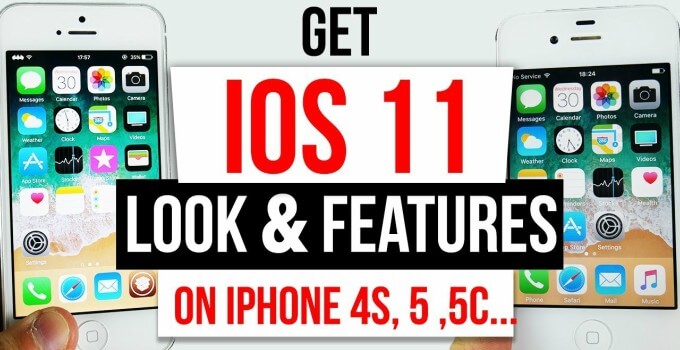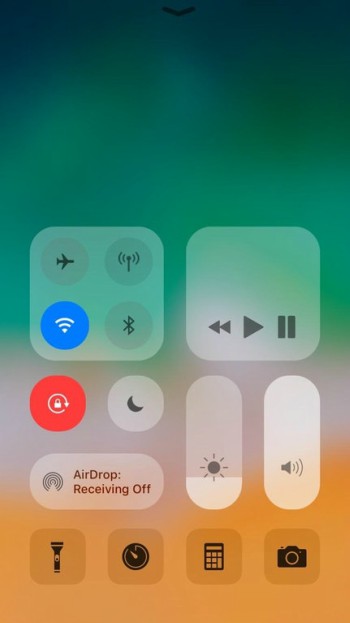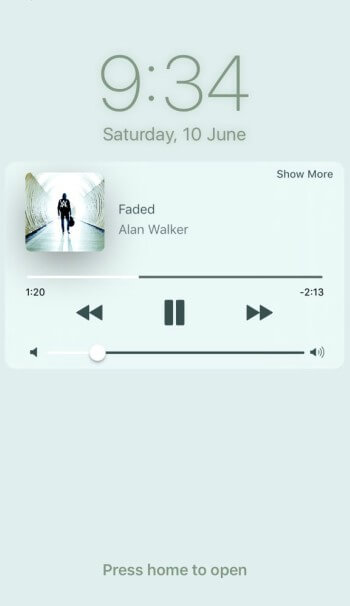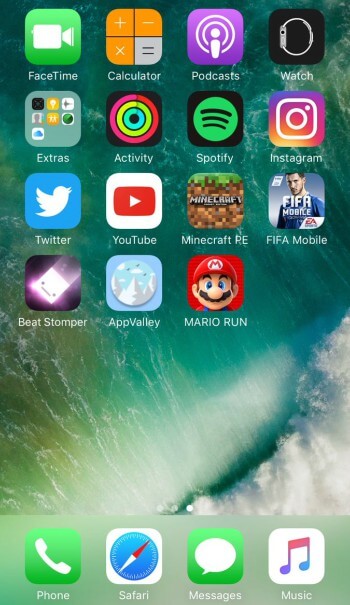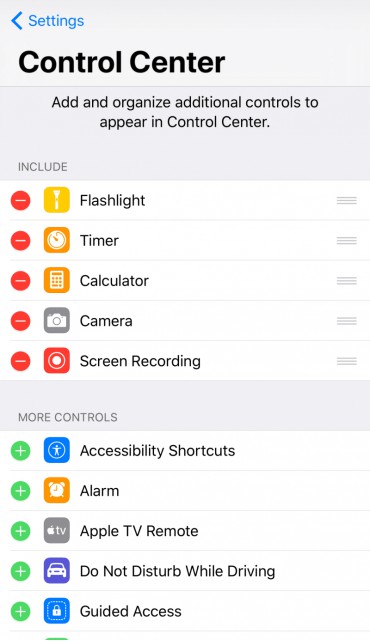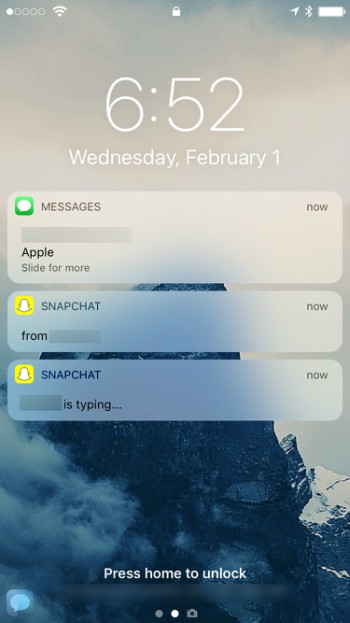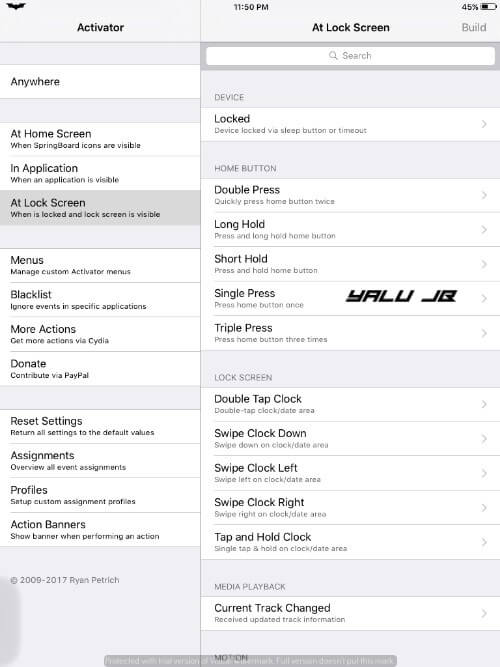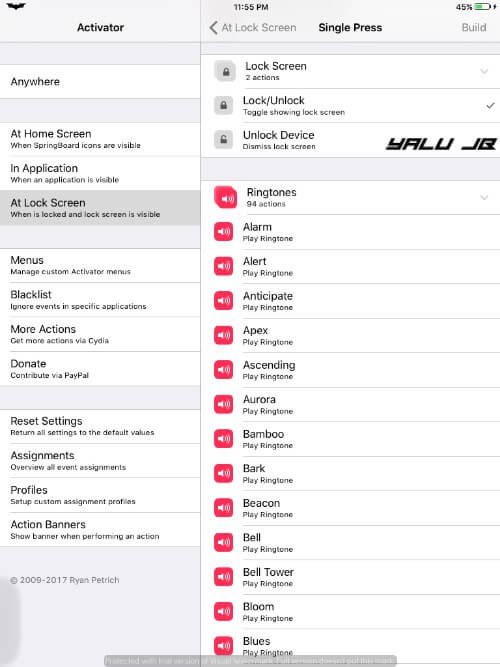iOS 10 is now jailbroken on almost all devices and, naturally, users want a backport for all iOS 11 features. Here’s how you can make iOS 11 look exactly like iOS 10 without updating your device.
Table of Contents
How can you get iOS 11 features on iOS 10?
Quite a few developers like LaughinQuoll and AntiqueDev took up the challenge of backporting iOS 11 features.
The duo released the “Eleven” series of jailbreak tweaks geared towards iOS 10 users who want the iOS 11 experience without upgrading.
Other developers also released several similar tweaks pertaining to specific components of iOS 11.
Unfortunately, a lot of features from iPhone X are still missing. These features are really difficult to implement and it’s unlikely they will ever be ported to iOS 10.
Thankfully enough, almost all devices on iOS 10 can be jailbroken with existing tools. If you don’t have a jailbreak, you can use any of the following tools.
- yalu102 (iOS 10-10.2)
- mach_portal (iOS 10-10.1.1)
- Saigon (iOS 10.2.1)
- g0blin (10.3-10.3.3)
Once you jailbreak your Apple device, start downloading the tweaks given below and update without updating. Remember, a lot of these jailbreak tweaks also support iOS 9 so you can try them on older models as well.
How to make iOS 10 look like iOS 11 with Cydia tweaks
1. ControlCenterXI
ControlCenterXI was the first tweak to port the iOS 11 Control Center to iOS 10. It is developed by LaughingQuoll.
This tweak was originally a part of the “Eleven” series. However, the developer ceased development and began working on Maize instead.
Here’s how this tweak looks like in action.
- Source – BigBoss
- Price – $1.50
- Compatibility – iOS 8-10
2. Maize (ControlCenterXI alternative)
Maize is the best iOS 11 Control Center port till date. It is developed by Andrew Wiik alongside LaughinQuoll.
It feels as if it’s a carbon copy of the stock Control Center and even replicates the 3D touch functions and animations perfectly. Here’s what sets it apart from other similar tweaks.
- Stock animations
- Custom modules
- Compatible with other Control Center tweaks
- Additional module support
You can download Maize Cydia tweak from BigBoss source. It is compatible with iOS 10.
- Source – BigBoss
- Price – $3.00
- Compatibility – iOS 10
3. ScreenshotXI
ScreenshotXI brings iOS 11’s amazing new screenshot feature to iOS 10. It is developed by tweak developer DGh0st.
In vanilla iOS 10, you can’t edit the screenshots after taking them. iOS 11 features a revamped screenshot system that allows users to edit, cropping, add annotations, etc in real time.
ScreenshotXI ports all these features to iOS 10 except for cropping.
Here’s a video demonstration of this tweak.
Full demo of ElevenScreenshot (I know lame name, but thats what I do). pic.twitter.com/yS4NilvSgV
— DGh0st (@D_Gh0st) July 31, 2017
You can grab this tweak from the official BigBoss repository for $1.00. It is compatible with iOS 9 and 10.
- Source – BigBoss
- Price – $1.00
- Compatibility – iOS 9-10
4. DockXI
DockXI, as its name suggests, backports the iOS 11 dock to iOS 10. It is developed by tweak developer XC Xiao.
It draws inspiration from the floating iOS 11 dock that Apple implemented specifically for iPad. The non-iPad version of iOS 11 comes with a normal dock that doesn’t float.
It’s not a part of the “Eleven” project despite its name.
You can grab DockXI from BigBoss Cydia source for free. It only supports iOS 10 firmware.
- Source – BigBoss
- Price – Free
- Compatibility – iOS 10
5. LockscreenXI
LockscreenXI ports the stock iOS 11 passcode screen and the music player to iOS 10. It is developed by LaughinQuoll and is a part of the “Eleven” project.
What makes it stand out from the stock version is its ability to shrink the music player.
- Source – BigBoss
- Price – $0.99
- Compatibility – iOS 10
6. NCXI
NCXI is an iOS 11 notification center port for iOS 10. It is developed by LaughingQuoll and Antique Dev.
NCXI is available on BigBoss repo for $1.00. It fully supports iOS 10.
- Source – BigBoss
- Price – $1.00
- Compatibility – iOS 10
7. VideoPlayerXI
VideoPlayerXI ports the media controls in iOS 11 back to iOS 10. It is developed by LaughingQuoll and a part of the “Eleven” series.
While it’s not a carbon copy of iOS 11’s native media controls, it’s the only option you have. Apart from a few glitches, it works just as well as the stock feature.
You can grab this tweak from BigBoss Cydia source for free. It supports iOS 10-10.3.3 firmware.
- Source – BigBoss
- Price – Free
- Compatibility – iOS 10
8. Eclipse 4
Eclipse 4 is a user-favorite that brings a full-blown dark mode to the stock iOS operating system. It is developed by Guillermo Moran.
Surprisingly, iOS 11 doesn’t have a stock “night mode” or “dark mode” so this tweak is a bit overkill.
iOS 11 does, however, include an “invert colors” function, which is as close you can get to a dark mode.
You can download this tweak from BigBoss repo for $0.99. It is compatible only with iOS 10.
- Source – BigBoss
- Price – $0.99
- Compatibility – iOS 10
9. GIFRoll
GIFRoll is yet another important jailbreak tweak for iOS 10 users. It adds native GIF support to your camera roll and is developed by Sklikas.
For those who don’t know, iOS 11 has inbuilt support for viewing GIF files. This is something that’s missing from iOS 10 despite repeated requests by users.
GIFRoll Cydia Tweak – View GIFs in iPhone Photos/Camera Roll
Posted by Yalu Jailbreak on Friday, July 14, 2017
You can get this tweak from the archived ModMyi Cydia repository. It is compatible with iOS 10.
- Source – ModMyi
- Price – Free
- Compatibility – iOS 10
10. MultiIconMover+
MultiIconMover+ allows you to move multiple apps at the same time. It is developed by Lance aka ashikase.
Enter the wiggle mode by long-pressing any icon, select multiple apps, and then move to any home screen of your choice.
You can get this tweak from BigBoss repository for free. It is compatible with iOS 10.
- Source – BigBoss
- Price – Free
- Compatibility – iOS 10
11. iOS 11 theme (Anemone)
iOS 11 theme, as its name suggests, brings new icons and changes the look and feel of the status bar as well. It is developed theme designer DevSignerz.
It has the new iOS 11 icons for App Store, iTunes, and calculator. Remember, your device must have Anemone theming engine to apply this theme.
You can download this amazing theme from BigBoss repo for free. It is compatible with iOS 10.
- Source – BigBoss
- Price – Free
- Compatibility – iOS 9-10
12. San Francisco font (BytaFont)
San Francisco font is the stock font of iOS 11 firmware. You can easily apply this font to your device with BytaFont 3 jailbreak application.
The app, along with the font, is available on ModMyi source. It is compatible with iOS 10.
- Source – ModMyi
- Price – Free
- Compatibility – iOS 10
13. iOS 11 emojis
Although a lot of us don’t worry about emojis, the younger jailbreakers just don’t want to miss out on the latest emojis.
iOS 11 comes with a new set of 67 emojis that are not present in iOS 10.
To get these new emojis on your device, follow this guide. If you want even more emojis, I highly recommend checking out the ones by EmojiOne here.
14. iOS 11 Cellular Bars
There are plenty of tweaks or themes that bring backport the cellular bars. You can try any of the following –
- BarsXI (http://bboyheadman.yourepo.com/)
- 11’Element (https://105120.github.io)
- Bars (https://saj0vie.github.io/)
- Bars (BigBoss repo)
- Moveable9 (http://tateu.net/repo/)
15. iOS 11 icon for Cydia (Anemone)
iOS 11 icon for Cydia is an Anemone theme that replaces the stock Cydia icon with a new icon. The redesigned icon matches the overall aesthetic of iOS 11 much better the former.
You can apply it using Anemone.
- Source – ModMyi
- Price – Free
- Compatibility – iOS 9-10
Bonus jailbreak tweaks
This section includes tweaks that aren’t intended to backport features but can still be used for the same purpose. You can also give these tweaks a try if the paid ones are overkill for you.
1. HideMeX
HideMeX allows you to hide and customize pretty much all user interface elements on stock iOS.
If you want to recreate the iOS 11 look without purchasing the aforementioned tweaks, you can try it.
Here are the options you need to toggle.
- Enable “Hide Docked Icon Labels Only”
- Disable “Slide To Unlock” (on older models)
You can download this Cydia tweak from BigBoss repo for free. It is compatible with both iOS 9 and 10 firmware versions.
- Source – ModMyi
- Price – Free
- Compatibility – iOS 9-10
2. Faces Pro
Faces Pro lets you customize the opacity and color of the passcode buttons. It is developed by Ben Rosen.
You can try this tweak to manually set the colors if you decide not to buy LockscreenXI tweak.
With Faces Pro you can easily change the opacity of the images and it will change live. You can also change the color pic.twitter.com/AKFVvETObr
— Ben Rosen (@benmrosen) August 4, 2015
It is available for download on BigBoss repo for free and fully supports iOS 7, 8, 9 and 10.
- Source – BigBoss
- Price – Free
- Compatibility – iOS 7-10
3. CleanNotifications
CleanNotifications adds a cleaner look to the stock notifications in iOS 10. It is developed by AppleBetas.
Although it doesn’t aim to be a port, its style does resemble that of the notifications of iOS 11.
You can download this tweak from BigBoss source for free. It is compatible with iOS 10 firmware
- Source – BigBoss
- Price – Free
- Compatibility – iOS 10
4. Lockscreen gesture (Activator)
If you are device is locked, pressing the home button in iOS 11 takes you automatically to the passcode screen.
Although there’s no tweak that replicates this gesture on iOS 10, you can easily set up an Activator action for it. Here’s how you can do that.
Step 1 Launch Activator.
Step 2 Go to At Lock screen > Single Press.
Step 3 Scroll down and tap the Lock/Unlock button.
Step 4 Tap Build button to create that action.
That’s all there’s to it! This action will display the lock screen when you single press the home button.
- Source – BigBoss
- Price – Free
- Compatibility – iOS 8-10
Backporting is a tough task so I highly suggest purchasing legitimate copies to support the developers.
Which tweaks are you going to try? Leave your replies in the comments section below.
For more jailbreak tutorials, give us a thumbs up on Twitter and Facebook.