iOS 10.2.1 is the latest firmware to receive a jailbreak but it also comes with its fair share of problems. Here’s how you can fix most of them.
Since a lot of users were posting on the original Saigon jailbreak tutorial here, I decided to make a separate FAQ for iOS 10.2.1 users. Here are the answers to frequently asked questions.
Table of Contents
Q. Can I jailbreak iPhone 5s?
A. iPhone 5s is compatible with Adam Donenfeld’s ziVA kernel exploit. However, it uses an older driver (VXE380) and hence requires some patches.
You can develop your own patches using Jonathan Levin’s open source utility, Joker. With that being said, you will still need a certain level of programming knowledge to utilize this tool.
If you are waiting for the developer to implement the patches, that is probably never going to happen.
Q. Which version should I use?
A. The most stable version is beta 2 r1. Beta 2 has some issues with Cydia stashing and I wouldn’t recommend using it.
You should also stay away from beta 1 as it contains many bugs.
Q. My device always fails on escaping sandbox/bypassing KPP/privilege escalation. How can I reduce the number of tries it takes to jailbreak?
A. The triple_fetch exploit present in Saigon works on a “race” condition.
Whenever you tap the jailbreak button, the tool activates the exploits while your device activates its inbuilt security mechanism to prevent hacking.
This is the reason why it fails even after a lot of tries.
Therefore, you must reboot and keep trying again and again. Once the exploits win the race, your device will be jailbroken.
Q. I am getting the “unsupported device” error on a compatible device. Am I doing something wrong?
A. You must ensure that your device is indeed running iOS 10.2.1 final and not a beta version. If you have a beta version, this tool will not work properly.
Q. I am having difficulties jailbreaking my iPhone 6s even though it’s compatible. How can I increase my success rate?
A. iPhone 6s has two different models –
- N71AP (Samsung)
- N71mAP (TSMC)
The N71mAP variant has a better success rate than the one with N71AP.
If you have to perform a lot of tries, you probably own the Samsung model. The only way to fix this issue is to keep trying.
Q2. Is there a nonce setter tool available for iOS 10.2.1?
A. One developer tried to develop a working nonce setter called Saigon Nonce. However, the project was abandoned midway since a stable jailbreak was released.
Q. My camera isn’t working after jailbreaking my device. How can I fix that?
A. If you jailbreak with beta 1 version, your camera will only be able to take pictures but no videos. This happens because ziVA exploit attacks a buggy driver present in the iOS operating system.
The developer has fixed this issue in the latest build, beta 2 RC1. Hence, you must use the latest beta release to fix this bug.
Q. How can I reinstall Cydia?
A. Press and hold the jailbreak button to start the reinstallation. Once that’s over with, re-jailbreak your device.
Q. Is Saigon better than Yalu jailbreak?
A. No. Yalu jailbreak is way more stable than Saigon jailbreak due to the exploits it uses. It requires relatively fewer tries as well.
The only disadvantage of Yalu jailbreak is that Snapchat can cause kernel panics. Other than that, it is extremely stable and stays up and running at all times.
Q. Can I jailbreak iOS 10.3.1?
A. You can’t do that right now because extra_recipe’s KPP bypass works only up till iOS 10.2.1 firmware.
The developer is working to implement Xerub’s KPPless (a new KPP bypass) in the next build so watch out for that.
Q. I want to SSH into my device. Does Saigon have an inbuilt SSH client?
A. It comes with Dropbear SSH client, just like Yalu jailbreak. Therefore, there’s no need to install OpenSSH on iOS 10.2.1.
Q. All of my default apps have disappeared from the home screen. How can I fix it?
A. This can happen due to a failure of uicache. If Cydia is still present on your home screen, here’s what you need to do –
- Open Cydia.
- Install Mterminal from BigBoss repository.
- Open Mterminal.
- Run uicache command.
- Wait for a while and all your apps will return to your home screen.
If Cydia is not present anywhere, you must perform the above steps through SSH.
Q. Which Cydia tweaks are compatible with iOS 10.2.1?
A. Almost all Cydia tweaks that work on iOS 10.2 are compatible with iOS 10.2.1. You can freely install any tweak that you want to without worrying about bootloops or other issues.
Q. Can I install Appsync on my device?
A. While Appsync is a great utility for developers and normal users alike, it also comes with a few problems. Hence, its developer, Karen aka angelXwind, decided to make it incompatible with any version later than iOS 10.2.
Q. Will iPhone 7 and iPhone 7 plus ever be compatible?
A. iPhone 7 and iPhone 7 plus have additional security mechanisms that prevent a jailbreak from working.
Abraham Masri uses extra_recipe KPP bypass, which is compatible only up till iOS 10.1.1 for iPhone and iPhone 7 plus. As far as other devices go, the KPP bypass works for them on iOS 10.2.1.
Q. Will there be an update for this jailbreak in the future?
A. Hopefully, the developer will release a stable version once he fixes the bug.
All jailbreak developers and hackers are now focusing on Apple’s latest operating system, iOS 11. Therefore, no major updates will come since he only utilizes existing exploits.
If you are still facing issues or errors, please leave a comment below.
For more jailbreak tutorials and guides, follow us on Facebook and Twitter.




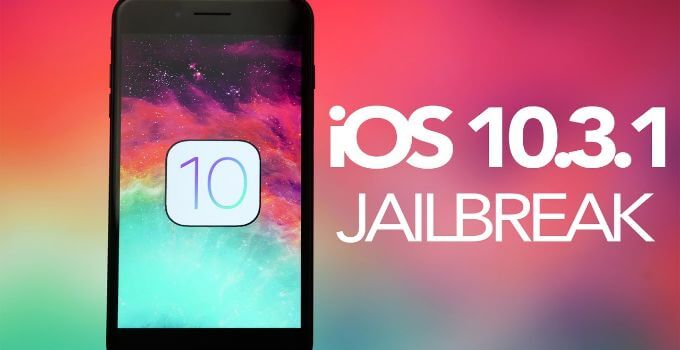






I already jailbreak my iphone 6s+ using Saigon B3. the problem is every time i open apps and intall apps on cydia i stucked on black screen then reboot but cydia and default apps gone! whats wrong?..pls help me sir!..thanks
Are you in jailbreak mode?
Hello all,
im perhaps the only owner exception of iPhoneSE ios 10.2.1 very succeed in Saigon Jailbreaked but unfortunately for me ive tried to install Appaddict tweak. After that it said need Reload Apps installed to work. when i install it ive lost almost all the icons. then ive got the big misfortune to reboot in the goal to unjailbreak. Unfortunately my iphone stucked in Apple white logo with black background. i think it initialize very well as we heard the chimes sound but no access to the screen. the idevice was well recognized by almost all the applis: itools, Dr fone, ifunbox, ReiBoot, Xshell 5, Enigma Recovery, LonelyScreen, Teamviewer etc … but unsucceeded to repair. Death in the soul, ive had no way other than to restore it to the first signed next ios (11.0.1). Please any solution to downgrade to 10.2.1 ? i hate ios 11 !!
(i think the worst thing in such case is to do a reboot what ive done unfortunately. Doing so ive lost the most valuable thing; the root access to try doing lot of tricks :(((
Thank you ! and please keep up the good work to liberate us. We just need to install tweaks like classic slide, five icons dock etc … i think it’s our right as we paid our pricey idevice
Hello, Dave. The “no icons” error could have been easily fixed had you not reboot your iPhone. But since your device is stuck on the Apple logo, you must update to iOS 11.0.1 as there’s no other option, unfortunately.
And thanks for your kind words, really appreciate them.
I jailbroken my phone once, Is there a easier way I can jailbreak it again using saigon (Jailbroken my phone using saigon)
Try the airplane mode trick.
Thanks for jailbreak, will iPad pro be supported in the future updates?
You can try using it but Saigon is pretty much done at this point.
If All jailbreak developers and hackers are now focusing on Apple’s latest operating system, iOS 11 then why not release jailbreak for public ? Special keenlab they make
Keenlab works for a multi-billion dollar company so they don’t don’t get to call the shots. Tencent decides what has to be done.