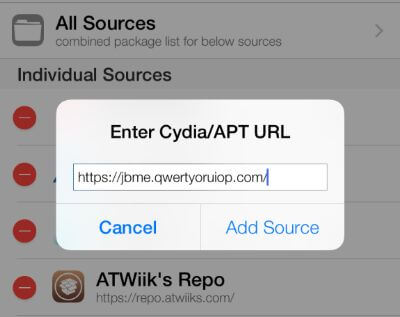Unethical hackers might use this security vulnerability to compromise your device and your personal data. To counter this, Luca has released a patch for closing the JailbreakMe9 exploit. Here’s how to install it.
Simply download it from Luca Todesco’s Cydia source and install it. Here’s the complete tutorial.
How to Install jbmepatch Tweak from Cydia on iOS 9
Applying this patch will close the security vulnerability on your device. So it’s important that you install this patch if you haven’t already.
Step 1 Start Cydia
Step 2 Go to Sources > Edit > Add.
Step 3 Enter the address of Luca Todesco’s Cydia repo – https://jbme.qwertyoruiop.com/ and add it.
Step 4 Wait for the source to be added. Search for jbmepatch in Cydia and install it.
Step 5 Wait for the installation to be done and respring your device.
Step 6 Now the patch will come into effect and jailbreakMe9 website will no longer work as expected. You can test this by repeating the jailbreak procedure given above.
That’s all there’s to it. Your device will now stay secure and protected against arbitrary code injection.
Since jbmepatch is written as a Cydia tweak, it needs MobileSubstrate to work properly. So it will work only when your device is in jailbreak mode. If you restart your iOS device, it will not work.
You will then need to re-jailbreak with JailbreakMe9 to enable the patch again.