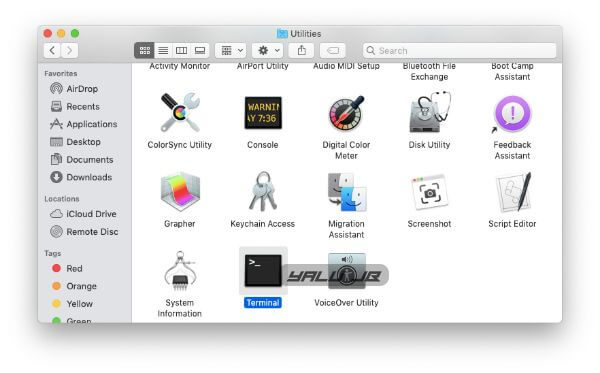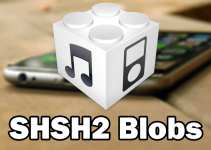Custom firmware are back from the dead, but this time they work on 64-bit devices! Written from the ground up in Python, Inferius is a new utility that lets you create custom firmware for 64-bit devices. Here’s all you need to know about it.
Table of Contents
What is Inferius?
Inferius is an xpwn-style tool that can create custom IPSW files and restore 64-bit devices. It is developed by marijuanaARM.
In layman’s terms, it is a downgrade utility that lets you easily downgrade to older iOS versions. You can also downgrade without SHSH Blobs with Inferius.
However, it will be a tethered downgrade, meaning you will need a computer to boot your device up.
It’s worth noting that Inferius does not come with all firmware bundles out of the box. If it lacks the required firmware bundle, you can create one of your own by following this guide.
You can also request the developer to add the necessary firmware bundles on his private Discord server.
Before you start creating your custom IPSW files, there are a few limitations you must know about.
- Firstly, you are limited to versions compatible with the current SEP firmware version. For instance, if you are running iOS 13.6.1, the lowest version you could possibly downgrade to will be iOS 13.4.
- Secondly, you must boot your device manually with a computer (tethered boot) using ra1nsn0w or PyBoot utility if you perform a custom IPSW restore.
- Finally, you must use a checkm8-compatible device. Inferius does not support devices with the A12 and A13 system-on-chips. You can get the full list of compatible devices here.
Warning – We strongly recommend creating a fresh custom IPSW firmware if you want to restore your device. Older custom IPSW might brick your device as Inferius needs to fetch the LLB and iBoot from a signed firmware version.
Download Inferius
Requirements
- A computer running macOS
- A 64-bit Apple device vulnerable to checkm8
- ldid
How to create custom IPSW firmware using Inferius
Step 1 First and foremost, fire up the Terminal. Go to Applications > Utilities and launch Terminal.
Step 2 Install brew package manager on your Mac. Skip this step if brew is already installed on your computer.
/bin/bash -c “$(curl -fsSL https://raw.githubusercontent.com/Homebrew/install/master/install.sh)”
Step 3 Install the required packages of Inferius.
pip3 install -r requirements.txt
Step 4 Usage instructions are given below –
- Create a custom IPSW firmware: ./inferius.py -d ‘device’ -i ‘iOS Version’ -f ‘IPSW’ [-v]
- Restore your device with the created IPSW using Restituere utility: ./restituere.py -d ‘device’ -i ‘iOS version’ -f ‘IPSW’ [-v]