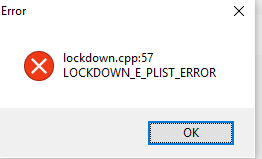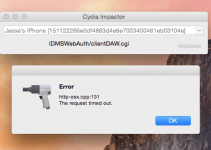A lot of users have tried using Cydia Impactor on iOS 11 and given up. Here are a few workarounds every iOS 11 user should try.
Table of Contents
Why is Cydia Impactor incompatible with iOS 11?
Considering Impactor works on pretty much every firmware, it should work on iOS 11 as well. However, that is not the case. Even I was baffled when I came to know it has stopped working on iOS 11.
You will get lockdown.cpp:57 error when you try using it with a device running iOS 11 firmware.
The reason behind this is the change in cryptographic hash algorithm. Older firmware versions up til iOS 10 use the SHA1 hash algorithm whereas iOS 11 uses the SHA256 hash algorithm.
Apple utilizes cryptographic hash algorithms to sign and revoke certificated. Saurik, the developer of Cydia Impactor, will need to release an update with iOS 11 support.
There’s no proper fix for it yet but you can try any of the workarounds given below.
How to Sideload and Install Applications on iOS 11 without Cydia Impactor
Method 1 – Cydia Alternatives
You can try using Cydia alternatives such as AppValley, TutuApp, and Cyrus Installer. This is probably your best bet right now.
What they do is allow you to install applications without having to use Cydia Impactor, XCode, or any other signing tool.
Here’s how you can install each one of these.
- Download and Install TuTuApp/TuTuHelper For Free
- Download IPABox Cydia Alternative for iOS 10/11 without Jailbreak
- Cyrus Installer – Get Cydia Tweaks without Jailbreak [DOWNLOAD]
- Download Appvalley on iOS 10/11 without jailbreak
Method 2 – Downgrade iOS 11 to iOS 10.3.2
Downgrading to iOS 10.3.2 will kill two birds with one stone. Doing so will allow you to sideload IPA files freely and it will prepare your device for the upcoming jailbreak.
You can follow the tutorial given below to downgrade –
Method 3 – Signing Services
You can try 3rd-party codesigning services such as AppDB or IPAStore. Remember, this is a paid alternative.
You will need to shell out 15-20 dollars for availing a year worth of their signing facility. If you are hesitant to go this route, method 2 should be perfect for you.
There’s no point in trying the XCode method right now. XCode will throw an API error should you sign any app with it.
For more guides and tutorials, give us a like on Facebook and Twitter.