Another day, another tweak. This new free tweak aims to enhance your WiFi experience. Here’s how it works.
Table of Contents
How GoodWiFi works
The vanilla WiFi section obscures a whole lot of details that can actually be displayed to the user. This is where this new tweak comes in.
As its name suggests, GoodWiFi Cydia tweak brings new features and extends the already available WiFi preferences on your device. It is developed by tweak developer Julioverne.
Here’s a complete list of all its features –
- Remove RSSI limit
- Display known networks
- Display Mac address
The main highlight of this tweak is its ability to remove the RSSI limit. By default, Apple limits the WiFi range on its devices and only allows you to connect to networks with adequate signal strength.
Removing the RSSI limit allows your iOS device to connect to far-off WiFi networks as well.
While this doesn’t augment the signal quality, it is still a welcome addition and only gives you more control over your device. The only feature missing from this tweak is that it doesn’t display the passwords for known networks.
Once you install it, you can configure its various options from the Settings section.
Download GoodWiFi tweak
This is a great tweak that should be a staple for every WiFi user. Highly recommended.
I also suggest you add Julio’s repository to your device as he has been pushing a lot of great tweaks lately.
GoodWiFi is available for download on Julioverne’s Cydia repo (http://julioverne.github.io). It is compatible with iOS 10.
Here are some more jailbreak tweaks that you may find interesting –
- Download Prometheus – FutureRestore GUI Utility for macOS
- Download GBC.emu Emulator for iOS without Jailbreak
- EnhancedSwitcherClose – New Swipe functions for App Switcher
For more releases and updates, follow us on Facebook and Twitter.
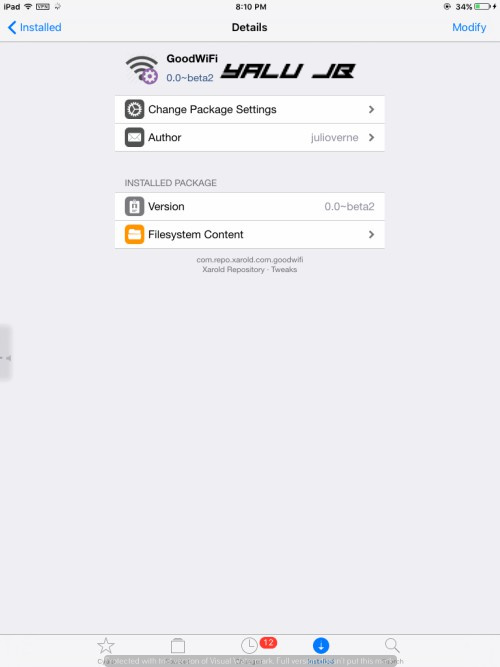
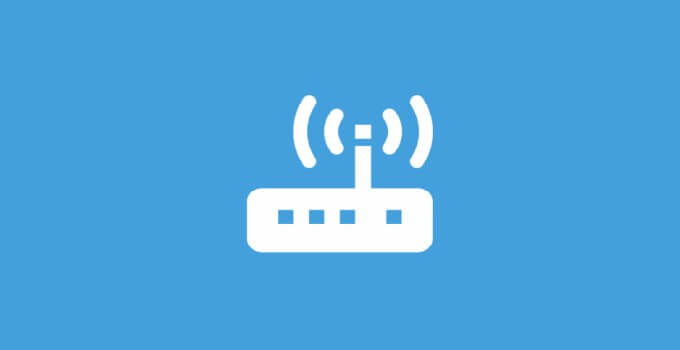


Is there a deb link for good wifi?