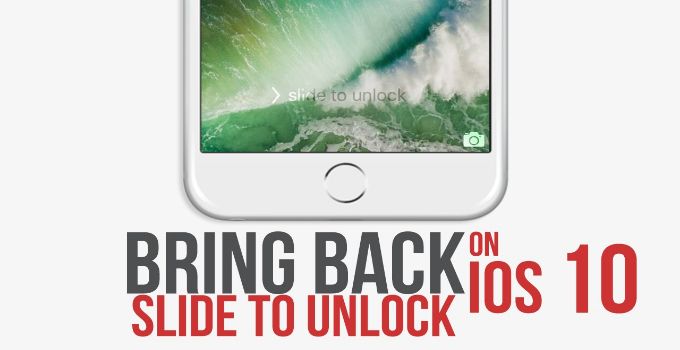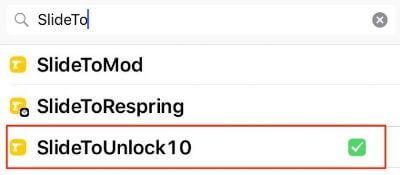iOS 10 brings a completely revamped unlock system for iPhone, iPad and iPod Touch. The aging “Slide to Unlock” feature has been replaced with “Press Home to Unlock”.
This move is aimed at integrating TouchID and making the unlock process more user-friendly. However, some of us still like the older “Slide to Unlock” gesture better and much more practical.
Thanks to developer ARX8X, we can enjoy this feature on our jailbroken device.
SlideToUnlock10 adds Slide to Unlock feature to iOS 10 devices. It is compatible with LockHTML and does not break TouchID. All this tweak does is replace the Today view with the passcode screen.
It is much better than using than the broken Legacy Slide to Unlock Cydia tweak. Now onto the tutorial.
How to Get Slide to Unlock in iOS 10 with SlideToUnlock10 Cydia Tweak
Step 1 Open Cydia.
Step 2 Go to Sources tab and add this source – https://fidele007.github.io
Step 3 Go to the Search tab and search for SlideToUnlock10.
Step 4 Select Install and Confirm the installation.
Step 5 Press the Restart Springboard button.
That’s all there’s to it. Slide to Unlock feature will now be added to your device.
Remember, SlideToUnlock10 Cydia tweak relies on Today view to function properly. Disabling Today View will break the functionality of this tweak.
SlideToUnlock10 is available for download on https://fidele007.github.io for free. It is compatible with iOS 10.
For more tweaks, tutorials and news, follow us on Facebook and Twitter.