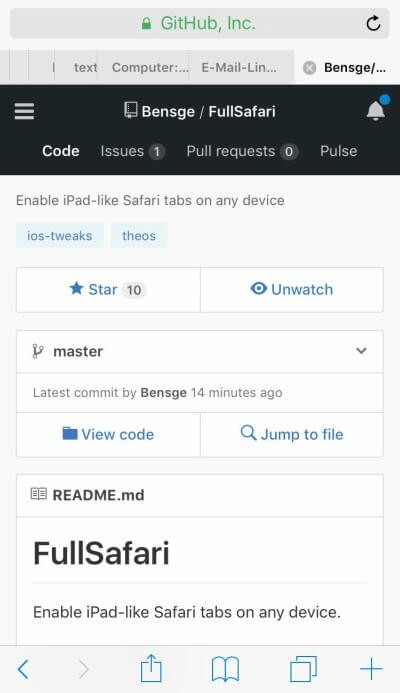Another day, another tweak. This new tweak makes everything easy and increases productivity while you browse. Here’s how it works.
Table of Contents
How FullSafari Works
Safari tabs in iPad look cool and are way more easier to work with. iPhone’s Safari browser has a different page look and feel which I don’t like.
Thanks to the jailbreak community, we can now enjoy this feature on our iPhone. You just need to install FullSafari jailbreak tweak and you are good to go.
FullSafari Cydia tweak brings Safari browser’s iPad-style tabs to iPhone. This increases productivity while you work and makes everything easier to navigate.
Here’s how it looks like in action.
Once installed, you don’t need to configure any options or preferences. This tweak works right out of the box and modifies the tab view immediately.
To open a new tab in Safari browser, simply tap the + button present in the menu bar at the bottom. A simple tap opens a new tab instantly without moving from the current tab.
If you spend a lot of time glued to your computer screen like me, chances are you will like this tweak. The new tabbed look resembles that of a computer browser to which we are accustomed.
Download FullSafari Tweak
If you want Chrome-like tabs on your iPhone, this tweak is worth installing. Above all, this package is free to download. Highly recommended.
You can also use this tweak in conjunction with other Safari-related Cydia tweaks. It also offers solid backward compatibility.
FullSafari is available for download on BigBoss Cydia repo for free. It is compatible with iOS 8, 9, and 10.
Here are some more Cydia tweaks.
- Safari Plus Tweak Cydia Turbocharges Safari Web Browser
- Safari JailbreakMe for iOS 10-10.2 [Zerostore-Pgyer]
- BrowserChanger10 – Change Default Browser in iOS 9/10
For more tweak releases, follow us on Twitter and Facebook.