Fortnite has insanely high requirements for a mobile game. Anyone who is not on iOS 11 can’t run this game. Here’s a quick workaround that will let you run it on iOS 10-10.3.3 versions.
Table of Contents
How can Fortnite work on iOS 10 firmware?
As you already know, Fortnite only supports iOS 11 and above versions.
Epic Games, the studio behind Fortnite, have selected this iOS due to graphics compatibility issues. They obviously have no reason to boot out iOS 10 users on purpose.
For those who don’t know, iOS 11 comes with Metal 2 API that provides developers near-direct access to your iPhone’s GPU.
Apple implemented Metal 2 in iOS 11 and, consequently, games that depend on it are incompatible with iOS 10.
Unfortunately, a lot of jailbreak enthusiasts are still stuck with iOS 10 and waiting for Meridian jailbreak.
Updating to iOS 11.2.6 is a plausible option but that would mean willingly relinquishing a jailbreak.
Here’s how you can keep your jailbreak while still playing Fortnite with your buddies.
- Warning – This method can’t circumvent the server-side protection present on Epic Games’ servers. You will still need to possess an invite from Epic Games to play the game.
Requirements
- A compatible iPhone, iPad, or iPod touch
- iOS 10-10.3.3 firmware
- Cydia Impactor
- 7Zip
Installing Fortnite on iOS 10-10.3.3 and older versions
Step 1 Download the Fortnite IPA file without an invite on your computer.
Step 2 Open the IPA file using 7Zip archive manager.
Step 3 Go to this location – Payload/FortniteClient.app.
Step 4 Double-click and open Info.plist file in Wordpad. Perform a search for “MinimumOSVersion” key and change its string value to your device’s firmware version.
For example, you must replace 11.0 with 10.2 if your device is running iOS 10.2.
Step 5 Save this file inside the archive when 7Zip prompts you to do so and close it afterward.
Step 6 Download Cydia Impactor from this link. Connect your device and wait for it to recognize it.
Step 7 Launch it and drag the IPA file you downloaded to its window.
Step 8 Enter your Apple ID credentials to start the installation process.
Step 9 Wait for it to install the game on your device. It will take up to 10 minutes at most.
Step 10 (Optional) If your device is jailbroken, you must bypass its jailbreak detection system as well. You can follow this tutorial to do that.
Here’s the gameplay video of Fortnite running on an iPhone 6s on iOS 10.2 firmware. You can also try it on an iOS 9 device but it no user has tested it thus far.
As is evident, the game suffers from frame drops and poor graphics due to the absence of Metal 2 API. Nevertheless, it will still work on your device.
If you get it working, please leave a comment below. If it doesn’t work for you, jailbreak developers will hopefully release a bypass for iOS 10 users pretty soon.
For more iPhone gaming tricks, follow us on Twitter and Facebook.

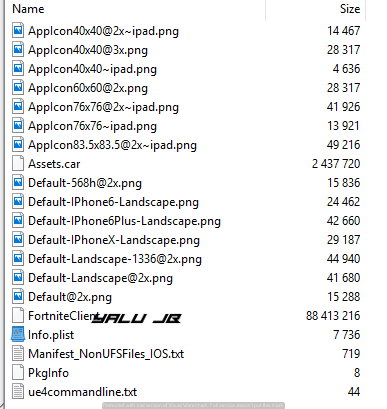
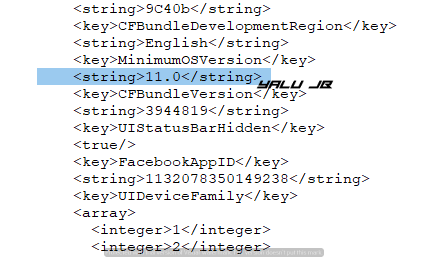
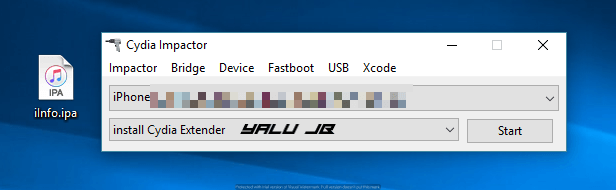
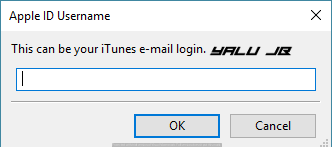

My cydia impactor is blank like everything is blank and on my iPad it shows not charging as it should be, what’s the problem pls help
Is your device jailbroken?
can i download for ios 12?
Yes.
Plies donlud iphon 6
Hey i tried this on ios 10.3.3 ipad air 2. It crashes immediately upon launch i tried the JB detection bypass.
That’s because the latest update patches all bypass tweaks.
What app are yoy using as the internet speed indicator?
Thanks
DataMeter tweak.
Hey, It can be downloaded on an iPhone 6 or below using your tutorial? Or it’s just impossible because of the ram?
Your device won’t be able to run it properly but you can still download it.
Hi i just want to know what app were you using for the internet speed indicator in this video
So how exactly do you download it. Could you leave a link to a tutorial or YouTube video or something.
Do you have a YouTube channel
No.
I’m playing fortnite on my school ipad is that ok
Yes, it’s perfectly fine.
The jailbreak, how do I bypass it
You can’t do that right now if you are on the latest version.
When I try doing this, Cydia Impactor gets stuck on “Preflighting Application.”
Try this fix.
Now it does install, but when I run the app, it just closes immediately.
Do you have a jailbreak?
No, it’s not jailbroken.
Maybe that’s why it’s not working.
Hello, so after I did all the steps I got fortnite on my phone but when I try to open it, it doesn’t open it crashes. Any fixes ?
What’s your device and firmware? Are you running a jailbreak?
Version iOS 10.3.1 iPhone 7 and no my phone isn’t jailbroken
Weird. It works just fine for other users. I will try to find a new IPA or a fix.
We see when editing the Info.plis file, do I have to edit everything that says “11.2.1” to my iOS version?
Yes.
You see when I edit ‘Info.plist’ shall I edit everything there that says “11.2.1” to “10.3.1” ?
my ipad is not one of the listed compatible. i have an ipad 4 on ios 10.3.3. will this effect impactor.
Yes, it will not work on your device then.
is there a way to change that
No.
Can you share it fortnite to ios 10?
cydia impactor gets stuck on verification or just stop 🙁 please help
You can download the Fortnite’s latest version without detection directly from the App Store now.
Can you give me steps to it to help me
Yes, go to the App Store, search for Fortnite and install it.
Do I need lowerinstall tweak because I get the same problem verifying application takes forever and gets stuck
NO, LowerInstall won’t work for this app.
Can you make a guise if how to download brawlstars on iOS 7, It requires iOS 8.
Try using LowerInstall tweak.
when i use lower install and tru to dowload a app it dose not let me download anything (i did do ios 10 to ios 11)
Since you are using a legacy version, I am afraid you will have to make do with what you have. Not many tweaks these days support that version.
is there a straight to phone download because my computer isn’t available at the moment? 🙁
No, that’s not possible.
when i go onto winrar and try to open any of the files it wont let me. please help
Use 7zip.
How do I bypass the jail brake? Also I used wi rare and could not open it propaly
Rename the bin folder to binn.
Can you send me an invite code I play fortnite on PS4 and I love it
Sorry, I don’t have any invite codes for Fortnite. Also, don’t ask anyone for an invite code, tons of accounts are getting hacking right now.
Can I use winrar?
Yes.