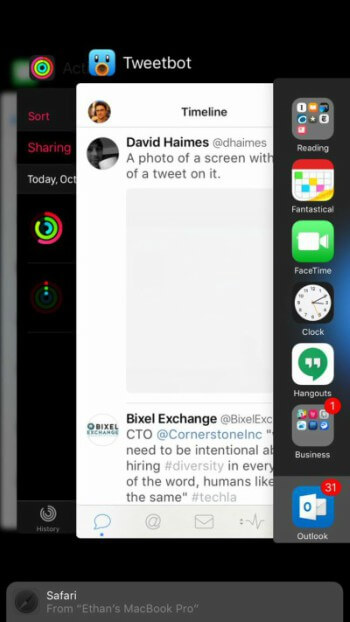Another day, another tweak. This tweak introduces aims to give you more control over App Switcher 3D Touch gestures. Here’s how it works.
Table of Contents
How ForceTouchSwitcher Works
ForceTouchSwitcher Cydia tweak allows you to disable or extend the functionality of App Switcher-based 3D touch gestures. It is developed by Italian tweak developer Cydia Geek.
What this tweak does is, it confines the 3D Touch gestures to the left and right part of the screen. This ensures your gestures open the App Switcher only. You can also disable the 3D Touch gestures altogether if you don’t like using them.
You can configure the options from its Settings section.
Once you make the desired changes, press the Respring button integrated into the Settings area.
Since most users rely on the Home button for accessing the switcher, I recommend you disable this feature. However, if you think gestures are important, you can enable it.
Download ForceTouchSwitcher Tweak
It is a new port of OrbGestures hosted on the developer’s private Cydia repository. This tweak adds features that should be present natively. Highly recommended.
ForceTouchSwitcher is available for download on BigBoss Cydia repo for free. It is compatible with iOS 9 and 10.
Here are some more jailbreak tweaks that you may find interesting.
- Stalky – Become a Master WhatsApp Stalker
- WhoMadeIt – Show the Author of Cydia Tweaks
- CCSmooth10 – Graphic Enhancements for Control Center
For more Cydia tweaks and releases, subscribe to our social pages.