FlyJB lets you bypass the built-in DRM systems of App Store applications. Hit the jump for the complete installation walkthrough on iOS 14 and below.
Table of Contents
What is FlyJB X?
FlyJB X is a jailbreak bypass that allows you to bypass the in-app jailbreak detection mechanism. It is developed by Korean developer XSF1re, who is a DRM bypass expert.
Firstly, it allows you to bypass the built-in DRM of App Store applications and prevents them from checking whether or not your device is jailbroken.
Secondly, it also lets you disable Substitute or Cydia Substrate, thereby preventing tweaks from hooking into an app. And finally, you can use FlyJB X to optimize system performance and resolve conflicts between your applications and tweaks.
Here’s a quick rundown of apps that FlyJB X can successfully bypass:
- KeyBank
- McDonald’s
- Mercado Pago
- Mercado Livre
- Microsoft Outlook
- Snapchat
- Sparkasse
- Sparkasse pushTAN
- PayPal
- USAA Mobile app
- VR Banking Classic
However, there are a few secure apps that are a bit too tricky to bypass with this tweak.
For instance, banking apps such as Emirates NBD and Barclay’s can still detect jailbreak on your iPhone.
Also, FlyJB is not able to bypass other third-party apps such as Mario Kart Tour, Pokémon GO, and Taco Bell.
Unlike KernBypass, this tweak is rather simple to install and doesn’t involve using the terminal.
The installation process is fairly straightforward. Just install the Debian package from GitHub and you should be good to go.
It’s worth remembering that FlyJB cannot bypass jailbreak detection for every app out there. Some developers are really uptight about their security and push updates regularly to keep up with the latest bypass techniques.
Online banking apps like PayPal and Sparkasse employ the best mitigation techniques due to potential financial risks.
Setup
Users can access FlyJB X’s preferences section from the stock Settings app. Here’s how you can enable jailbreak detection bypass inside App Store apps:
- Enable: Activates jailbreak detection bypass functionality.
- Update Memory Patch: Updates the memory patch if a new update is available.
- Bypass List: Selected apps can not access the system. Other apps can still access the system, however.
- Optimize List: Resolves a conflict between an app and tweak and can also optimize system performance.
- Disable Substitute/Cydia Substrate: All tweaks for a particular app are turned off. Use this option only if your app crashes with Substitute or Cydia Substrate.
Other options in the preferences are self-explanatory.
If for some reason, you are unable to get an app working on your iPhone, then we suggest you do the following:
- Delete the app
- Run iCleaner.
- Reinstall the app from the App Store.
- Add it to the “Bypass List” in FlyJB’s preferences.
This will help delete any data that the app might have stored on your device pertaining to jailbreak detection.
Alternatively, you can try installing other packages like KernBypass or Shadow. But then again, there’s no guarantee that they will work.
Download FlyJB X Deb File
For those who don’t know, XSF1re has also released an unofficial version of the KernBypass tweak along with many app-specific bypasses.
So, suffice to say he knows what he’s doing when it comes to bypassing DRM systems.
If you are a perennial jailbreak user, FlyJB X will make sure you can keep using your favorite iPhone apps while still staying jailbroken.
The tweak is available on the developer’s GitHub repo. Fortunately for us, developer level3tjg has already compiled a deb file of v1.0.0 for non-macOS users.
FlyJB jailbreak tweak has a compatibility issue with the checkra1n jailbreak tool, which causes apps to not show up in FlyJB. Before you go about installing it on your device, be sure to switch to odysseyra1n.
FlyJB’s compiled deb file is available for download here. It is compatible with iOS 14, 13 and below.
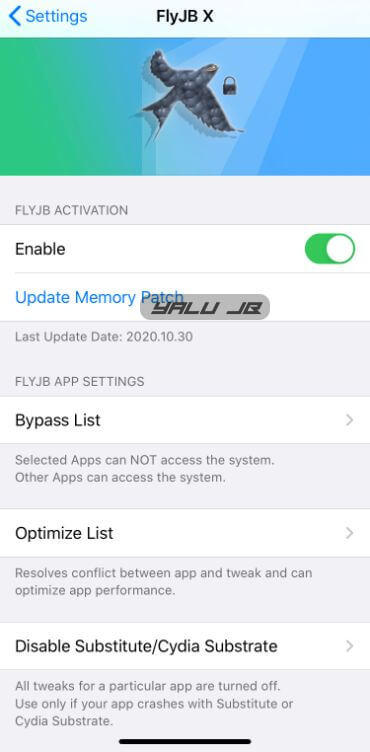
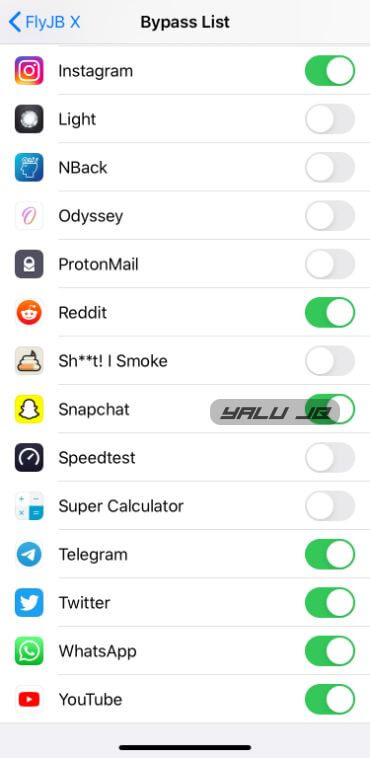
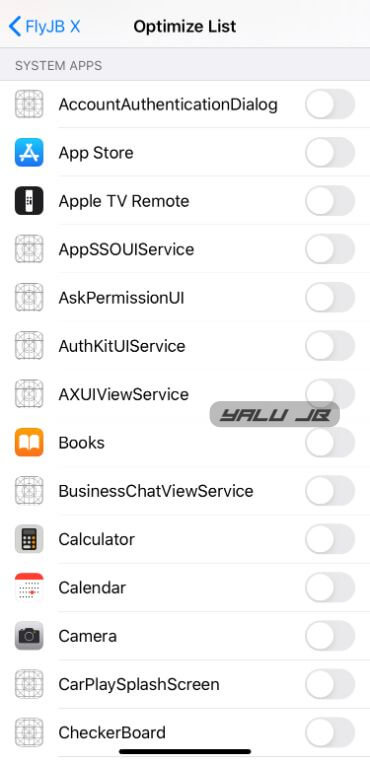
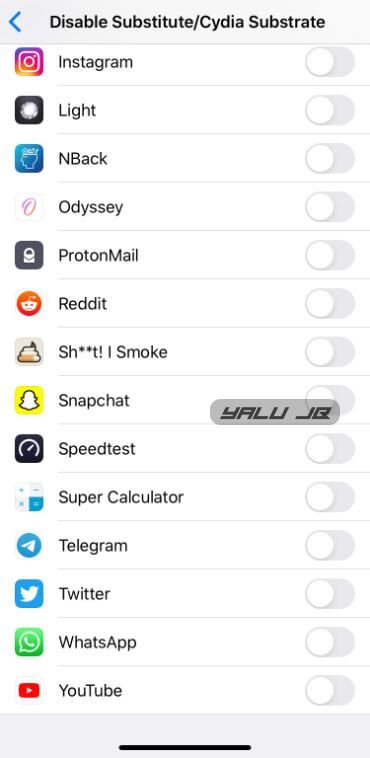



Does it also work for Sky go?