As you know, Yalu jailbreak is still in beta stage. Cydia is still begin updated by Saurik and is riddled with bugs and errors. Users have reported another error in Cydia – Cydo error code 2.
Here’s how to fix this error.
How to Fix Cydo Error Code 2 in Cydia iOS 10 [TUTORIAL]
Step 1 SSH into your iOS device with USB. Follow this tutorial to learn how to SSH on iOS 10 properly.
Step 2 Start Putty.
Step 3 Connect to 127.0.0.1:2222 using Putty.
Step 4 Type the following command.
cd /
Step 5 Type the following command.
rm -f .installed_yaluX
Step 6 Rejailbreak your iOS device. If you don’t know how to rejailbreak iOS 10, follow this tutorial here. Remove the old Yalu.
Step 7 You may get the “DPKG Locked” error. Here’s how to fix it.
Step 8 Close Cydia and reopen it.
Step 9 Refresh all your apps in Cydia and then upgrade.
Hope this fixes the dreaded Cydo error code 2 once and for all. Now that Cydia is working for you, here are some links you might find useful.
- Stashing – Get more space for Cydia Tweaks on iOS 10
- Gandalf – Bad Cydia Tweaks Shall Not Pass!
- List of Cydia Tweaks Compatible with iOS 10/10.1.1/10.2
- 5 Interesting New Cydia Tweaks for iOS 10, #1 will blow you away!
- Top 20 Free Cydia Apps/Tweaks of 2017
- Best Cydia Repo/Sources for iOS 10/10.1.1/10.2 [2017 List]
If you are facing any other issues or errors, follow our FAQ. Don’t forget to leave a comment below if this worked for you.
As always, don’t forget to follow us on Facebook and Twitter for the latest updates.
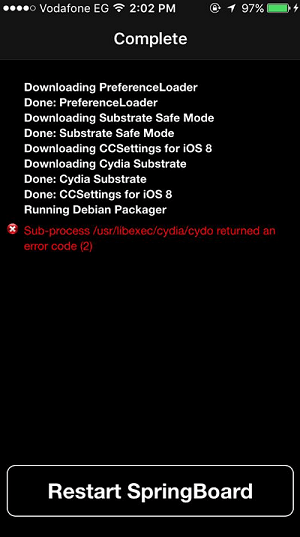


Nothing worked for me. What I did to fix it was remove the cause of the error.
People have to remember if you get that error you CANT upgrade, remove, install ANY files from cydia or ifiles.
What I did was go to ‘/var/lib/dpkg/updates/’ and delete EVERYTHING.
When I started cydia again things worked. Everything had to be restocked in cydia so it takes a little while for cydia to fix itself but the error is gone, things work again. I can install files again.
SO your tutorial is wrong as you CANT fix anything in cydia till the error is gone. Deleting all those files removed the problem and fixes everything.
Just look at the error you get. Look where it is and go fix that error. Thats what I did. I saw where the error was, deleted the 1 file and it said another file had an error in the same directory so I deleted that file too. Same thing so I deleted them all and now its all fixed.
Thanks for the tip.