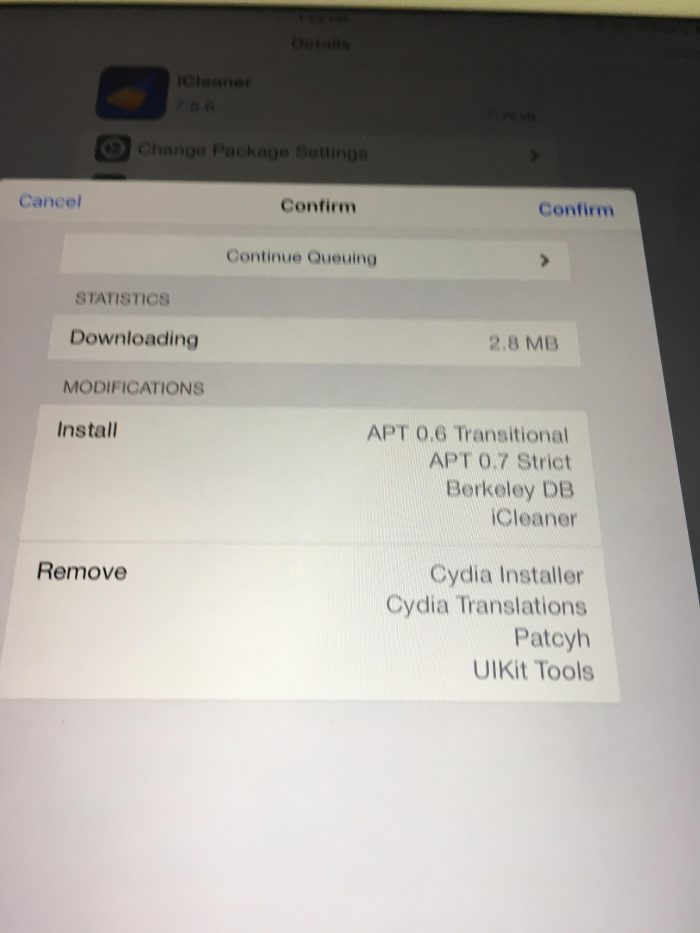Time to fix another Cydia error today. This error goes back to the early jailbreaks. In a semi-untethered jailbreak, Cydia can be queued for removal.
This error or bug arises from using “Reset all Settings” generally. This error can also come up while futzing around with the file system. Here’s how to fix this issue.
Table of Contents
Requirements
- A jailbroken iPhone/iPad/iPod touch running iOS 10
- A computer running Windows/Mac OS
- Stashing should NOT be installed
- Download WinSCP if you are on Windows
Preparing your Device
Step 1 Remove Cydia and its dependencies as shown in the picture above. After doing this, Cydia will crash and not open.
Step 2 Backup your data.
Step 3 Reboot your device and Erase All Content and Settings. If you get stuck forever, hard reset and reboot your device and it should work fine.
Step 4 Setup your device.
Step 5 Jailbreak your device with Yalu jailbreak using this guide. If you are on 10.1.1, follow this tutorial. After sideloading with Cydia Impactor, DO NOT open the yalu102 or mach_portal app.
Step 6 Navigate to Settings > WiFi > and tap “i”. Note the IP Address of your device.
Step 7 Fire up yalu102 or mach_portal app on your home screen. It will close and Cydia will not be installed.
How To Fix Cydia in Queue for Removal on Yalu Jailbreak iOS 10 [TUTORIAL]
Step 1 SSH into your device. The method we use for SSH depends on your operating system.
For Mac OS, follow the steps given below.
- Open terminal and enter the following command – ssh root@[YOUR IP ADDRESS].
- Press enter.
- Type alpine (your default root password).
If you are on Windows, complete the following steps –
- Open WinSCP.
- Change the “file protocol” to SCP.
- For the host name, type the IP Address of your device from Step 6.
- Enter root and alpine for the username and password respectively.
Step 2 Enter the following command – rm -rf /.installed_yaluX. Press Enter. On Windows, click the terminal icon, then type the same command.
Step 3 Restart your iOS device.
Step 4 Run yalu102 OR mach_portal. It will hang your device, this is normal.
Step 5 Hard reset your device.
Step 6 Cydia will now be installed on your device. If Cydia doesn’t show up, retry.
Step 7 Your Cydia tweaks may be gone after this process. To get them back, reinstall them one by one.
Step 8 Restore your backup now.
If you liked this tutorial, give us a thumbs up on Facebook and Twitter.