Filza made its way onto our non-jailbroken iOS devices a while ago. Now, it’s FilzaEscaped’s turn to do that. Download this amazing new utility for your iPhone, iPad, and iPod touch below.
Table of Contents
What is FilzaEscaped?
FilzaEscaped is an enhanced version of Filza file explorer and works without jailbreak. It is developed by developer Bas Van Turnhout aka Dry05, who is a newcomer on the jailbreak scene.
It utilizes the original Filza code and injects the async_wake exploit for iOS 11 into it.
It is quite similar to FilzaJailed (download here) except for the fact that it provides full root filesystem access.
You can easily view and edit the files present in the root filesystem. This is something that is missing from FilzaJailed.
As of now, you can easily change themes and browse any directory without crashing including all other elementary functions.
Apart from that, it uses the original Filza source code with proper permissions from its developer. Therefore, there’s absolutely no piracy going on herein.
Again, I highly recommend NOT to install this application if you don’t what you are doing.
- Update (December 23, 2017) – A new mirror is live since the original link went down.
- Update (July 17, 2018) – Add compatibility for iOS 12.0-12.2 firmware.
- Update (August 5, 2019) – Adds support for iOS 11.0-12.2.
- Update (February 13, 2020) – Adds support for iOS 13.
Compatibility
Device
There’s no official compatibility list by the developer yet. So we must test it out ourselves on our 64-bit devices. I did test it on my iPhone 7 plus and it works just fine.
Therefore, there’s no good reason as to why it won’t work on all 64-bit devices including iPhone X. As far as A12 devices are concerned, this app offers partial support for them.
Firmware
It works with all versions of iOS 11 firmware, that is, 11-11.1.2. The latest update also adds support for iOS 11.2-11.3.1. If your device is running iOS 11.2-11.3.1, be sure to use the VFS or Multi_path version.
Here’s the full list of compatible firmware versions.
- 11.0
- 11.0.1
- 11.0.2
- 11.0.3
- 11.1
- 11.1.1
- 11.1.2
- 11.2
- 11.2.1
- 11.2.2
- 11.2.5
- 11.2.6
- 11.3
- 11.3.1
- 12.0
- 12.0.1
- 12.1
- 12.1.1
- 12.1.2
- 12.1.3
- 12.1.4
- 12.2
- 12.4
- 13-13.4.1
Download FilzaEscaped
iOS 11.0-12.4
iOS 11.2-11.3.1
- VFS (no developer account)
- Multi_path (developer account)
iOS 11-11.1.2
iOS 13-13.4.1
How to install FilzaEscaped on iOS 11-11.1.2/11.2-11.3.1/12/13
Step 1 Download the IPA file using the direct download above. Transfer it to your desktop.
Step 2 Launch Cydia Impactor tool and drag this IPA file into its window.
Step 3 Key in your Apple ID details.
Step 4 Wait for the app to install. Once it does, it will appear on your home screen.
Step 5 Now, you must verify this app before you decide to launch it. Go to Settings > General > Profiles & Device Management, tap on your Apple ID email and verify it.
Step 6 That’s it! You can now launch the app and explore the root filesystem freely.
The developer is also working on an iOS 9 and 10 port of this application.
For more tools and downloads, give us a like on Twitter and Facebook.

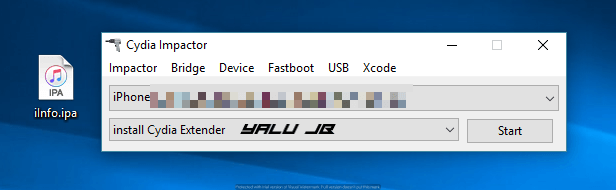
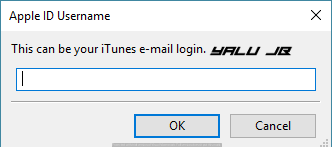
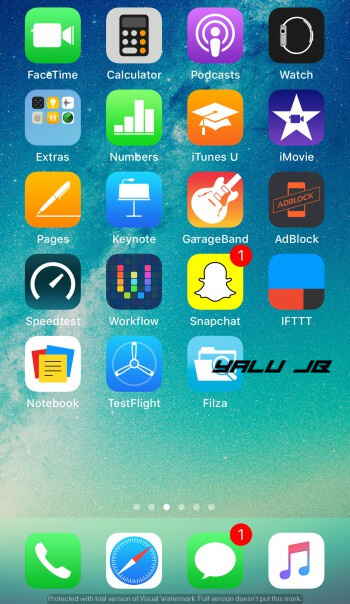




I downloaded Winterboard MOD ITA on cydia iOS 11.1 and it started giving me the Half-Installed package error. I used Filza and deleted the files but when I go to cydia to remove the package one file keeps coming back. Please help.
Winterboard doesn’t work for iOS 11, use Anemone. To fix this error, remove all traces of the file and see if it works.
Doesn’t work at all. Whenever you try to open it, the phone immediately reboots before anything happens. Running iPhone 6 on iOS 11.3.1 currently non-jailbroken because of this
Try contacting the developer on Twitter (@AppleDry05).
Hello, um.., when i sign in the cydia impactor tool, it said LOCKDOWN_E_PASSWORD_PROTECTED
Can you please post a screenshot?
I’m on iOS 11.1.2 running Electra Jailbreak 1.0.3 on iPhone 5s. I get this error when trying to install a .deb file. I have substrate and tweak injector so I’m confused. Here’s the error:
[exec dpkg -i] …
bash-4.4# Filza dpkg -i “/var/mobile/Containers/Data/Application/2262FB61-D245-4D4F-8865-07480CFDA4AC/LastDayOnEarth_v1.7.9_Free_iOsGG.deb” ;
bash: Filza: command not found
bash-4.4#
You can get this app from this repo – repo.jailbreaktr .com
Hey. I got issues with half installed packages on my iPhone X.
I can’t access my root through SSH (trust me I’ve tried everything) so this was my last option.
Anyways, when I downloaded and installed the app it just turns white and reboots the phone which is very unfortunate, I can’t do anything with cydia atm.
I am on IOS 11.1.2 and all errors started happening when I downloaded Phantom for it. (killed: 9) error.
Use it in unjailbreak mode or use this fix.
I am literally in the exact same situation as you. phantom did this to me aswell
i jaeilbrek iphone 8 ios 11.0.2
now cydia crash… i try jaeilbrek but cydia crashing
how i can fix crash cydia
I will upload a fix for that soon. Are you using Cydown?
When is going to arrive a compatible version in ios 11.2.5? Thank you
Once exploits are released for that version.
The filzascape and Filzajailed do not work for me not downloading in this like or through Cydia impact or installing tweakbox not other stores or eliminating Electra or anything, SOS SOS SOME SOLUTION THANKS ….
Try this solution.
Not available on ios 11.2.1 yet? 🙁
No.
When is Electra coming out for IOS 12 Beta on IPhone SE plz release it soon as Apple wont let us downgrade so plz also release it for IOS 12 Beta as I really want Electra and I want it for iOS 12 aswell as apple patched downgrading
It won’t come until this fall.
Will I need to re-sign this with new Apple ID credentials every 7 days then to use?
And just wondering – if I was to pay for a developer account does that mean I can side load apps to it using Cydia Impactor or possibly via TuTu Apps and they will work all year without any issues?
So basically as long as I’ve got the IPA file I can install it via side loading and it’ll remain signed for a year for me having a developer account?
Just want to clarify before I shell out $99
Or would it be better to just pay someone like IPAStore which is cheaper and use their already signed apps for a year.
Seeing as probably no full jailbreak yet and no working Cydia on iOS 11.1.2 for my iPhone X
Thanks
Read this – Cydia Impactor app limit
I had no problems with it until I updated my phone. Is my phone the problem or does it need to be updated and shouldn’t of updated my phone?
Are you in jailbreak-mode while running this app?
There is a runtime error in the impactor.exe file during the process can you clarify that please!
Can you please send me a screenshot?
When I opened this app, it was all blank and did not show the file list. How can I solve this problem? My phone is iPhone 6s and IOS 11.1.2
Is there a public download link for the original Xcode project?
No.
Nolink
My System language is simple chinese,but the language of this tool is english .Is this a bug?
No, it is in English only.
All right.I can use zh-Hans.lproj folder to replace en.lproj folder by myself,although it is’t perfect.
dropbox link not working
A mirror is going up asap. Wait!
link not found
Uploading a mirror asap.