Although a jailbreak is getting closer and closer, Cydia is still yet to receive an update. Here’s an in-depth tutorial on how you can tweak the stock iOS operating system yourself without any tweaks.
Table of Contents
How filesystem hacks work
The iOS filesystem contains a whole lot of files containing code that governs how various components of iOS behave.
Under normal circumstances, access to the filesystem is forbidden and hidden from the user.
However, things change when you jailbreak your device or get root access using an exploit. You can then perform slight modifications to the filesystem.
These modifications include changes such as font, icon shape, etc just like you do with Cydia tweaks.
All in all, filesystem hacks are the poor man’s Cydia tweaks.
Risks involved in editing the filesystem
Filesystem hacks allow you to do some pretty cool stuff. However, there is are plenty of risks associated with them since you can’t disable them once something goes wrong.
There’s no No-Substrate mode that you can use to reverse all the changes.
All edits you make in Filza, correspond to a direct change in iOS code. As far as tweaks go, they only ever “hook” into the stock code and don’t perform intrinsic modifications.
This is the major difference between jailbreak tweaks and filesystem hacks.
If you still want to go ahead with the modifications and hacks, at least make a backup copy of system files.
Warning – Applying hacks with Filza is only for developers and power users who know their stuff. DO NOT apply these hacks if you are a jailbreak rookie.
Requirements
- An iPhone, iPad, or iPod touch on iOS 11 firmware
- FilzaJailed or FilzaEscaped app
- Basic knowledge of the iOS filesystem
Stock Applications hacks
1. Modify Calculator error message
- Navigate to – /var/containers/Bundle/Application/AFBDF448-DB48-4F2F-B5F1-FE9D397D3716/Calculator.app/en.lproj/Localizable.strings
- Change the Error string to any value you like. Just make sure you don’t use any special characters.
User Interface hacks
1. Change System Font
Step 1 Open Safari web browser.
Step 2 Download the font of your choice from this download link.
Step 3 Open the font using the “Open with Filza” option.
Step 4 Move the appropriate font files to these directories one by one –
- Move SFUI*.ttf Files to /System/Library/Fonts/CoreUI
- Move Georgia*.ttf Files, Keycaps.ttc, KeycapsPad.ttc, PhoneKeyCaps.ttf to /System/Library/Fonts/CoreAddition
- Move all remaining Helvetica*.ttc Files – /System/Library/Fonts/Core
Step 5 Reboot your device.
2. Change Emoji Font
- Download the EmojiOne emoji pack to your computer from this download link. You can also use any other emoji pack, for example, from Samsung Galaxy or others such Android O.
- Extract the archive and upload the .ttc emoji file to any cloud storage service.
- Download this file using Safari and open it with Filza.
- Copy this file to this directory – /System/Library/Fonts/Core.
- Restart your device.
3. Change Boot Logo
- Download any boot logo (image). Here’s the download link for the retro Apple logo.
- Download any file present in that folder.
- Copy that file to System/Library/PrivateFrameworks/ProgressUI.framework.
- Reboot to check out your new boot logo.
Here’s a video demonstration by Yalu jailbreak community member, Lucas.
4. Change Respring Logo
- Download the image file of the desired respring logo with Safari. If you don’t have access to one, here’s the download link for macOS loading
- Open the file using Filza.
- Copy the file to this location to System/Library/PrivateFrameworks/BackBoardServices.framework
- Test it out using any of these respring methods that work without a jailbreak.
5. Change the “Slide to unlock” text (iPhone X)
Navigate to this location – /System/Library/CoreServices/SpringBoard.app/en_GB.lproj/Late_Fall_2017_iOS_Strings.strings
Change this value <key>SWIPE_UP_TO_UNLOCK</key> to whatever you like.
6. Change enter passcode text, shutdown button
- Go to this location – System/Library/PrivateFrameworks/SpringBoardUIServices.framework/en.Iproj
- Edit the values present in springboarduiservices.strings file.
7. Remove icon labels
- Go to – /var/containers/Bundle/Application.
- Search for the app you for which you want to remove the icon label. The apps are present in this format – com.apple.[app name].
- Open it and tap on the [app name].app file.
- Open the en.iproj folder and then tap on info.plist.
- Edit the CFBundleDisplayName string with the inbuilt text editor.
- Change this to whatever you want and just enter a space if you want to completely remove the icon label.
- Save the plist file.
- Reboot.
Other Hacks
1. Block Ads
- Download this modified hosts file here via Safari.
- Open in Filza and rename it to hosts.
- Move it to this location – /etc.
- Reboot.
2. Block websites or domains
- Go to this location – /etc/hosts
- Add to it the domain you want to block.
- Reboot.
3. Change Carrier name
- Go to this location – /var/mobile/Library/Carrier Bundles/Overlay
- Sort it by date in descending order.
- Search for the StatusBarCarrierName key.
- Open it and enter any name in between the string tags. Leave it blank if you want to hide your carrier name altogether in the Status bar.
- Repeat this process for all StatusBarCarrierName values.
- Save and respring your device using any of these methods.
- Your carrier text will now change.
4. Customize Control Center
- Go to – /System/Library/PrivateFrameworks/ControlCenterServices.framework/DefaultModuleOrder
- Open the iphone.plist file using the inbuilt text editor.
- Cut all the modules present in the fixed section and move them to the user-enabled section.
That’s a whole boatload of hacks to keep you busy until a jailbreak drops!
There are plenty of other hacks as well but I chose to omit them since the async_wake exploit doesn’t have a codesigning patch yet. If you decide to do so, the target app will fail to launch.
If you have any other modification or hack you would like to share with us, do that in the comments section below.
For more such tutorials and guides, follow and like us on Twitter and Facebook.


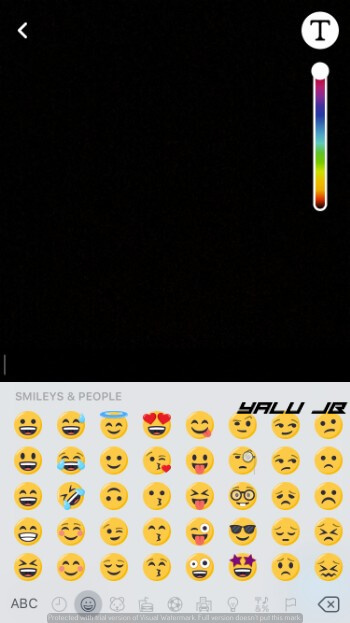
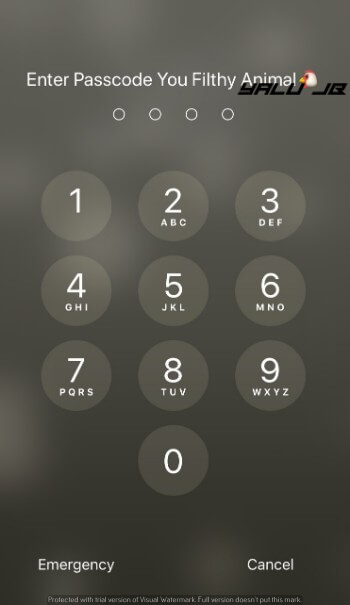
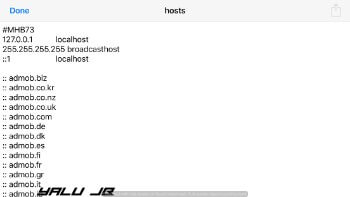
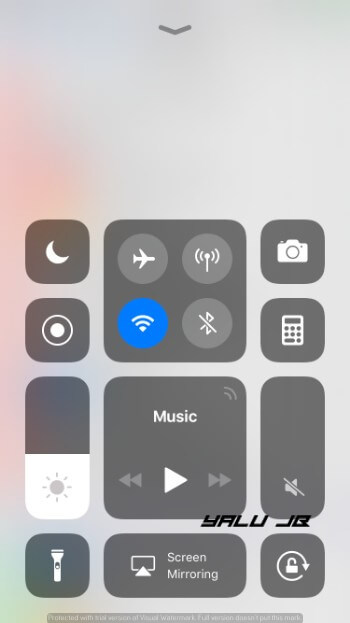



Can you tell me how to turn off the photo shutter sound using FilzaEscaped? Thank you!
Hi I searched the web for customizing passcode buttons with filza but not results can you help me?
You can just use tweaks like Springy or RomanPasscode for that.
Tnx.
Can You tell me where location all file as passcode screen in filza?
i mean all string or picture background
Sorry, I have got no idea where that file is located.
Can you tell me how to disable spotlight with this method?
You can’t do that with this trick.