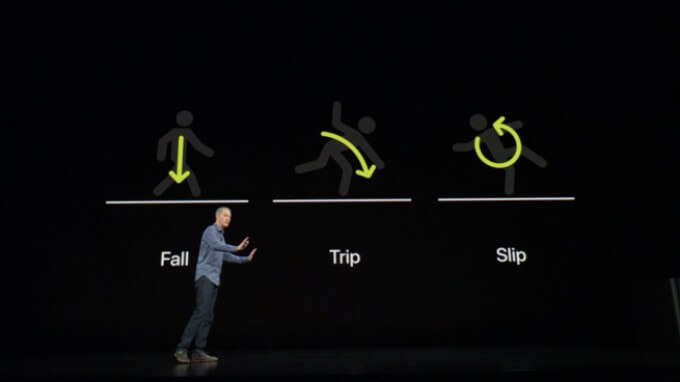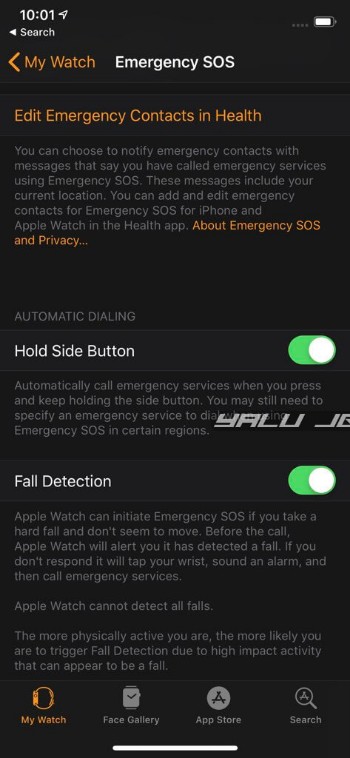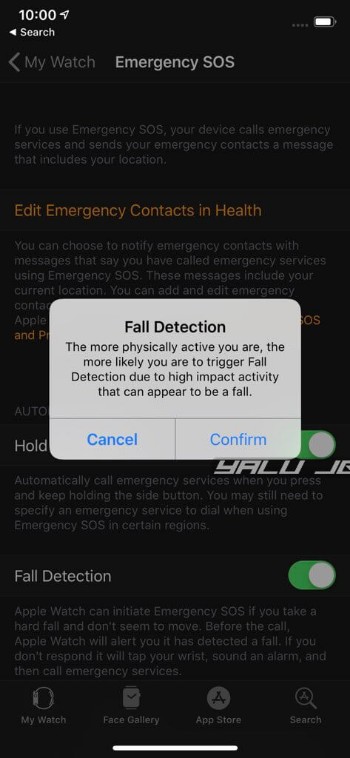The all-new Apple Watch Series 4 has built-in fall detection and helps you get up after a fall. Here’s how you can set it up and enable it on your new Series 4 smartwatch.
Table of Contents
How the Apple Watch fall detection works
The Apple Watch Series 4 features a large screen that extends all the way to the edges, watchOS 5 operating system, and new health-centric features. One of the new noteworthy features of this smartwatch is its builtin fall detection mechanism.
If you wear the Apple Watch and trip a lot, it automatically taps you, sounds an alarm and alerts you with a notification.
The accelerometer and gyroscope sensors detect that you have fallen and the watch checks if everything is indeed well.
But there is more to it – for example, you can switch on emergency services at the tap of a button. In addition, an SOS notification is automatically sent to your emergency contacts, if you have this feature enabled.
If you become unconscious after a fall, your Apple Watch will automatically ring 112 after a minute has elapsed.
Before it dials the emergency number, you will see a timer on the screen that counts down from 15 seconds. The sound also starts to increase in volume, so that any bystanders are alerted.
How to enable fall detection in Apple Watch Series 4
- Open the Watch app on your iPhone.
- Go to My Watch tab (bottom left) > SOS emergency notification.
- Toggle on Fall detection. If you entered your age when setting up the watch and are 65 or above, Apple Watch 4 automatically enables this option.
- Your iPhone will display the following popup notification – “The more physically active you are, the more likely you are to trigger Fall Detection due to high impact activity that can appear to be a fall”.
- Tap Confirm to continue.
We hope you never have to use the function but it can possibly save your life if, God forbid, you ever get injured.
What to do if you fall
- If your Apple Watch detects a fall, select “I fell, but I’m OK” to dismiss the alert.
- If it’s a false positive and you didn’t actually trip, select “I did not fall” from the options.
- If, however, you are injured, drag the Emergency SOS slider all the way to the right to call the emergency service number.