The unofficial version of g0blin jailbreak has been out for a few days. However, no fixes or updates seem to be coming for this tool. Here is a list of all fixes and solutions you can try to solve all bugs and glitches.
Table of Contents
Frequently Asked Questions
Jailbreak
Q. Is g0blin jailbreak stable?
A. Yes, g0blin jailbreak tool is extremely stable on all compatible devices. You will experience no random reboots or resprings anytime.
With that said, the jailbreak process itself might take some tries to get going but that is it.
Q. The app keeps saying “exploit failed” every time I run it. Is there a fix for this?
A. Yes, you can fix this by rebooting your iOS device and then waiting for 60-90 seconds before you tap jailbreak. It can take a couple of tries so keep trying again and again.
Q. The app keeps crashing each time I open it. How can I get it working?
A. If that’s the case, I suggest manually sideloading the IPA file once again. If you download it from the various app installers, it probably won’t work like it’s supposed to.
Q. How can I SSH into my device?
A. This jailbreak already comes preloaded with the Dropbear SSH client. Therefore, there’s no need whatsoever to download or install any other SSH tweak or utility.
You can simply follow this tutorial for enabling root access over USB and then use iFunBox to gain SSH access.
Q. How can I fix the “firmware depends” error in Cydia?
A. Simply SSH into your device and run the following commands –
su
alpine
/usr/libexec/cydia/firmware.sh
Q. How is this tool different from Meridian jailbreak? Which tool should I use?
A. Meridian uses v0rtex exploit along with Xerub’s KPPless whereas g0blin uses v0rtex exploit along with a modified version of yalu102’s KPP bypass.
Apart from that, Meridian offers better compatibility and supports iPhone and iPhone 7 plus devices as well. These smartphones are incompatible with g0blin.
At the time of writing of this post, the latter is obviously much stable and installs Cydia. Therefore, I recommend staying from Meridian for the time being and using g0blin instead.
Q. I am using v0rtex injector and want to switch to this jailbreak. Can I switch over or is it impossible?
A. v0rtex-injector tweak installer installs a non-functional version of Cydia without giving users the option to remove it. Thankfully, you can make use of other tools that allow you to reinstall Cydia.
You can make the switch using the following method.
- All you need to do is install Meridian jailbreak and reinstall Cydia with it.
- Once that’s done, you can run g0blin jailbreak on your device.
- Delete v0rtex-injector app from your device.
Q. What improvements will the next update bring?
A. The original developer of this project, Sticktron, is working on a complete and stable release. The official version will come with fixes for the GPS bug and missing root permissions.
If you don’t want to wait for an update, you can also add root entitlements to apps manually.
Q. How can I enter No Substrate mode?
A. You can enter the No Substrate mode using the general method.
- Tap Jailbreak.
- Wait it is installing the bootstrap, quickly press and hold the Volume Up button.
- Wait until all your tweaks get disabled.
Operating System
Q. Some of my App Store applications are missing from my home screen. How do I get them back?
A. Here’s how you can fix it.
- Reboot into the non-jailbreak mode.
- Download the missing app from App Store again.
- Re-jailbreak your device.
Q. Will Snapchat work properly with this tool? Are there any errors that I might experience with it?
A. No, there are no errors or bugs in this tool that might cause Snapchat to not work properly.
If you are experiencing bugs, you must be running the older versions of this tool. If that’s that case, I suggest installing the latest IPA file as soon as possible.
Q. I am experiencing terrible battery life after installing this tool. How can I get my older battery life back?
A. A lot of users are experiencing battery life while using this tool. The reason behind this is the exploit present this tool uses.
The v0rtex exploit is responsible for poor battery life on all devices. This problem is also present in Meridian jailbreak and v0rtex-injector as they too rely on this exploit.
It constantly requests the user’s location through the lock screen camera, which results in a continuous drain of juice.
While there’s no proper fix for this yet, you can try the following fixes to save that precious juice –
- Switch off Location Services completely.
- Turn off Background App Refresh.
- Uninstall battery-intensive Cydia tweaks and App Store applications.
- Disable tweaks from iCleaner one by one and see if it has an effect on your battery life.
- Stay in non-jailbreak mode until an update comes.
All these tips will ensure your device doesn’t drain the juice incessantly.
Q. GPS and location services are no longer working on my iPhone. How can I fix this?
A. Again, this is an issue with the exploit, not the jailbreak tool.
To fix it, you must set location services to the “Always on” setting just for Maps. GPS won’t work if you set it to the “enable only while using” setting.
If this doesn’t fix your GPS, I suggest waiting for a proper build of this tool.
Q. My Touch ID is broken. How can I fix it?
A. This tool breaks Touch ID and it’s a known issue. However, Touch ID doesn’t work only when you use it inside applications.
Touch ID not working in-app is related to its KPP bypass and will require a proper fix to get working again.
Therefore, you must stick to entering your password manually inside Touch ID-based apps or using their web versions.
Q. My audio is broken and my device can no longer transmit sounds. How can I get the original sound back?
A. All we need to do to fix it is to disable reloading daemons from the tool. The next update will hopefully fix this issue.
Cydia
Q. Which Cydia tweaks are compatible with this tool?
A. You can access the full tweak compatibility here. Ensure you don’t install tweaks that are incompatible as that can result in a crash or bootloop.
Q. Cydia gives me a white screen after I run the jailbreak app. Is there a fix for it?
A. You can fix this by following the “Method 3” given here.
Q. Which tweaks are not working right now?
A. Any tweak that has a GUI will not work.
Q. Can I use Stashing with this tool?
A. No, there’s no need to install Stashing on your device. iOS 10.3-10.3.3 versions come with the advanced APFS filesystem, which has only one partition.
For more jailbreak guides and tutorials, give us a like and follow us on Twitter and Facebook.

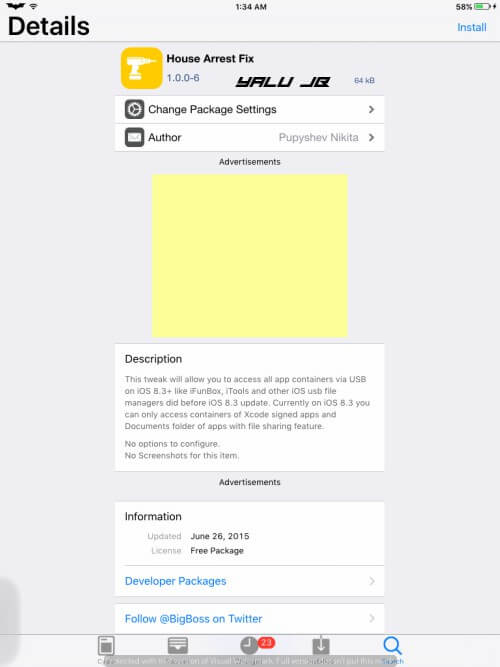
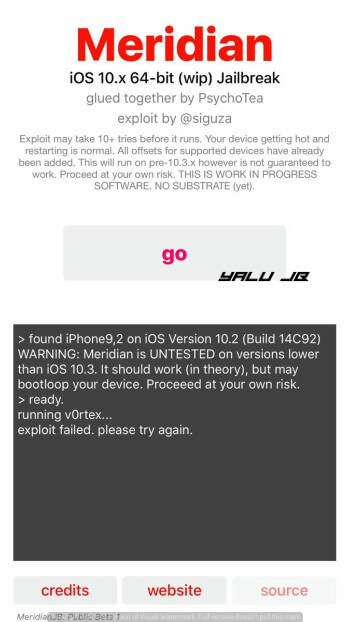
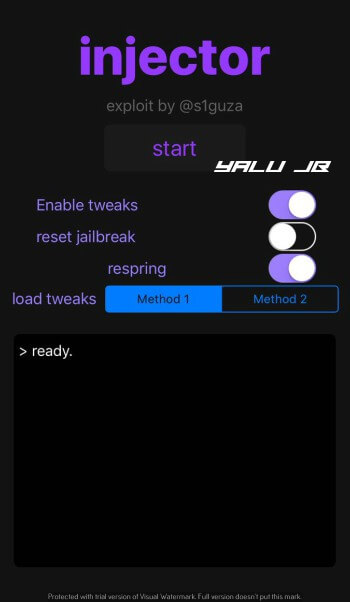
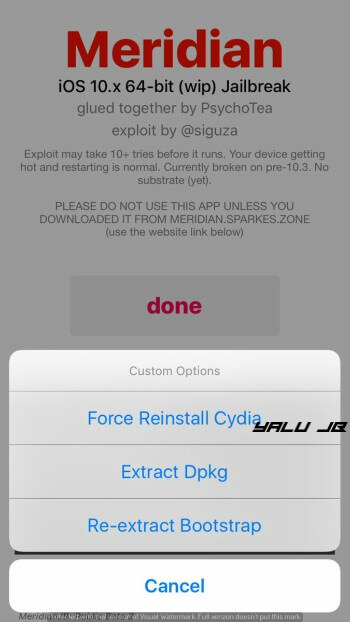





Ipad air on ios 10.3 installed jailbreak no problems for a couple weeks then Suddenly i tried to open cydia and it says preparing filesystem then blank screen. Run goblin jailbreak again no fix had to reinstall cydia so it wiped all my tweaks had to start again and install them all. Problem is it leaves a copy of my installed tweaks from previously installed cydia except theyre not actually installed in cydia so they dont work. Is there anything i can do to prevent this or can i backup my tweaks incase it happens again?
Did you try using doubleh3lix? If not, give that jailbreak tool a try. It’s better than this tool.
I tried force reinstalling cydia but after that all my repo’s are gone. All of them my sources are all blank do you know how to fix it?
Did you enable the “force reinstall Bootstrap” option?
So before you think I’m asking a redundant question I think I have a different circumstance. I’m on RC 2 and my apps with location services that don’t have the “always on” feature stop working after around 12 hours from rejailbreaking. The only solution I found was rebooting and rejailbreaking which resets the death timer until again 12 hours later it stops working. I don’t know if this issue has been addressed before that fixes all apps with GPS issues
Try going back to xPeeks’ version.
I tried that but xPeeks doesn’t let me rejailbreak. It just reboots I’ve even tried to reset bootstrap and nothing
That’s all I can suggest right now. I recommend waiting for Meridian, which will be ready pretty soon.
I have a problem when I save the settings in g0blin it won’t save HELP ME(iOS expert)
Which settings are you talking about?
How to unjailbreak, and remove goblin, cydia ,tweaks and how to get updates over OTA again ?
That’s not possible right now.
iOS 11 update with iTunes possible?if possible non functional cydia apps still present like they present after rebooting ? What about OTA updates after updating ?
Only preferences will be left after a clean restore. OTA update will also leave some files.
I mean cydia and Filza apps still present on home screen ? Does the device will get OTA updates after update to iOS 11 with iTunes
No, those apps will be gone. Yes, it will get OTA updates.
How to unjailbreak, and remove goblin, cydia ,tweaks and how to get updates over OTA again ?
Thank you
Is there a way to get Anemone working for 10.3.1
Won’t launch
Sorry if this is dumb
yes, the file above works on iOS 10.3.1.
Can u help .. i cant add a source 83.218.67.215/~ijapija00/cydia
Its always says timed out
I need it to fix my tweaks they dont work
That repository is offline.
Help!! I wanted to test if cydia works and I pressed renstall cydia and after it completed my cydia just keep crashing even I already jailbraking how to fix it ??!
Try with the xpeeks version.
iam having trouble when i open camera app and other app with cam on it. battery drains and iphone restarting constantly. if i pkug to my power bank and charger it boots normally. i didnt have this issue only after i installed the xpreeks version and stickron. i both use rc1 and rc2. and it didnt solve. i also cant update OTA. ive used meridian to uninstall cydia and erase all settings. but still ant update OTA. never tried updating through itunes since i got low connection. can i still fix my battery respringing thing whenever i use camera and data?
No, that’s a bug you will experience if you decide to use this tool. It’s buggy, incomplete and its developer isn’t working on it anymore (no updates since weeks). It’s up to you to decide whether you want to update or stay.
Hi ..when i install any tweak and pressing restart sbringbord it’s always crashing and enter in safe mood how to fix it ??
I suggest using xPeeks version. The RC1 is broken.
I lost all my appstore apps, cydia and the settings app.. they do not come up even in spotlight.
I can’t even enter settings. Is there any way to fix this???
To clarify by appstore apps, I mean the Apple ones.. all 3rd party apps are there. Appstore , safari, and all prebundled apps are gone as is Settings.
xman yeah we r screwd here,, now there is no way back so far,, same problem settign app and safari messges imesseg factime everything erased evrything that is called system app is erased even goblin not working nymore,,and unable to reciev calls only geting notification of missed calls,, its become like an ipod touch,,, hehehe no solution so far : (
Can i unjailbreak g0blin with itunes restore?
Yes, you can but it will update your device.
means it update to latest ios? and it cant jailbreak again?
Yes.
hi i screwed up somehow and now after jailbreaking, whenever i try to install a tweak, Cydia gets stuck on ” Loading” and i have to force restart. I tried re jail breaking with re installing bootstrap but goblin tools stucks at jailbreaking and have to force restart again. Even when i attach my phone to PC to recover it from a backup, it restarts as soon as i attach the usb cable
Reinstall Cydia with Meridian and check if it works properly. https://yalujailbreak.net/meridian-jailbreak/
median also doenst work since it requires profile trust,, but how to trust a profile since there is no more settings app,,,??? simply screwwed