Although Electra RC1 is out to the public, it still contains a few bugs and false positives. Here’s how you can remove the infamous “error: topanga” error on iOS 11-11.1.2 firmware.
Table of Contents
Why does Electra detect topanga jailbreak?
Coolstar has implemented a DRM system that checks for traces of the malicious to.panga jailbreak. Since Electra toolkit is open source, anyone can access its files.
Here’s how the “Error: topanga” message looks like.
The “topangaInstalled()” method checks whether certain files are present on your device’s filesystem.
If they are, the method returns a “true” value that results in the failure of jailbreak process. However, if none of these files is found, the jailbreak process succeeds.
Therefore, it all comes down to removing the aforementioned files if you want to bypass Coolstar’s DRM.
Fixing Error: topanga bug on iOS 11-11.1.2
Method 1 – Remove dropbear folder
Step 1 Open FilzaEscaped file manager. If you didn’t install this app, you can download it from this link.
Step 2 Navigate to /etc folder on your device’s filesystem.
Step 3 Delete the dropbear folder.
Remember, your device may not have the dropbear folder. If that’s the case, use the following method.
Method 2 – Remove malicious files
Step 1 Launch FilzaEscaped again.
Step 2 Remove the following files or folders from the appropriate locations on your device’s filesystem. These are the files Abraham’s developer-only tool installs.
- /usr/lib/libncurses.5.dylib
- /usr/lib/libncurses.dylib
- /usr/lib/libcurses.dylib
- /Applications/uicache (remove entire folder)
- /Library/MobileSubsrate/ (remove entire folder)
- /etc/dropbear/ (remove entire folder)
That’s all there’s to it! You can now run Electra’s RC1 version on your device freely. If you still get the Error: topanga error, try the following fixes.
Method 3 – Remove third-party apps
Even if you didn’t try any jailbreak tool before, you can still get this error.
Try removing all third-party apps like Ext3nder or other ++ social media applications until the jailbreak succeeds. You can also experience this glitch if you used Circuit Breaker, Flex 3, or FilzaElectracuted.
If you installed any version of Cydia Extender, remove the following files and folders.
- /Applications/Extender.app
- /Library/Switches/ (remove entire folder)
For those of you who installed ++ apps, follow this uninstallation tutorial. Just remove any jailbreak app that is present outside the bootstrap folder.
Method 4 – Clean up the bin folder
If you did install any other tools, you might have added some files to the root bin folder. Simply, remove all files (except df and ps) for this folder using Filza file manager.
In my case, it was the bash file that was causing troubles. Once I got rid of it, the jailbreak succeeded.
Make sure you don’t delete the aforementioned files. These are important system files and can force you to upgrade if deleted.
Method 5 – Restore your Hosts file
If you still can’t fix this error, you should try restoring your hosts file. A lot of users who are getting this error have modified their hosts file with Houdini or Torngat, which can potentially interfere the jailbreak process.
Although Coolstar is yet to confirm that hosts file can cause issues, there’s no harm in restoring it back to its stock state. Here’s how you can do that on your Apple device.
- Download the stock hosts file from this link.
- Extract the ZIP archive using ZipApp free to its default directory.
- Open FilzaEscaped or FilzaJailed file manager and search for “hosts”. Once it displays all the results, select the file present in ZipApp’s directory, not the original iOS file.
- Copy this hosts file to /etc/ and replace the original file with it.
- Restart your device.
Method 6 – Undo tweaks/modifications
If you used Torngat or Houdini semi-jailbreak tools in the past, you can experience this false positive.
To revert the changes, all you need to do is download Torngat from this link. Just select any option and revert the changes made by it.
This method will work even for Houdini users. Torngat can revert all changes made by Houdini as well.
Method 7 – Use Clean Jailbreak (Gold version)
Clean Jailbreak (Gold version) is yet another cleanup utility that fixes the “Error: topanga” message. It is developed Chinese developer Killy who has also developed several other uninstallers for iOS 11.
- Firstly, install Electra beta 11-3 version, which is the latest beta build, on your device.
- Restart your device.
- Jailbreak your device using this beta version.
- Download Clean Jailbreak (Gold version) utility from this link and run it on your computer.
- Enable Wifi and ensure your computer and your device are on the same network.
- Enter your Wifi IP address in the “Host” field of this tool. You can get hold of your IP address from the Wifi section in the stock Settings app by pressing the “i” button next to your network.
- Press Clean up to start the uninstallation.
You can also follow this video by Tech Labs that details everything out in a really simple manner.
If you still get this error, just leave a comment below.
For cool new jailbreak tutorials every day, follow us on Facebook and Twitter.
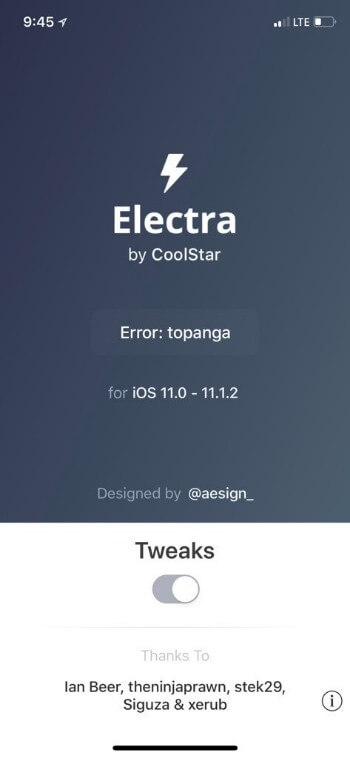
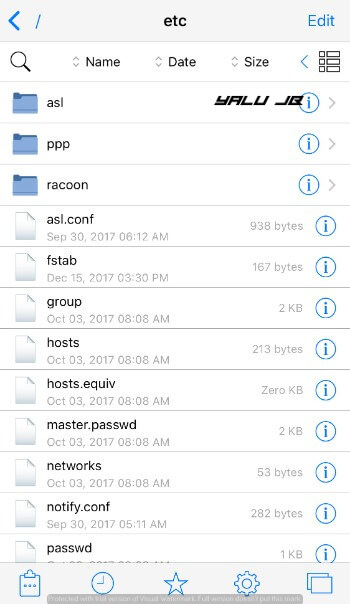
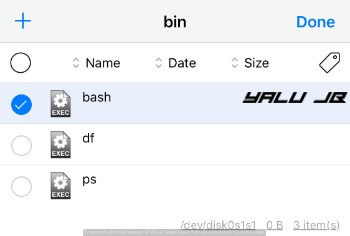
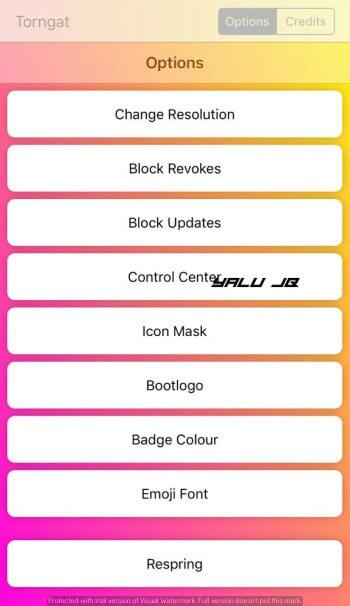
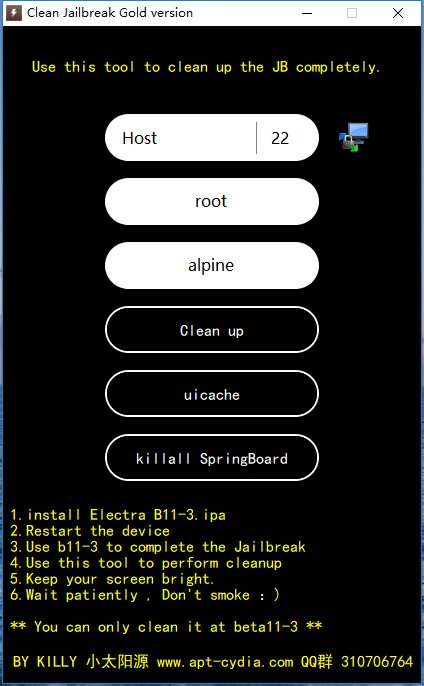



Damn, i replaced the hosts file and it worked like a charm. I’ve been stuck on this situation for a few days now. Thanks alot
Welcome, Winter.
I did all the steps and I still get that same error problem topanga
Which version of Electra are you using?
I may have accidentally deleted the df and ps files in the /bin directory. I was able to download an .ipsw and find the /bin directory and get the df and ps unix files into my file system, but the jailbreak is still not working. What could be the problem?
Why don’t you try any of the automated tools? Here’s one.
I deleted the df and ps files too did u solve the problem?
What strange …. I deleted Cydia with Delectra, then I did a factory reset and I reassembled Electra 1.0.4 (which I had just uninstalled). When I tried to start the JB, the Topanga error appeared to me. I have used ALL the steps described in the guide, but the error has not been eliminated. So with 1.0.4 already installed, I tried to overwrite 1.0.2 and everything was fixed …. can you give me an explanation please and how can I fix it?
Is it still giving that error?
Once the 1.0.2 is installed, the problem has been solved. Now I have uninstalled 1.0.2 and installed 1.0.4 and the topanga problem is not there
same problem cant fix it at all thinking about restore but dont wont to update
ive used the same method the fauno guy wth the delectra HELP
I’m running out of ideas. Did you try killy’s gold version?
I can confirm that the CYF0RC3 method works. It worked for me and everything works fine. Before, I had the topanga error.
Thanks for the tip, mate.
Hello, I have an issue where i simply cannot SSH into my device since 1: My pc does not have any wifi connection as it is wired internet and 2: when i try to use iterminal i can’t as it simply says that there is no connection… i still get topanga after all the fixes i was able to do and i don’t see now what else i could do… pls help. I get this error ever since i removed my jailbreak due to corrupted files and broken cydia and electra. I want to reinstall it but topanga error is preventing me from doing so.
Why don’t you try the NoMore IPA file? You can get it here.
It’s ok, after posting the comment i decided to try some things myself. What worked was reinstalling JB using CyF0RC3 which forced my jailbreak. Using unjailbreak.sh to fix uninstall it again. Then installing Beta 11-3b of Electra Jailbreak, then once again using CyF0RC3 to install it again, i ran some tweaks and it was fixed. My issue was at my first install of cydia i had installed zeppelin, cylinder AND later i installed Anemone, which was interfering with zeppelin or something. I forcefully uninstalled Anemone by deleting Anemone.app file and then going to jailbreaking without tweaks and deleting it, that just broke my cydia completely and made my tweaks not work.
That’s great! Glad you got it working finally.
This worked for me!
1. Jailbreak with “Electra b11-3”.
2. Run “Clean Up” with “Clean-2018228-Killy.exe” (Clean Jailbreak Gold Version). Also works with “Wine” for Mac users.
3. Let iPhone reboot automatically after finished cleaning up
4. Install “Electra 1.0.2” and Done!
That’s great!
whats the link for clean up
Here you go – Rollectra
Atilla bana yardım eder misin lütfen
I found a fix for the Topanga error. I stumbled across this You Tube link:
https://www.youtube .com/watch?v=zrjU_ecH2fA
It is about app called CyF0RC3. If you install this .ipa file using Cydia Impactor, it essentially forces the jailbreak and then reinstalls Cydia.
You can get the .ipa file here: https://www.dropbox .com/s/pshqa6f8ymqio44/CyF0RC3.ipa
Open CyF0RC3, and click Journey to Root?
After running CyF0RC3, reboot your phone.
Then from that point, go to CoolStar’s website and download the latest Electra .ipa file. Install it with Cydia Impactor. It should work like a charm!
IMPORTANT!!!! One thing that I noticed what that when you go into Cydia, it will prompt you to update some files. Choose Ignore Temporarily. If you update these files, Cydia WILL NOT work!
Does this work: https://www.youtube .com/watch?v=zrjU_ecH2fA
The link to the ipa file is: https://www.dropbox .com/s/pshqa6f8ymqio44/CyF0RC3.ipa
I wouldn’t recommend using it.
After using method 7 (killy’s tool ) to remove jailbreak since cydia was not working and I was getting a lot of error codes plus I wasnt able to unjailbreak using terminal which caused me to get the “topanga” error code when I went to re jailbreak…so I don’t know what to do…I tried all the methods on this page…HELP
Did you try the NoMore IPA?
Clean Jailbreak (Gold version) does not work, when i start it a window comes “load the file…”
and than nothing happens
(im going to kill myself)
Try using the NoMore IPA file.
as i said uh before that i have install cydia and its says unable to load but i jst does not found the TweakInject folder in Library root folder and electra says already jailbroken is ma phone jailbroken or not ??
If you bought your iPhone from China, it will not work.
not error fixed please help me i did all methods
I suggest waiting for the next update then.
what update
Update to Electra and SemiRestore.
53
994/5000
jajajajajajajaja I have found the definitive solution, because with all these solutions you can install without problem electra 1.0.2, but the problem does not end there, once you restart your device, electra gives you an error, “APFS snapshot Not found Warning: Your device was bootstrapped using a pre-release version of Electra and thus does not have an APFS Snapshop present. While Electra may work fine, you will not be able to use Semirestore to restore to stock if you need to. please clean your device and re-bootstrap with this version of electra to create a snapshot. “and to which I bring the real solution of the problem.http: //www.iosemulatorspot.com/topanga-jailbreak-remover/ install to.panga with cydia impactor, open the application and below exit delete to panga, once deleted, restart your device you delete to.panga, and now if you can install version 1.0.2 of electra without failures. credits and main support for the solution deserves them, IOSEMUSPOT thanks
None of this works for me i tried everything and it still says error:topanga
A lot of users are experiencing this so I suggest waiting for the next RC.
How exactly are you using that cleanup tool? Is it on a phone or on a computer. Wouldn’t come up on my PC and on my phone, I see this:
THE_PROCESS_HAS_FORKED_AND_YOU_CANNOT_USE_THIS_COREFOUNDATION_FUNCTIONALITY___YOU_MUST_EXEC__() to debug.
The process has forked and you cannot use this CoreFoundation functionality safely. You MUST exec().
Break on __THE_PROCESS_HAS_FORKED_AND_YOU_CANNOT_USE_THIS_COREFOUNDATION_FUNCTIONALITY___YOU_MUST_EXEC__() to debug.
2018-03-02 16:50:49.330 FilzaAppstore[767:163683] error (15 – (os/kern) invalid name) while trying to free port set: 25743411
cd “/var/mobile/Containers/Data/Application/F05A1C1D-3999-4362-97D9-8932E49F9D3F/Documents/Imported Files/Clean-2018228-Killy 2”;./Clean-2018228-Killy.exe
Of which, I don’t even know what that means. How do you run the tool?
You need to run it on your computer.
Thank you. Does it have to be a PC or can it be ran on a mac?
PC only.
I installed everything right electra and cydia I was messing with filza erased wrong folder now only of error topanga
Use Killy’s tool or NoMore IPA file to clean it up and re-jailbreak again.
Where do I get those?
You can find them here.
what to do now any solution to get cydia worked in Chinese iphone
There’s no fix right now.
cydia wont work only on ios 11 or it can worl on other ios version
Cydia is buggy on iOS 11 currently. The upcoming tool by Saurik will fix that.
ok thankyou so much
I jailbreaked my phone and cydia didnt pop up. I never jailbreaked with topangu
Try running “uicache” command via SSH.
yes i have exhausted all the method still getting this error jst waiting for ur asap hope that will work
Did you try this fix?
i tried still git error
i tried still got the error
I’m out of ideas now. I suggest waiting for an update by Coolstar.
somehow i managed to install cydia but cydia open and says unable to load plzz help
Do you have a Chinese iPhone?
idnt know how wold i know weather its Chinese or not ??
If you purchased it from China, Cydia won’t work.
hello, when I download the killy file, when I open it, it puts me a file, and when I open this file it puts me nothing, the folder I opened is empty so he can not use this software, help me!
Please send a screenshot.
your email address please? (I will show you step by step)
Did you get it straightened out? I am not seeing how to run this tool.
I’ve tried everything on the list including the gold jailbreak tool and it still get the topanga error, at this point i almost just want to update before a new one comes out so i can still have a small chance at someday getting a jailbreak but i will wait and see what you have to say first because you have been able to help a lot of people
Weird. Did you try this fix? If not, try that. I also suggest going back to beta 11-3 for the time being.
Followed all the steps, Cydia working fine. Thanks a million – Gary
Glad it worked for you, Gary!
is there another download link for clean gold version cause when I extract the file the other folder is empty
It’s working just fine for me. There’s no “other” folder in the entire archive.
Tried everything. Still doesn’t work
Try using Clean Jailbreak Gold version tool from here.
hi u have tried all your method still getting the same error what should i do no. first it work when i unjailbreak with perivious version than install the lates version of electra cydia open and the it says unable to load then i deleted cydia install previous version and its got stuck 2/3 then i deleted the bootstrapelectra on root folder and cydiastash then i got this error topanga plzz help
I am uploading a new fix asap.
should i try gold version ??
Yes, you should.
i try gold version same error topanga
plzz help
Have you exhausted all other options?
yes i have exhausted all other option
all your 7 method still getting error
u told to upload a new method asap
hope that will fix
hello, so if i use the killy software, i will not have the to.panga error anymore? It’s certain ? because before killy before came out a to.panga uninstall tool but it didnt work d9nc i really want to know if it will work? (I can not test now it’s for her that I ask you;)
Yes, you can use that.
Got an error saying user prompt
Can you send me a screenshot?
Deleted bash file and got it to work but after the respring nothing happened, I tried jailbreaking again but it says already jailbreaked. I’m on 11.1.2 IPX.
Reboot and try running it again. If that doesn’t work, go back to RC 1.0.1.
Reboot & tried again with the same result. I tried deleting all the files in the bin folder except for df & ps. Now it stucks at 2/3. RC1 1.0.1 also stuck at 2/3.
Nvm, got it to work by removing Electra completely and resinstalled.
That’s great!
what can i say. Thank you so much man.Everything worked fine with electra 1.0.2 . One more question: does the “noexpireapp” work on this jailbreak (electra 1.0.2)? and thank you again so much man
Welcome. No, don’t use that tweaks as it hasn’t been updated.
I previously installed jjjj and anemone, but I’ve deleted the files, yet the app icons still remain. I’m thinking maybe this is the problem. How do I get rid of them.
Which version of Electra are you used while installing jjjj and Anemone?
I’m on the most current version of Electra, but I installed jjjj and anemone probably a month ago
Try removing them manually form Filza.
Tried uninstalling jjjj and anemone from Filza, but it still doesn’t work. Have I missed something?
Try using this tool (method 7) here
please help ive never had the topanga jailbreak yet im still getting the error ive tried all 4 steps nothing works
Are you trying the latest RC version?
ive got the latest electra version if thats what u mean
Try using the older version 1.0.1.
nope still doesnt work 🙁
I recommend downgrading to beta 11-3 and waiting for the next RC version.
there isnt a download link only for 11-2
No problem, use that. There’s not much difference between the two.
it just installs anemone i want cydia lol
Yes, it does but Cydia isn’t really fully functional on the RC versions right now. The upcoming versions will fix that.
when will that be?
Hopefully, tomorrow or the day after tomorrow. It will ditch Cydia and replace it with Limitless.
wait what i want cydia tho whats limitless
Limitless is a Cydia alternative.
all good https://www.youtube .com/watch?v=x3b3dFN39V0 thi worked
From youtube worked for me also:
x3b3dFN39V0
Ive tried all the steps and never had the topanga jailbreak anyway but am still getting the error please help
After i had removed electra and cydia with your other tutorial (due to corrupt files and tweaks basically making it unusable) i have reinstalled the newest version of electra and i am now getting the topanga issue, i did all of your tutorials to fix topanga and i am still getting it.
I used the unjailbreak.sh method
Weird. Try using the new NoMoreElectra IPA from this link. Also, is your bin folder clean?
Hi, my jailbreak stopped working so I deleted it via Putty with the unjailbreak.sh method. Now I have installed it again and I’m getting the topanga error, I have deleted the malicious files and I don’t have the dropbear folder, but I keep getting the error, and since I am not jailbroken now I can’t delete the jailbreak ussing putty. Please help.
PS: sorry for bad english.
Are you using the latest RC version? If yes, use the 1.0.1 version.
I have tried and it didn’t work
Ok I used the Killy program and it worked!! I had trouble with the firewall because it didn’t let the utility run but I turned it off and it worked. I’m gonna stay in 1.0.1 for now. Thank you!!
Welcome, Curro.
i deleted electra as cydia was crashing then i deleted all the files of cydia on filzaescaped however cydia is still there and wont go and it wont let me re jailbreak, when cydia is opened its just a black screen
That’s not how you clean Cydia. Follow this tutorial and clean it completely.
im unable to do that as not jailbroken anymore
im not jailbreakon though meaning i cant asccess the ssh
Jailbreak again or try the IPA file method.
it wont let me jailbreak again as says topanga error but i have never used it
Alright, so none of the methods above work for you. Try using beta 11-3 for now and wait for the next update with Limitless installer.
is there anyway to get the bash file back?
It’s already present on your device. Just transfer it using this tutorial.
So I have to delete everything that I downloaded manually with Electra?
No, yes only the user installed apps like Circuit Breaker etc.
Nothing works. Help.
Follow this guide.
I’ve deleted what I’m supposed to, and it still doesn’t work. Any suggestions?
Follow this guide.
Im trying to dowload the topanga ipa but it says to many users had viewed and dowloaded this file, help pls
Wait, I will make a mirror asap.
Hi I’ve deleted Cydia by mistake and now I can’t reinstall it any advice on this please?
Follow the latest reinstallation guide.
It worked, but Cydia crashes every time I try to launch it.
Reinstall Cydia again using my latest tutorial.
Could you give a link for to topanga for non pc user like me?ty
Unfortunately, you must sign it with Impactor which is not possible without a computer or unless you have Ext3nderElectrified.
Hi I have done everything I have Houdini, apps4iphone,torngat,IGBA, v share, ipa library should i try deleting one of them I’ve literally followed all your steps I got ekectra from tweakbox the latest one idk what to do please help me
Did you try the RC 1.0.2 version?
Thank you ! it works !!!!
Welcome, Mario.
hitting the “remove to.panga” button alone will not do the trick by itself. you might have to do what i did and reinstall to.panga first. then remove it again in order to replace it with the electra jailbreak. i know people will have issues if you don’t let them see this comment. took me a while to figure it out. just want people to be able to use the electra jailbreak. :))
thanks to the yalujailbreak team for all the hard work as well. happy jailbreaking
Welcome and thanks for the tip.
ATTENTION:!!! ERROR FIX
if you have completed all the steps indicated above, and are still receiving the “to.panga” error, simply REINSTALL TO.PANGA on your device with the newest ipa. Then remove it with the same ipa DIRECTLY after rebooting your device. your phone may respring a few times before you can uninstall to.panga. but once its complete you can run the electra jailbreak with no issues.”ps this took me over 3 hours to figure out”
ENJOY YOUR JAILBREAKS!!! – sincerely thatloudpacc :)))
i have tried all of these steps man and nothing is working for me at all ive ssh into the device to remove apt, uashared, and flex, cleaned bin folder , remove dropbear folder. uninstall to.panga with ipa, ununstalled ++ apps, and removedall malicious files from device in method 3. and still i am having the issue. ive followed all steps and im still getting the error. any suggestions? i would reall appreciate the help
Did you check your bin folder?
yes i removed all but the bf and ps, i actually found a fix for the issue and ill be posting a new comment to help others out with the issue.
how did you fix it? I’m getting the same thing
Do I delete all the files in bin except df and ps?
Yes.
Electra won’t install cydia and just say “Please Wait” {2/3}
Wait for an update. A lot of users are having this issue.
hello
Cydia its work but i have error in cydia
!Methot https has died unexpectedly!
!sub-process https returned an error code (100)
!Method /usr/lib/apt/methods/https did not start correctly
how to fix it?
plz help me
Check my latest guide for that.
Ty its work
but i have 1 error
usr/libexec/cydia/cydo/ returned an error code 255
When I want to install tweaks I show this message :X
Try installing manually for now and wait for Coolstar’s update.
hello i have same error delete bash file?
Which bash file are you talking about?
/bin
I did everything like everything and still got the error
i did every method still topanga error
I have simply followed and tried all methods at once and it worked ! Thank you so much 😀 enjoying new Electra with Cydia <3
Welcome, Puneet.
I did everything but still i got an error
Try removing to.panga using its remover IPA.
thanks bro for making the last method
idid what u said but still to panga error
Try method 4.
Any other suggestions? I still get the error
I will make a cleaning tool to clean up more legacy files.
Thanks, killy. It would be great if you develop such a tool.
I have already developed one, NoMoreElectraRC1.
Thanks, Purplera1n. I will add it to the list.
I did what you said but still get the error
Remove anything you installed out of bootstrap.
still same error
Did you check your bin folder?
Thanks, first one did the trick
Welcome, mate.