After many users managed to fix the topanga error, another error hit them out of the blue. Here’s how you can fix the infamous Electra stuck on “Please Wait (2/3)” error.
Table of Contents
What causes Electra to get stuck on “Please Wait (2/3)”?
Electra jailbreak gets stuck in the second stage of jailbreaking whenever it detects foreign files.
These files can be present on your device’s filesystem if you used LiberiOS or any other jailbreak tool.
Here’s how this error looks like.
The only way to fix this is to completely wipe off all these files from your device (which is a lengthy process).
Here’s a step-by-step method that you can use to ensure the jailbreak process works like it’s supposed to.
Requirements
- An affected iPhone, iPad, or iPod touch
- A computer with Windows, macOS, or Linux
- Cydia Impactor
- Electra beta 11-3
- Internet connection
- iTerminal
- Filza file manager
Fixing the “Please Wait (2/3)” error message on iOS 11-11.1.2
Wipe Electra
Step 1 Jailbreak your device with Electra beta 11-3.
Step 2 Download the NoMoreElectra IPA file from here. It is an on-device uninstaller developed by Purplera1n.
Step 3 Launch Cydia Impactor.
Step 4 Sideload it onto your device by dragging it over to Cydia Impactor. Key in your Apple ID details once it asks you to do so.
Step 5 Verify this application by going to Settings > General > Profiles & Device Management. It will be present under your Apple ID email.
Step 6 Run it to clean your device and reboot your iOS device.
Step 7 Open the iTerminal application. If you don’t have it, you can download it from the App Store. Ensure you enable Wifi before tapping Connect.
Step 8 Log in with the following details (password – alpine) in the SSH section.
Step 9 Once you are in the terminal, run the following command and press return.
uicache
Step 10 Now launch FilzaEscaped or FilzaJailed file manager and delete or trash the following files –
- usr/lib/libapt-inst.dylib (remove file)
- etc/dropbear/ (remove dropbear folder)
- usr/lib/apt (remove apt folder)
Step 10 Open the iTerminal app again and run the uninstall shell script.
bash /bootstrap/unjailbreak.sh
Reset your device
Step 11 Open Settings and navigate to Settings > General > Reset. Tap Erase All Content and Settings and confirm.
Step 12 Install and remove topanga using method 2 given here. Reboot your device once you remove it.
Re-jailbreak with Electra
Step 13 All external jailbreak will now be wiped from your device. Simply sideload the latest RC version of Electra from here and jailbreak your device with it.
This should hopefully fix the “Please Wait (2/3)” issue. If you are still getting this error, leave a comment below.
For more jailbreak updates, follow us on Twitter and Facebook.
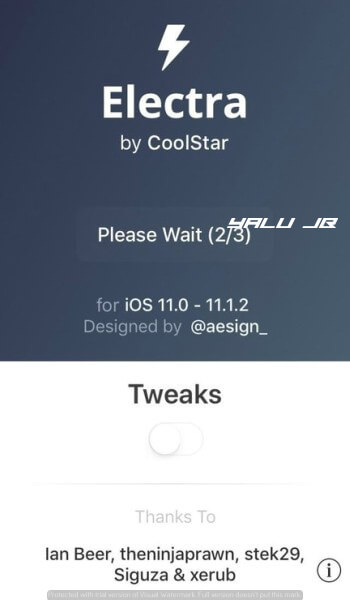
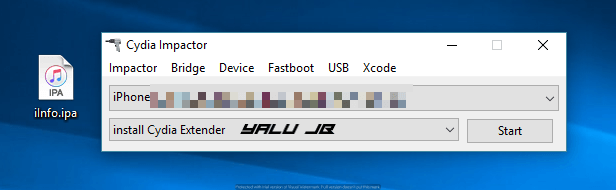
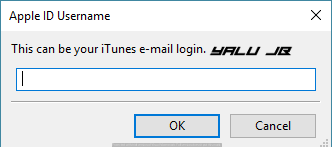
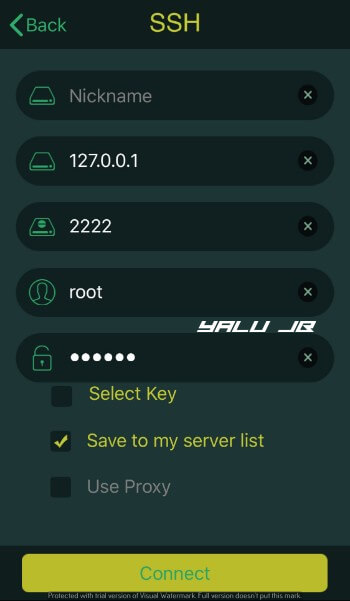
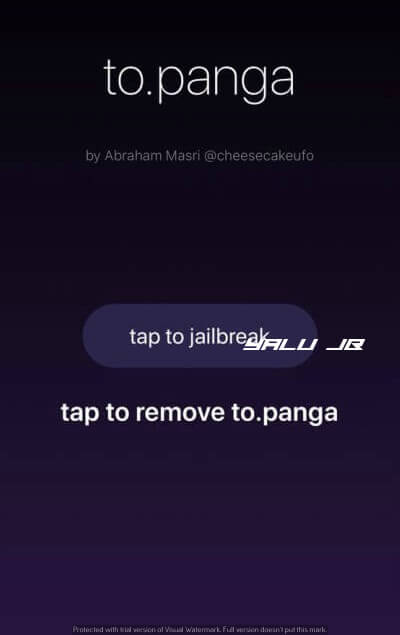
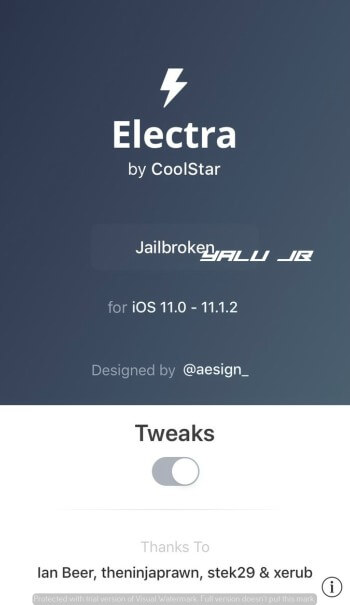

![AppSync Unified for iOS 10/10.1.1/10.2 [DOWNLOAD] AppSync Unified for iOS 10/10.1.1/10.2 [DOWNLOAD]](https://cdn.yalujailbreak.net/wp-content/uploads/2017/02/cydia-installer-ios-10-min-211x150.png)

Cant connect to terminal using those credentials
Which version of Electra are you using?
succeeded to jailbreak and download cydia, however, it seems that 1 tweak removed every the jailbreak . now the icons of electra and cydia still there, when trying to rejailbreak it stuck in 2/3 step with endless rebooting ,, any suggestions?
by the way, i tried to delete electra and reinstal it again ,,, same problem
thanks
Which tweak did you remove? Try using the mptcp version.
Step 6 Run it to clean your device and reboot your iOS device.
No need to rejailbreak?
Yes, you can jailbreak once you have cleaned it up.
when i use iterminal it fails to connect pls help
Follow this tutorial.
I can’t even jailbreak for step 1. What should I do it’s always stuck on 2/3 even when I disable tweaks.
Are you using the beta 11-3?
Yes, but it’s from tweakbox. So I didn’t sideload it.
Alright. Try using the official version whenever possible.
USE KILLY TOOL, IT REMOVES ALL CYDIA FILES, ERASE ALL CONTENT AND NEW PHONE I HAVE,
http://www.mediafire .com/file/0z8m8w88zsajs70/Clean-2018228-Killy.zip
follow the instructions
it doesnt work im still here 2/3 please wait
i deleted usr/lib/libapt-inst.dylib (remove file)
etc/dropbear/ (remove dropbear folder)
usr/lib/apt (remove apt folder)
and remove topanga but its the same :/
(THIS IS NOT LINKED TO THIS POST)
Hello, I am stuck in a bootloop. (NOT respring loop.) I tried to download app sync, then it froze during the Cydia download. I then did a hard reset. My device booted normally. I then stupidly enough deleted Electra, thinking that I was going to reinstall it with my mac. I tried reinstalling it with impactor, and it got stuck at installing IPA. I then tried tweakbox, which would just not install the app. Then, even more stupidly (please don’t judge me), I went to delete the app sync file in filza. Deleted the dlib and plist files from mobile substrate thinking it would fix my problem. I then did a reboot then boom. I am now stuck. Tried to go into Recovery Mode, then exit with reiboot, says that it didn’t work, tried hard reset but I just got back in the bootloop again.
Can you detect your device in Find my iPhone?
No, it is offline.
Try the Reiboot fix. If that doesn’t work, I’m afraid you will need to upgrade to iOS 11.2.6 via iTunes.
Thank you very much for your support, but I sadly had to update to IOS 11.2.6. I lost the jailbreak, but I at least still have my files on iPhone. Going to stay tuned in case something stirs up with 11.2.6. Thanks again for your quick support.
Welcome, Alex.
My Cydia crashes every time I try to open it after using Electra with tweaks enabled and the same goes for every other app on my phone. How do I fix this?
Try using the clean jailbreak tool here and re-jailbreak again.