Another day, another tweak. Today we have a new tweak on our hands that makes multitasking way more easier. Here’s how it works.
Table of Contents
How DragMeDown Works
By default, the native iOS operating system doesn’t allow you to drag down app cards. This is where DragMeDown comes in.
DragMeDown Cydia tweak allows you to drag down app cards in multitasking. It is developed by tweak developer ijapija00.
You can now easily swipe down app cards to kill an application in the App Switcher. This tweak is not limited to its main feature only – it also adds several other useful features.
Here’s how this tweak looks like in action.
For example, you can make use of Delete App Cache option to delete an app’s cache. This will free up some more space on your device.
Once installed, you can configure its Settings and choose the best setup that suits your needs.
This tweak uses ijapija00’s new update system. DragMeDown searches for new updates automatically after each respring or when configuring its Settings.
Users who purchased this tweak from ijapija00’s Ananke payment system will face difficulties when upgrading to the latest version. Here’s a workaround for this problem –
- Add ijapija00’s repository to Cydia – cydia.ijapija00.com.
- Install Ananke Migration Utility.
This will start the migration process from Ananke to Cydia.
Download DragMeDown Tweak
If you are an avid multitasker, this tweak is a must-have. Highly recommended.
The developer also plans to support for other languages. However, this tweak only supports iPhone and iPad. If you own an iPod touch, you are out of luck.
DragMeDown is available for download on BigBoss Cydia repo for $1.99. It is compatible only with iOS 10.
Here are some more multitasking Cydia tweaks –
- Kaze Cydia Tweak – Auxo 3 Alternative for iOS 9,10
- 3DSwitcher 2 Tweak adds 3D Effect to App Switcher
- Anisette Cydia Tweak – Centralized Hotbar For Apps & Shortcuts
For more tweaks and downloads, follow us on Facebook and Twitter.
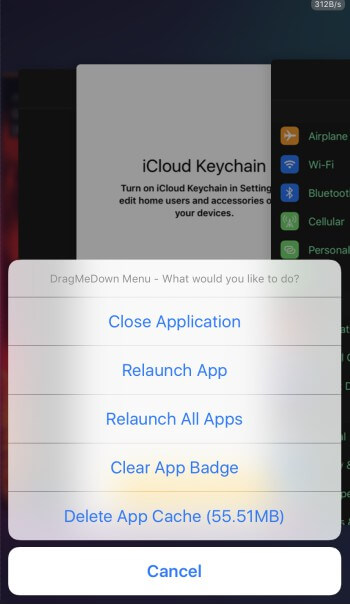
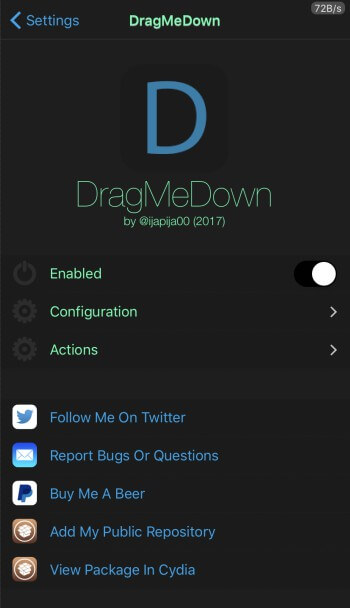



I want to remove cydia 10.3.3 how to?
No way to do that right now.