Although iOS 9.3.5 now has a jailbreak, a lot of users just use to downgrade to iOS 8.4.1. Here’s a new tool that makes the downgrade process a whole lot easier.
Table of Contents
How neonra1n works
OTA Spoofing requires to zero in on a lot of details such as firmware and device model number. It’s easy to mess things up while editing the systemversion.plist file.
When I posted a tutorial on OTA Spoofing a while back, a lot of novice users messed their devices up. This is where this new tool comes in.
neonra1n is a Cydia tweak that automatically makes necessary edits to your systemversion.plist. It is developed by tweak developer lex.
It is compatible with the following Apple devices –
- iPad 2
- iPad 3
- iPad 4
- iPad mini 1
- iPhone 5
- iPhone 4S
- iPod touch 5
Now before you move onto the tutorial, make sure your device never used iOS 10. If it did, the downgrade will fail and you will get an activation error.
This happens because Apple changed the activation process in iOS 10 firmware. Now even those devices that went back to iOS 9 from iOS 10.x.x won’t be able to go to downgrade to iOS 8.4.1.
Requirements
- A 32-bit iPhone, iPad, or iPod touch
- iOS 9.3.5 firmware
- Cydia
- Internet connection
How to downgrade iOS 9.3.5 to 8.4.1 with neonra1n
Step 1 Go to Cydia and this repository – lex.yourepo.com. If you don’t have Cydia on your device, you can get it by using Phoenix jailbreak for iOS 9.3.5.
Step 2 Install the appropriate version of neonra1n for your Apple device. It will now automate the OTA spoofing process.
For example, you should install the neonra1n4iphone5 package if you own an iPhone 5.
Step 3 Restart your device.
Step 4 Go to Settings > General > Software Update and install the iOS 8.4.1 update via OTA.
Step 5 Wait for the downgrade to complete and set everything up. If it throws any activation errors, hard reset your device (hold home+sleep buttons for 10 seconds) and retry.
Step 6 Once everything is all set, go to Settings > General > Reset > and tap on the “Reset all content and settings” option.
Step 7 Jailbreak your iPhone, iPad, or iPod using etasonJB jailbreak for iOS 8.4.1.
Hopefully, the downgrade process will go smoothly after installing this amazing tweak. If you experience any issues, be sure to leave a comment below.
For more legacy jailbreak scene news, like us on Twitter and Facebook.
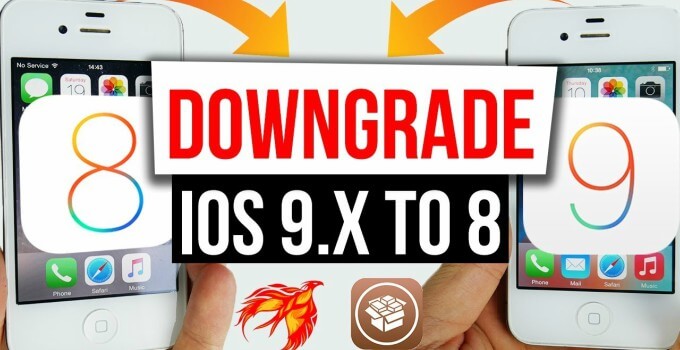




Repo not available.
The developer is no longer active.
Hi there,
I own an ipad 3.1 with ios 7.0.4 (jb)
Is it possible to go directly to 8.4.1 editing the systemversion.plist file?
Without bouncing back from 9.3.5?
No, that’s not possible.
Thank you for answering!
Welcome, Linus.
Gian: Sorry. General Info showed me that I’m on ios 6.0 only because neonra1n modified the SystemVersion.plist file. Actually it is still ios 9.3.5
After modifing the file with correct data for my ipad mini2,7 the software update offered me to ios 8.4.1. thanks
That’s great, Joe. Glad you got it working.
for iPad mini2,7 you need to edit the /System/Library/CoreServices/SystemVersion.plist file via ssh.
ProductBuildVersion 10B141
ProductVersion 6.1
after reboot ios 8.4.1 will show up in OTA
Your comment totally saved my days! The repo is down or whatsoever but your suggested model and build for ipad mini 1 (gsm) got my problem solved! Thanks!
iPad mini 1 moved back to ios 6.0 for me. What happend?
How is that possible?
how? u mean with ios 6 design?
THE VERY IMPORTANT STEP(S) THE AUTHOR MISSED
Between steps 3 and 4, you need to
* Install OpenSSH via Cydia
* SSH to your device over Wifi and run “neonra1n”
* Pick your device description
what?
I have an iPad Mini 1 at 9.3.5. Installed neonra1n but the version did not specify for an iPad mini 1. After rebooting it still stayed at 9.3.5. I have disabled the iCloud and Apple Id.
You can downgrade manually too. neonra1n just automates the downgrade.
Hey Gian, any idea if it is possible to downgrade my iPod Touch 5th Gen to 6.1.3 using neonra1n? I’m assuming the same process can be done manually by going into systemversion.plist and manually changing it. However I’m unsure if I can get it back down to trigger an upgrade to ios 6.1.3, nor am I sure if the window for OTA 6.1.3 is available to iPod Touch 5G (as it is for iPad 2 & iPhone 4S). I did however confirm my device was made the 46th week of 2012 which would put it’s manufacturing right at iOS 6.0. Let me know what you think. I suppose it all falls on if the OTA 6.1.3 is available for the iPod like it is for iPad2 & iPhone 4S. Thanks.
Hello, Ryan. This tool only works for iOS 9.3.5 unfortunately. What’s your current operating system version?
Currently on 8.4.1. I was on 9.3.5 but I used neonra1n which put me on 8.4.1. Could I just manually edit the system version.plist but with the intention of getting to 6.1.3?
1. Go to iOS 10.3.3 and jailbreak your device using h3lix jailbreak.
2. Use kDFUapp from Tihmstar’s source and put your device in pwned DFU mode.
3. Run futureRestore – “futurerestore file” -t “ticket.shsh” –latest-baseband —use-pwndfu “original ipsw file”.
Hi
For a few days, the battery is discharging extremely fast (in 4 or 5 hours) while no application is running. Previously, it kept a 100% charge or so, all night.
It seems that this happened after installing Sygic ??? with App Cake. I’ve uninstalled Sygic and it’s the same.
Battery life tells me a capacity of 93%.
So I would like to reinstall iOS 8.4.1. Is it necessary to install iOS 9.3.5 and start the whole process again?
Thank you
Yes, you will need to do that again.
Thanks, that’s what I’ve done, now, the power consumption is OK. I had lost the 3G too and it has come back. I don’t know what happened but now, everything is fine, except the free apps updating which doesn’t work but it isn’t very important.
Have a nice day
Great!
Sorry, it’s allways me, I took a big step, after clean installing iOS 9.3.5, …, I’ve succeeded in downloading iOS 8.4.1. I select Install which becomes grey, the “wheel” rotate some time and then Install becomes blue. I retry installing and it starts again. I’ve noticed that when Install is grey, if I connect or disconnect the cable from the power supply (not the computer), it becomes immediately blue.
I need to make a hard reset and retry ?
Hi, I’ve an iPhone 4s 16 go. I’ve followed the instructios and launched the update. The update is for iOS 8.4.1 and the “wheel” on the right of “Download and install” doesn’t stop rotating and nothing happens (1 hour). What’s wrong ?
Thank you
Something seems to be wrong with your hosts file. Open it and check if something is blocking Apple’s servers.
Thank you I’ll verify that
It just contain :
127.0.0.1
255.255.255.255
::1
I think I’ve never modified it
What do ou think about it ? it is correct, no ?
Apple’s servers are not blocked so it might be some tweak.
Well, I’ll reinstall iOS 9.3.5 like a new iPhone then just Phoenix and neonra1nA5 and I’ll see.
Alright. Do let me know how it goes.
Hurray !!!! at last I succeeded. After three installation of iOS 9.3.5. For other who may have problem, this is what happened :
First try I re installed 9.3.5 but just restoring the system. When I launched the downgrade after the restart, the “wheel”
beside Download and install was rotating indefinitely and nothing happened
Second try, I re installed 9.3.5 like a new iPhone. After the restart, the download of 8.4.1 ran smoothly but when I selected
Install, its colour changed from blue to grey but that was all. When I connected or disconnected the cord, it changed back
to grey.
Third try, I cleared all the settings and documents then reinstalled 9.3.5. The download ran correctly then the installation.
Now I’m on 8.4.1
This is just to say that it is not so simple and you need to have enough time and perseverance
And very big thank you for the help of “iOS Expert”
Welcome, Etienne. Glad you were able to fix it.
With your efficient help
worked for iPad mini 2,7
thanks
Welcome.
with which version of neonra1n? wifi or 4g?
It worked like a charm!! Thank you!!
Success OTA to 8.4.1 (ipad 2,2) but activation can’t not be done say server is temporarily down, what should i do?
Try doing it again, their servers may be down.
I’m stuck on the apple logo. I originally got this to work. I then had to update my phone for my new carrier, and my 2 downgrading attempts didn’t work.
iPhone 4s
Try using Reiboot or Recboot utilities to kick it out of recovery mode.
that didn’t work.
Upgrade with iTunes and then try again.
iphone 4s ios 9.3.5 16bg model downgrade to ios 8.4.1 YEAH THANX.
in cydia need refresh after download source lex.yourepo.com/ and restart iphone.
i see in OTA ios 8.4.1 size 1.1GB i download it and install correct.
it work 100/100.
my iPhone 4s is 8GB model will it downgrade?
Yes, it will.
It just moved me to 6.0 on my iPhone 4s
do you have 16GB model?