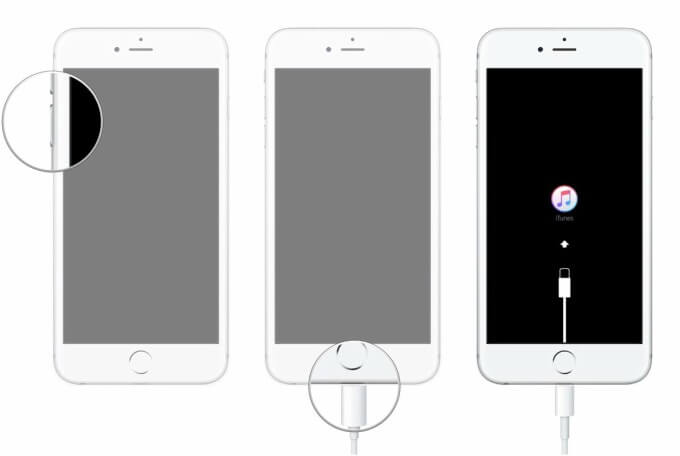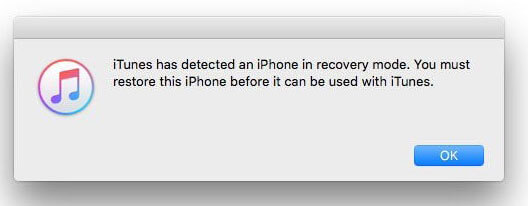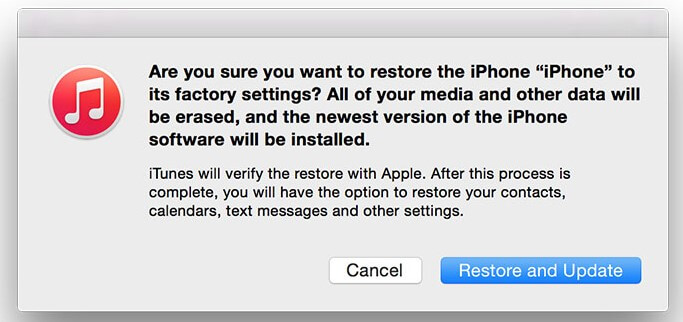Although iOS 11 is reserved for developers only, some users have installed it already. Here’s a quick tutorial to go back to iOS 10.3.1/10.3.2 from iOS 11.
Table of Contents
Why should you Downgrade iOS 11 to iOS 10?
Since iOS 11 is in Beta development stage, its performance is rather unsatisfactory. It has tons of bugs, poor compatibility with applications and a dismal user experience.
Moreover, there’s no jailbreak available for iOS 11. As you already know, Team Pangu has developed an iOS 10.3.1 jailbreak. So you must go back to iOS 10.3.1 to maximize your chances of getting a jailbreak.
So if you would like to go back to iOS 10, follow the tutorial given below.
Requirements
- iPhone, iPad or iPod running iOS 11 beta firmware
- iOS 10.3.2/10.3.1 firmware IPSW file
- A computer (PC/Mac)
- iTunes (latest version)
- Lightning USB cable
- Internet connection
How to Downgrade iOS 11 to iOS 10.3.1/10.3.2
Step 1 Download iOS 10.3.2/10.3.1 IPSW file from https://ipsw.me/. I highly recommend you download iOS 10.3.1 instead of iOS 10.3.2.
Step 2 Press and hold the Sleep/Wake button on your iPhone, iPad or iPod until “slide to power off” option appears.
Step 3 Connect the Lightning USB cable to your PC/Mac.
Step 4
- Press and hold the Home button if you own an iPhone 6s or older device.
- In the case of iPhone 7/7+, press and hold the Volume Down button.
Step 4 Now connect your iPhone, iPad or iPod to the computer with the USB Lightning cable while keeping the button pressed.
Step 5 You will now get a Connect to iTunes screen on your iOS device. Release the Home/Volume down button.
Step 6 iTunes will now open automatically. If iTunes doesn’t open automatically, launch it manually.
Step 7 iTunes will recognize that your device is in recovery mode and notify you about the same. In the iTunes popup window, select the Ok option.
Step 8 Press the Alt/Option key on Mac or Shift key in Windows and select Restore iPhone button. Browse and choose the iOS 10.3.2 or 10.3.1 firmware IPSW file.
Step 9 Select the Restore and Update option.
That’s all there’s to it. iTunes will now begin downgrading iOS 11 to iOS 10 firmware on your device. After your device is downgraded to iOS 10, set it up.
If you run into some errors or issues, just leave a comment below.
For more tutorials and guides, follow us on Facebook and Twitter.