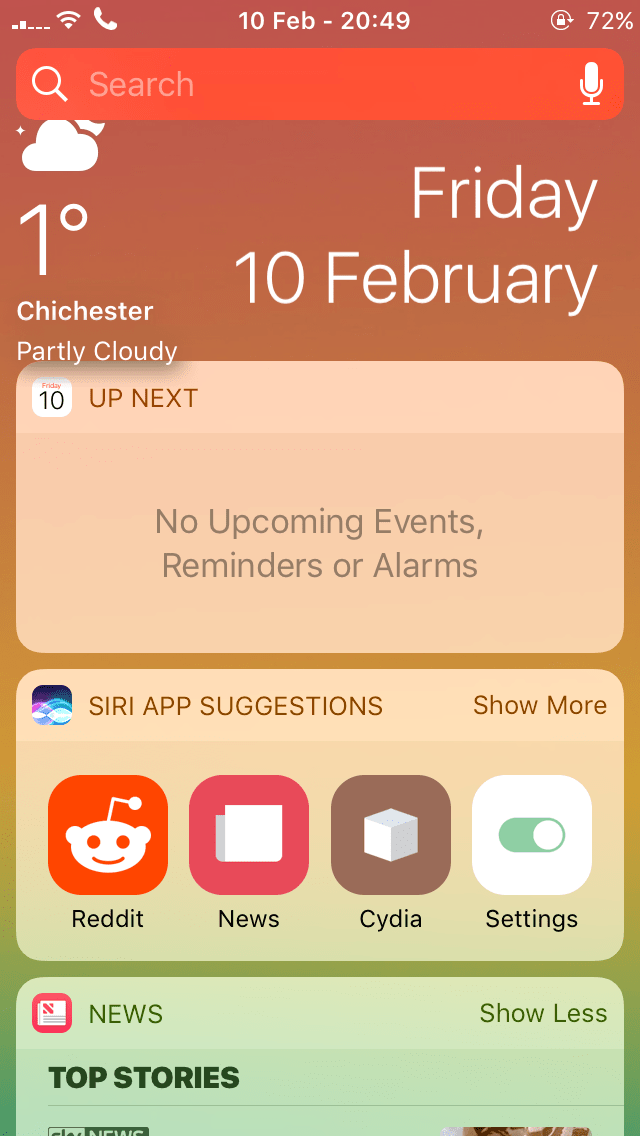Today we present another tweak that will surely enhance the Quality of life. iOS doesn’t natively display weather on your lock screen and Notification Center. DisplayWeather 10 lets you do just that. Let’s find out more about this new Cydia tweak.
DisplayWeather 10 tweak allows you to add the weather information to the Lock Screen and Notification Center. It adds the weather information as if it were a native feature. This makes it blend in with the firmware totally.
There’s no need to scroll through the Notification Center to see the present temperature and weather conditions. It utilizes information from the Time app and is based on the location of the device.
You must enable the location services before using the DisplayWeather 10 tweak. If you don’t do so, it will not work.
It adds a weather icon, along with the temperature, the name of the location on the top left corner of your device’s screen. It’s a great addition if you are into iOS customizing and building a unique setup.
If you like this tweak, make sure your device is jailbroken. If you haven’t done so already, follow our 10.2 jailbreak tutorial.
DisplayWeather 10 is available for download on BigBoss Cydia repo for free. It is fully compatible with iOS 10 firmware.
If you liked this, don’t forget to give us a thumbs up on Facebook and Twitter.