Another day, another tweak. Dimid is a smart brightness controller for iOS 11. Download this amazing tweak for your iPhone, iPad, and iPod touch below.
Table of Contents
How Dimid works
While the latest stock iOS operating system packs a lot of useful features, it lacks a smart brightness system.
Sure you can control screen brightness manually from the Control Center but the difference between manual adjustment and automatic brightness control is day and night. That is where this new tweak comes in.
Dimid brings a comprehensive smart screen dimming system to your iPhone. It is developed by the eminent tweak developer LonestarX.
It intelligently prevents dimming while you watch videos, offers a plethora of “wake up” options, and comes with an iPhone X-exclusive SuperDim feature.
Here’s how this tweak looks like in action.
Dimid – Smart screen dimmer for iPhone
Dimid – Smart screen dimmer for iPhone. #Cydia #tweak
Posted by Yalu Jailbreak on Saturday, August 11, 2018
Dimid comes with an in-depth preferences section, which lets you tailor the tweak’s functionality to your liking. Since the screen dimming system works “intelligently”, it’s totally set-and-forget and you need only set it up once.
Setup
- Enable (on) – Enables the tweak’s functionality.
- Inactivity period (20 seconds) – Sets the inactivity period after which the screen dims. Remember, the inactivity time must be less than the auto-lock timer. If the auto-lock timer falls behind this value, your display will not “dim”.
- Wake up on tap (on) – Wakes the device up on tap.
- Wake up on motion (on) – Wakes the device up when it detects motion.
- Wake up with Touch ID (on) – Wakes the device up when you rest your finger on the home button.
- Wake up from buttons (off) – Wakes the device up when you press the volume or power button. Disable this option to prevent your device from returning to its original brightness level after you increase or decrease the volume.
- Prevent dim for video (on) – Prevents screen dimming while videos are playing in YouTube, Twitch, Safari, etc.
- Screen off (on) – Turns backlight and digitizer off. Since it completely turns off power to your display so you need to enable other wake up settings from the settings.
- SuperDim (off) – Turns off digitizer but keeps the backlight on for non-iPhone X devices. On iPhone X, it saves a lot of battery and lets you use “tap to wake”. You can set the brightness level using the scroll bar given below. If you want a less aggressive setup, enable this option and disable the “Screen off” feature.
- Brightness when dimmed (5.0) – Set the brightness level of your device in dimmed state.
- Wake up to auto brightness (on) – Wakes the device up to automatic brightness.
- Wake up to original brightness (off) – Wakes the device up to its original brightness level.
- Custom brightness after waking up (25.0) – Sets the custom brightness level after you wake your device up.
- Motion Sensitivity (little) – Sets the motion sensitivity level for the “Wake up on motion” option. Move the slider to the left if you want to increase the “wake up” sensitivity. I would recommend setting it to “little” so that your device retains its “dimmed brightness” level if you accidentally move your device.
- Control Center toggle – Dimid’s Control Center toggle lets you manually turn on/off its functionality. You can add it to your Control Center from the Settings > Control Center.
You don’t need to restart the Springboard each time you make a change. This tweak automatically applies the changes in real-time to your brightness setting.
Download Dimid Cydia tweak
We often find ourselves chatting and shooting the breeze on our smartphones. While these are respectable endeavors, your smartphone stays at the same brightness level while you keep a tab on your conversations, thus wasting that precious battery life.
So if you want to save some juice while also saving Mother Earth in the process, go ahead and install Dimid on your device. Recommended.
Dimid is available for download on Chariz/HASHBANG repo for $1.49. It is compatible with iOS 11.

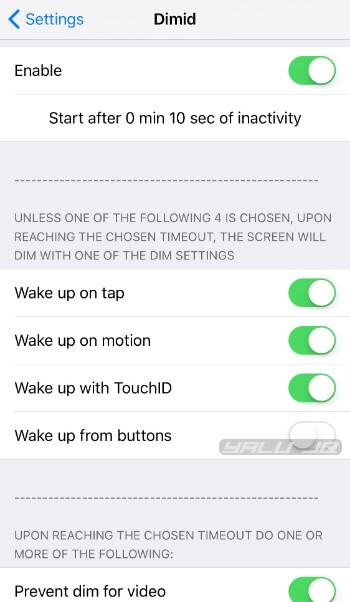
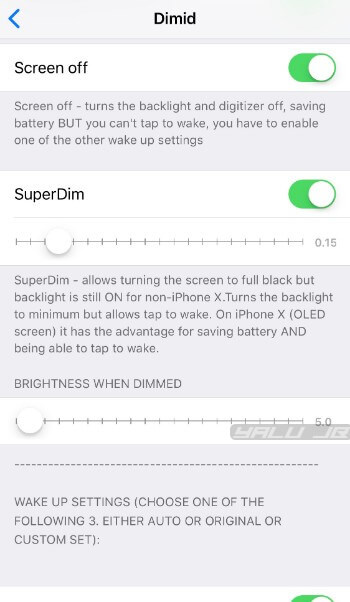
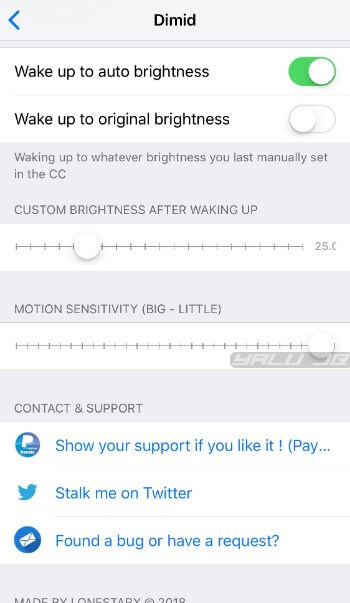



Hello, is the jailbreak Th0r stable? is it better than Electra, I just bought an iPhone 7 and it is iOS 11.3.1, you advise me what? jailbreak with electra or Th0r? thank you
You should jailbreak using Electra. Th0r is just a fork of Electra.
What is the difference ?? Th0r is stable and reliable or not? or are they viruses or something else?
No, it just has a different user interface. Everything else – exploits, patches, etc – remain the same.
what’s changing in the new interface with Th0r?
That means the jailbreak app remains the app, only the “design” is different. You should only use Electra, it’s stable enough.