Another day, another tweak. Crane lets you set up multiple logins for iOS applications and games. Here’s how you can get this tweak for the iPhone or iPad.
Table of Contents
How Crane works
App Store apps are limited to one account per app. To use another account, you have to log out from the current account and log in with a new one.
Unfortunately, you can’t use both accounts together, but it would be cool if you could log into both accounts at the same time and that’s where this new tweak comes in.
Crane is a Slices alternative that allows you to set up multiple instances for iOS apps. It is developed by German developer Lars aka opa334.
Crane offers the following features:
- Create multiple containers for a single app.
- Backup and restore each app container.
- Select the default container to be used when Crane is inactive.
- Switch accounts in apps like WhatsApp and Discord that don’t support multiple accounts by default.
- Separate keychain for each container (optional).
- Seamless SpringBoard integration.
Here’s how this tweak looks like in action.
How to set up multiple App Instances using Crane
Set up Crane
Step 1 First and foremost, install Crane from the Packix Cydia repository.
Step 2 Open the stock Settings app, scroll down, and navigate to Crane’s preferences section. You can enable the following options here:
- Application Shortcuts Enabled (on): Enables quick access to application settings from the 3D Touch menu.
- Launch App on Container Selection (on): Launches the application on container selection. If you disable this option, you will have to launch the app manually.
- Expand Containers Shortcut (on): Adds a shortcut to manage the active container from the haptic touch menu of the application and whether to launch the application when selecting an active container via the shortcut.
- Inject in Safe Mode: By default, Crane does not work when an application is launched in safe mode (eg. by using the “Disable Tweak Injection” toggle of Choicy or the “Launch without Tweaks” application shortcut), with this option enabled, it will always inject. This does not have any effect on the safe mode from the jailbreak.
Create a new container
Step 3 Select Applications to access the app containers. The “Applications” section is further divided into “System Applications” and “User Applications”. The “System Applications” section contains stock apps whereas the “User Applications” section contains user apps.
Step 4 Select the desired application from the list. We will use Snapchat for the sake of this tutorial.
Step 5 Tap Add to add a new container. You can also enable the Separate Keychains (Experimental) option. It makes all containers use their own keychain items.
This can help if an application logs you out when switching containers. Note that this option causes hooks to be initialized in the application, which some jailbreak detections might check for.
Step 6 We will name this container “Backup” since it will be used for a secondary account.
Step 7 Select the newly created container. Here you can modify its name or make it the default container.
Remember, the default container will be used when your Apple device is not jailbroken or when Crane is not loaded.
Additionally, you can back up data to file, delete data, or restore data from the backup file.
Step 8 Quit the Settings app and go back to your home screen.
Launch the app
Step 9 Long-press on the desired application to invoke the 3D Touch menu. You will now want to select the desired container. We will select a secondary instance called “Backup”.
Step 10 Set up a new account or log in with an existing one in the new container.
Download Crane Cydia tweak
Crane is a must-have for users who need to constantly switch between multiple accounts for apps. This tweak becomes all the more important as Slices does not support iOS 13. Highly recommended.
Before you install Crane on your device, here’s a caveat you need to be aware of. There’s no way to differentiate between notifications coming from different containers.
Unfortunately, there’s no reliable method to perform checks for notifications from inactive containers. As of now, you will receive notifications from all instances of an app or just the active instance.
If you are not interested in purchasing the premium version just yet, you can take Crane Lite for a test drive. The free version lets you set up multiple containers for a single application.
If you want to use multiple accounts on a single app, the lite version should suffice. The backup functionality is missing from this version, however.
Crane is available for download on Packix repo for $1.99. It is compatible with iOS 13 and above.
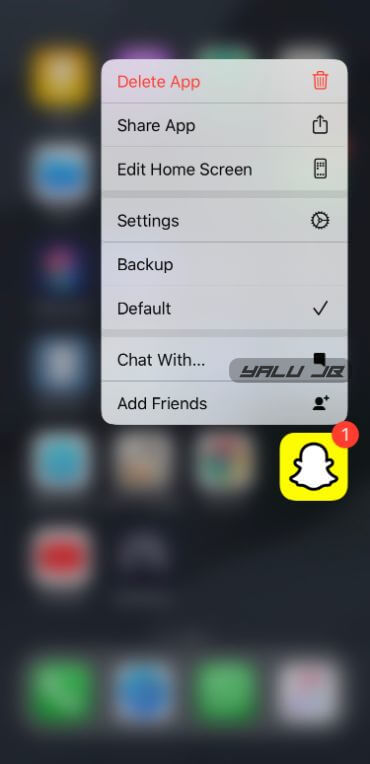
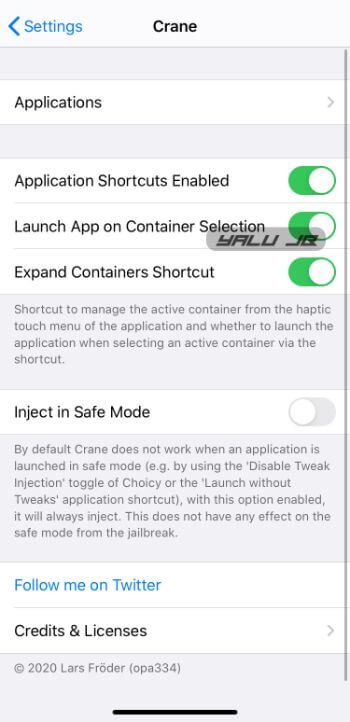
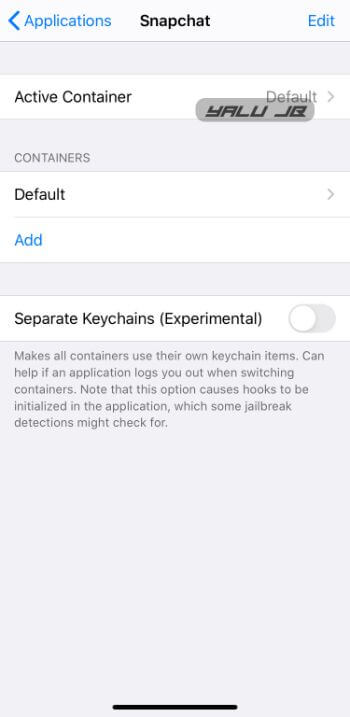
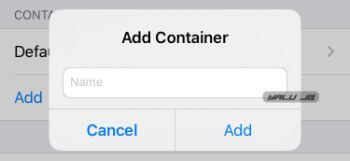
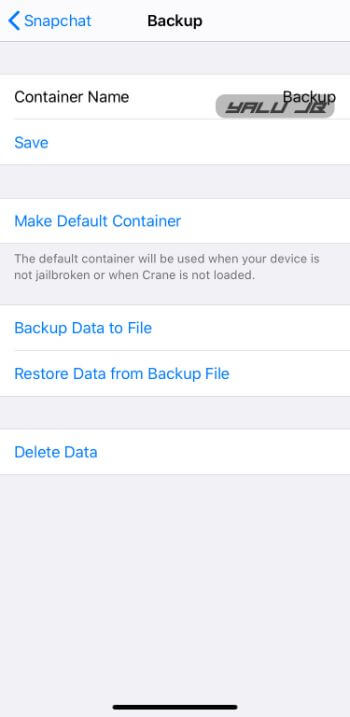
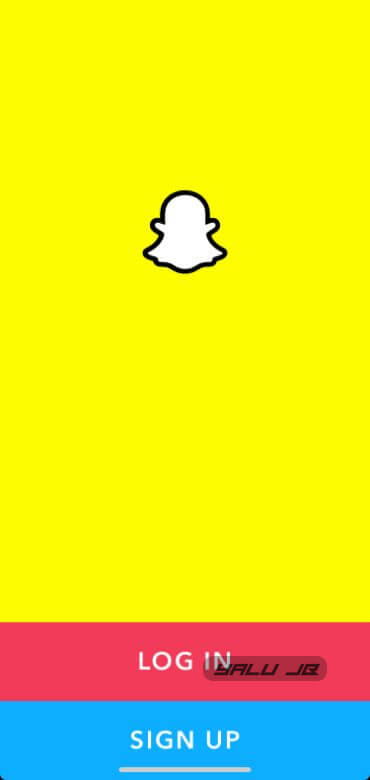
![Can’t Open Cydia after Jailbreaking iOS 10 [FIXED] Can’t Open Cydia after Jailbreaking iOS 10 [FIXED]](https://cdn.yalujailbreak.net/wp-content/uploads/2017/01/Cydia-jailbreak-min-211x150.jpg)
![Best iPad Cydia Tweaks on iOS 10 [2017] Best iPad Cydia Tweaks on iOS 10 [2017]](https://cdn.yalujailbreak.net/wp-content/uploads/2017/02/best-ipad-cydia-tweaks-min-211x150.jpg)
