A lot of users are reporting a weird “cpp 42” error in Cydia Impactor. Here’s how to fix it.
Table of Contents
What does installation:cpp:42 error mean?
Before we find out a fix for it, we must know why it occurs. Here’s what the installation:cpp:42 error displays –
CPP 42 error means you have reached the maximum number of unsigned applications allowed.
This error usually occurs when you try to jailbreak with the newly released extra_recipe+yaluX jailbreak on iOS 10.0.x. Here are a few methods that will allow you to fix the dreaded cpp 42 error once and for all.
- Update (March 14, 2019) – Due to a server-side error, Apple has revoked a lot of signing certificates. If you are unable to sign your jailbreak app or install an app, follow method 4 given below.
How to Fix installation.cpp:42 Error in Cydia Impactor
Method 1
This fix is applicable only for those users who want to use extra_recipe jailbreak.
Step 1 Download extra_recipe IPA file from the links given below.
Step 2 Unzip the contents of the IPA package using an archive manager.
Step 3 Open Payload folder and then go to extra_recipe.ap.
Step 4 Open the Info.plist file using any text editor application.
Step 5 Now you must modify the MinimumOSVersion value. Change it from 10.1 to 10.0.0. This will allow you to run extra_recipe on lower firmware versions.
Step 6 Create a ZIP archive of the original Payload folder that you opened in Step 3.
Step 7 Rename the Payload ZIP archive to Payload.ipa.
Step 8 You can now sideload and install this IPA file using Cydia Impactor easily.
If this method doesn’t work for you, try the next method given below.
Method 2
Step 1 Launch Cydia Impactor.
Step 2 Go to the XCode tab.
Step 3 Select the Delete App ID option from the dropdown menu.
Step 4 Try sideloading your desired IPA file now.
Method 3
Make sure the time and date are set on your computer correctly. Sometimes what happens is that Xcode is not able to authenticate properly. This will help you fix that issue.
Method 4
- Install ReProvision tweak from this link. Remember, this tweak will work only on jailbroken devices.
- Resign your installed jailbreak app. You can also use it to sign emulators or other sideloaded applications.
That’s all there’s to it. If, however, this method doesn’t work for you, delete the app you want to resign and reinstall it using Ignition or any other trusted installer like Panda Helper.
If the cpp 42 error still persists, feel free to comment below. I will help you walk through it. For more guides and tutorials, follow us on Facebook and Twitter.
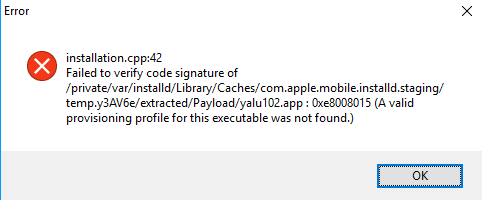
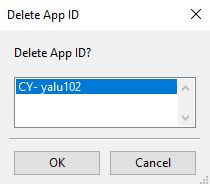
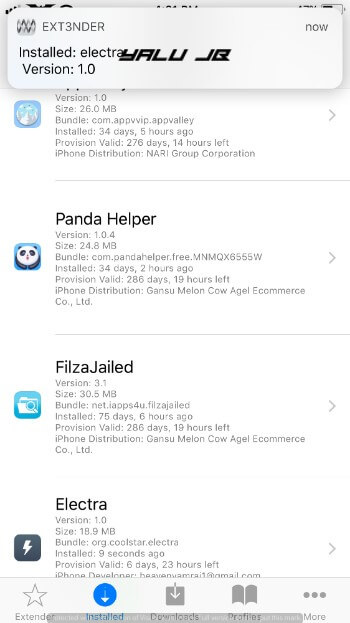



Hello. Im not jailbroken and using a methind that doesn’t require it to get a Summoners War game IPA file. When it goes to verify, it gives me this error code: File: installation.cpp; line 42; what: Failed to verify code signature of /private/var/installd/Library/Caches/com.apple.mobile.installd.staging/temp.UUWCLA/extracted/Payload/SummonersWar.app : 0xe8008016 9The executable was signed with invalid entitlements.) please any help is appreciated.
Try using another certificate (Apple ID credentials) or use ReProvision.
You said that ReProvision is only for jailbroken devices. I don’t know where to even start to jailbreak. Everywhere I’ve tried to jailbreak, they charge something and I cant pay for it.
Jailbreaking is always free. Read our tutorials.
I jailbroke with Chimera, but I still have this problem and its not letting me get ReProvision because im on Sileo not Cydia, any help appreciated please
What error are you getting?
Hi, I’ve been trying to install iFile on my iPhone XR and decided to use the IPA method as I was afraid Jailbreaking may have bricked it. I followed method 2, however, the issue seems to persist. Is there anything that can be done to fix it?
Try installing it from Ignition or Panda Helper.
The same as my XR on 12.0.1
hey..i have an iphone 5C with IOS 10.3.3..and i still receive this error o’ve tried everything..please help me 🙁
Which app are you trying to install?
the ipa im trying to get is h3lix….idk what’s wrong 🙁
because i’m trying to jailbreak my phone.
hi. I receive this error for all ipa’s , The ios is 11.2.5, first it jalbreaked, then I have delete electra v.1.3.2, from this point always error: file installation.cpp; line 42; what: Failed to create temporary staging dir: Error Domain=MIInstallerErrorDomain Code=4 “Failed to create temp dir at path /private/var/installd/Library/Caches/com.apple.mobile.installd.staging/temp.tOBhkg” UserInfo={NSLocalizedDescription=Failed to Create temp fir at path /Private/var/Installd/Library/Caches/com.apple.mobileinstalld.staging/temp.tOBhkg, PathArgument=file:///private/var/Installd/Library/Caches/com.apple.mobile.installd.staging/temp.XXXXXX/.
FunctionName=-[MIFileManager createTemporaryDirectoryInDirectoryURL:error:], SourceFileLine=305,NSUnderlyngError=0x125e046f0 {ErrorDomain=NSPOSIXErrorDomain code=2 “No souch file or directory”}}
Can You help me ??
TRy installing Electra from Ignition app.
hello I’m getting this line 42 error….. https://ibb.co/X4LhpSZ method 2 and 3 can’t fix my problem…pls help
This has been discussed here. You must use ReProvision or an installer/signing service.
Hello,I have the same problem when downloading a hacked game ,tell me what services to install/sign me download ,please
You can use Ignition or TutuApp.
For anyone who has this problem, here are a few quick fixes I’ve tried (that have worked) before you go into deeper dives…
– If you’re getting the extraction error, make sure you have enough space on your phone before trying.
– Make sure the newest version of the IPA is downloaded
– iTunes cannot be open if you’re doing this on a computer
My iphone rebooted this morning and I lost my jailbreak for iOS 10.2 I am now getting the 42 error for an invalid signing entitlement. Can you help?
Useing panda helper i can’t install anything application not showing on home screen
You can use this website to jailbreak your device.
I have had the same issue as of recent. Yet today revoking the app id and trying again worked. Not sure if it was an issue on apple side, I know the servers sometimes go down yet all seems to be working again.
Thanks for the heads-up. Looks like Apple has fixed it.
Hi. I had a problem like this and tried some of the solutions but what solved my case was using a previos version of Impactor(9.45), with the same yalu ipa I was using before after a revoked the certificates and deleted my appleid on impactor. The actual version that gave me the error was the 9.51.
I coudn’t install the uncover beta version.
Iphone SE IOS 10.2
Try using this website.
Tried to use Cydia Impactor to side load G0blin to re-enter jailbreak on iOS 10.3.3 on my iPhone 5S, failed
It’s an issue with Apple’s servers. Try using Panda Helper for the time being.
TNS saved me. Works even though I’m getting that Safari error saying “an error occurred so the page is being reloaded.”
Hello, Gian. I am using ios 12.1.4. I install pokemon go on my phone with Cydia Impactor. however, the last version remained plugged in VerifyingApplication. in the end, he gave 42 mistakes. I tried the above written 42 error, but still remains plugged VerifyingApplication. I hope you can help me. Thank you from now.
It’s throwing that error because of a server-side issue. Try using Ignition or Panda Helper for the time being. Impactor will start working again once Apple fixes the SSL certificate bug.
not with the same version give this error speech q exceeded the amount of app ie I have 3 app installed n did the test erase no more believe q be a limit yourself! I tried for another id apple account and nothing gave the same error. 42 file: installation.cpp; line: 42; what on or down the line is this other message ailed to verify code signature of /private/var/installd/Library/Caches/com.apple.mobile.installd.staging/temp.DIiWYX/extracted/Payload/Channels.app : 0xe8008021 (The maximum number of apps for free development profiles has been reached.)
Please read this article.
hi my yalu could not be side loaded via impactor so i went along with method 4 and succeeded. it was reccomended to i stall meridian bootstrap but it wont i stall via the midnight repo with error : no such dpkg-dev etc
Try using this tool.
My iPad rebooted this morning and I lost my jailbreak for iOS 10. I am now getting the 42 error for an invalid signing entitlement. Can you help?
Yes, use Panda Helper or Ignition to install Meridian or Yalu on your device. Alternatively, you can use this website.
trying to install the ipa jailbreak thor but this message showed up
file: installation.cpp; line: 42; what:
im currently in ios 11.2.6
im currently on ios 10.2 and im having the error 42 problem literally did everything still shows up
Device: iPhone 7 Plus
IOS: 10.1.1
PC Operating System: Windows 7
Cydia Impactor Version: Current (Most Recent Update)
IPA: mach_portal+yalu-b3
Up until today, I have been using cydia impactor and “match portal + yalu-b3” to perform untethered jailbreaks to my device. I would open cydia impactor, drag the “match portal + yalu-b3” file onto the program and simply type in my Apple ID and password to install the jailbreaking application onto my device. Once the application was installed, I would then run it, open terminal, and manually run substrate by using a couple of commands. After a while it became quite easy to do. I believe this was one of the first methods available for jailbreaking IOS 10.1.1 – I’ve been using it every since and haven’t ran into any issues up until now .
Today, while trying to install the “match portal + yalu-b3” file onto my device via cydia impactor, I encountered an error message “file: installation.cpp; line 42; what: failed to verify code signature of..”. Now I have tried multiple different fixes and work-arounds including the tips mentioned above. I was wondering if there was anything you may be able to help me with? If you need any further information please let me know, I’ll be more than willing to share.
Thanks,
after a few days, i can fix my iphone 7plus ios 10.1.1
try my method
1. delete u r mach_portal app if still in your iphone
2. hard reset iphone
3. install extra_recipe frow this link https://www.dropbox.com/s/zepu5ckng7cz849/extra_recipe.ipa?dl=0 or https://yalujailbreak.net/extra_recipe/
important select the modified version only
4. install it using cydia impactor ( i using new apple id)
5. open setting and trusted the app
6. turn flight mode on and open the app then klik jailbreak ( i succed on 8 tried, then i test the app by reboot my iphone, on first try i succed)
7. u can use ext3nder to sign in the app
8. this jailbreak more stable than mach_portal, with substrate
i hope my method can be succed with u my friend
Thanks for the response! So I got the extra_recipe modified version to downloaded onto my phone through cydia impactor; however, I am not having any luck jailbreaking my device with the application. The application just keeps rebooting my device with no luck 🙁
Do you think the issue may be due to the fact that I still have terminal and cydia on my phone from the older jailbreak? Obviously they do not open but they are still on my phone and I cannot remove them…That’s the only issue I could think of that might be causing the problem? Would love to hear your take.
Thanks again,
UPDATE: Got the jailbreak to work! Took way too many tries (more than 8) but it finally kicked in! Question. Does extra_recipe modified version have to be downloaded again via cydia impactor after 7 days like the other match_portal? Also does it always take so long for the app to work the jailbreak? Like I said, it took more than 8 tries for me and I am worried that if for some reason my phone runs out of batteries or I turn it off it will take a long time to get the jailbreak back again. You also mentioned ext3nder to sign the app.. do you mind giving more detail about that? Or even maybe attaching a YouTube video tutorial or something?
Thanks,
Yeah, you can learn more about ext3nder here. However, I would recommend using ReProvision.
like the Gian say, u can use ext3nder, and i use it,
1.revoke all certificate
2.manage appleID and delete all appleID
3. open account library and also delete it
4 settup login apple with new appleID
5 try to signing by click resign all
6 every 6 days, u resign all (i dont know the auto signer ipa its work or not)
7 if u failed with resign all, u can try with manually sign in to extra_recipe ipa on dwonload folder signed, click the ipa select sign
about ur question if ur iphone turn off, my iphone already twice turn off, i seem with only one try, my iphone get the jailbreaked again, as long as ur sign status on ext3nder is SAFE
for Gian thanks alot and for John goodluck for trying
Welcome, Hery.
Try running this command in Mterminal – “uicache”
Did you mean Terminal or Mterminal? I only ask because I don’t believe I have Mterminal. Also what would the “uicache” command do exactly? Appreciate the help.
Yes, use Mterminal, but the latest version. The “uicache” command will clear the icon cache and delete those ghost icons.
HI Please help.. I am trying to re-install the PPSSPP on my IOS 12.1.4 version after the 7 days period. However, this pop up,.. file installation cpp line 42 (the executable was signed with invalid entitlement). I already deleted the Apple ID and revoke the past certificate but unsuccessful. I’ve been using the PPSSPP for a month now and re-installed it 3 times after the 7 days period without any problem. Now i am trying to re-install it for the 4th time but I can’t.
Hi Gian, I am on iPhone SE with ios 9.3.3. When trying to reinstall my nvwastone 1.1 ipa to jailbreak my device this error code on impactor popped up:file: installation.cpp; line: 42; what:
Failed to verify code signature of /private/var/installd/Library/Caches/com.apple.mobile.installd.staging/temp.3dvcdA/extracted/Payload/NvwaStone.app : 0xe8008016 (The executable was signed with invalid entitlements.)
Mine says something about trying to verify a code signature? I tried deleting the App ID, and my dates/time is correct, but the error is still popping up.
Thank you so much! My problem was instantly solved.
I can’t thank you enough 🙂
Welcome, Alphonse.
Hi Gian, I got this error when I try to install Mach_portal ipa file through impactor
installation.cpp:42
Failed to verify code signature of /private/var/installd/Library/Caches/com.apple.mobile.installd.staging/temp.HPvedV/extracted/Payload/mach_portal.app : 0xe8008016 (The executable was signed with invalid entitlements.)
i have tried using ignition.fun to install Mach_portal and was successful but mach portal crashes upon opening. Have downloaded Impactor_0.9.43 , Impactor_0.9.44, and Impactor_0.9.51and still same installation error cpp:42 even with a brand new apple id. Cydia and Ext3nder both crash upon opening but are still on present on the Iphone 7 running ios 10.1.1. Cydia ext3nder would not sign mach portal certicate when i was in a jailbroken state as well.
hola tengo un iphone con ios 10.3.3 instale helix para el jalbreak todo bien la primera ves
luego lo desintale y cuando lo quise instalar de nuevo me da el error 42 que puedo hacer e echo de todo y no e tenido resultados
Thank you for taking our questions!! 🙂
I have 7 plus ios 12.1.2 already jailbroken but my phone had to be restarted then I needed to reinstall undercove ipa again but it didn’t work I got this error (file installation cpp 42 the executable was signed with invalid entitlements) I tried method 2 and 3 already didnt work, any help please ?
Hello, Adnan. Saurik has been notified about this issue. He will hopefully roll out a fix very soon. Until then, you can use the Ignition website to keep your device jailbroken. Follow the full tutorial here.
Hi Gian, I am on iPhone SE with ios 9.3.3. When trying to reinstall my nvwastone 1.1 ipa to jailbreak my device this error code on impactor popped up:file: installation.cpp; line: 42; what:
Failed to verify code signature of /private/var/installd/Library/Caches/com.apple.mobile.installd.staging/temp.3dvcdA/extracted/Payload/NvwaStone.app : 0xe8008016 (The executable was signed with invalid entitlements.)
still getting error
file: installation.cpp; line: 42; what: Failed to verify code signature of /private/var/installd/Library/Caches/com.apple.mobile.installd.staging/temp.YeIand/extracted/Payload/mach_portal.app : 0xe8008016 (The executable was signed with invalid entitlements.)
trying mach_portal
thanks
i try ignition fun, i can install mach_portal
but keep it crashing always
i try extra recepy
keep failed reboot or internal error
what should i do more
iphone 7plus 10.1.1
Try using Meridian jailbreak or use Totally not Spyware website.
cant use both meridian an totaly (detected jailbroken other method)
requering to erase phone first using cydia erase, the problem is i can’t put my device to jailbroken mode
any advice?
i can’t install reprovision, can run cydia eraser, still stuck in unjailbroken device
Install unc0ver or Electra from Ignition first and then jailbreak your device.
Have you tried using Totally not spyware?
file: installation.cpp; line: 42; what:
Failed to verify code signature of /private/var/installd/Library/Caches/com.apple.mobile.installd.staging/temp.97xFx2/extracted/Payload/mach_portal.app : 0xe8008016 (The executable was signed with invalid entitlements.)
Check the updated method.
Hi Gian,
I have tried to jailbreak my iphone xr on ios 12.1 and I keep getting these error 42 pop-upps how can i fix this?
Try using Ignition or jailbreaks.fun.
Hi, I’m trying to install Kodi via Apple TV4 e cydia Impactor with MacBook Air I started getting cpp 42 error. The second method did not work, unfortunately, there is no problem in the clock settings. I didn’t understand the first method. Can you help me?
Hello, Ali. Which version of Impactor are you using? Are you using the latest version?
After respringing my iPhone X today while running the latest uncover jailbreak, my phone went into a respring loop for several minutes, finally restarting the phone. Now the Uncover app will not open, and I am getting the Error 42 when trying to reinstall Uncover through Impactor. I have tried revoking certificates, deleting App ID and restarting all devices.
Thanks
Try installing unc0ver using Ignition.fun. Also, the latest beta fixes stability issues on iOS 12 so check that out.
Hello there!
I am trying to reinstall unc0ver jailbreak on my iOS 12.0.1 device using Cydia Impactor.
Every time I try to install and extract the IPA file onto my iPhone, I always receive this error…
“file: installation.cpp; line 42; what:
Failed to verify code signature of
/private/var/installd/Library/Caches/com.apple.mobile.installd.
staging/temp.x3uXUn/extracted/Payload/Undecimus.app :
0xe8008016 (The executable was signed with invalid entitlements.)”
This error was absent during the first time I installed the jailbreak – it went flawless with no errors at all.
But then when unc0ver jailbreak no longer opened on my phone. I had no choice but to delete the app and attempt to install the jailbreak again.
Then this issue came about, which – from what I remember – was the same issue I encountered when I tried to use Cydia Impactor a couple of months ago.
I have researched several methods on how to fix this error, but all have come short and were not able to fix this error. I don’t know how to proceed with this issue and am in need of your assistance.
And if all else fails, would it be safe and viable to simply factory reset my iPhone with Cydia and some other jailbreak apps still present/installed? (They appear on my home screen, but cannot be launched or deleted via jiggle mode)
Thanks for listening to my issues and I hope you can help me overcome the error.
Best regards,
Miguel Longid
Step 1 Go to ignition.fun and use unc0ver new beta.
Step 2 Run the app again and ensure Cydia works.
yes, unc0ver has an inbuilt option that resets the jailbreak and removes all associated files.
Hello, I’m trying to reinstall Yalu 102 onto my 10.0.1 iPhone 6S but during the VerifyingApplication phase of Cydia Impactor, I get the following error:
installation.cpp:42
Failed to verify code signature of
/private/var/installd/Library/Caches/com.apple.mobile.installd.staging/temp.hYbO5X/extracted/Payload/yalu102.app : 0x8008016 (The executable was signed with invalid entitlements.)
Any help with this would be invaluable and greatly appreciated.
Try using Ignition.fun.
Error:
file: installation.cpp; line: 42; what;
Failed to verify code signature of /private/var/installed/Library/Chaches/com.apple.mobile.installd.staging/temp.hnOCeQ/extracted/Payload/yalu102.app : 0xe8008016 (the executable was signed with invalid entitlements)
I have tried deleting apple id, revoking certificates, time and date is fine. Iphone 6s IOS 10.2. Tried meridian JB. Nothing works.
Apple may have disabled the method Impactor uses to sign the apps. In the meantime, you can use ignition.fun website to install your jailbreak tools.
this worked 100%. Thankyou so much
Hello, I’m trying to Install an IPA application on my ipad (ios 9.4), but first cydia impactor freezed on the “verifiing application” step (probably caused by 2-factor authentication that cannot be taken of?), second time I got the message:
failed installation cpp line 42 – Failed to verify code signature of private/var/installd/Library/caches/com.apple.mobile.installd.staging/temp.Tcwveo/extracted/payload/Flos.app 0xe8008016 (The executablke was signed with invalid entitlements.)
how can I solve it? Thank You!
Try deleting “App ID” from the XCode menu.
my iphone 7 Plus was on ios 10.2 when i jailbroke my phone.
my wife made an update and now im on 10.3.3
i want to jailbreak but Meridian app says, that i have to erase
i cant erase with cydia eraser because my device is not jailbroken…….
what to do??
Try using this app – Totally not spyware
Trying to install an app, and I am getting this error:
file: installation.cpp; line: 42; what:
Failed to load Info.plist from bundle at path /private/var/instalid/Library/Caches/
com.apple.mobile.instalid.staging/temp.qGy5ne/
extracted/Payload/BTComplete.app/Watch/Watch.app/Plugins/Watch Extension.appex
I tried deleting the appex and the watch folder. Also tried Superimpactor, but no dice.
Any advice would be greatly appreciated.
Which app are you trying to install?
I am trying to download GBA4IOS for IOS 12.1.2. I downloaded Cydia Impactor and made an alternate iTunes account. When I try to download an IPA file of gba4ios, i am left with this message:
Failed to verify code signature of /private/var/installd/Library/Caches/com.apple.mobile.installd.staging/temp.e4UbeW/extracted/Payload/GBA4iOS.app : 0xe8008016 (The executable was signed with invalid entitlements.)
How do i fix this?
Thanks
Edit the file extension and change it to ZIP. Open it and remove “_CodeSignature” folder and the certificate. ZIP the Payload folder, change the file extension to IPA and sideload it with Impactor.
Alternatively, you can try using Super Impactor.
im trying to jailbreak my iphone 6 ruuning on ios 11.3.2. im getting the error 42. please help me with that
thnak you
Just install Electra or unc0ver from Ignition signing service.
hello im trying to jailbreak using saigon jalibreak and impactor
im tryint to jailbreak an iPhone 5c ruuning ios 10.1.2
thanks
Just use Meridian jailbreak from this link.
Gian,
Are you able to help me over my email ?
If you resolve my issue, i will be highly happy.
Thank you
Yeah, for sure.
Hi Gian,
Got the error cpp; Line: 42
Failed to find matching arch for FAT input file/private/var/installd/Library/Caches/com.apple.mobile.installd.staging/temp.ZKK3Te/extracted/Payload/ivault.app/ivault
Can you help ?
Thank you in advance
You are getting this error because you are trying to install a 32-bit app on iOS 11, which only supports 64-bit files.
So i should find a PC with 32 Bit windows ?
No, it still won’t work since the IPA file you are trying to install is in 32-bit format.
Ok. So can you help me to find the solution?
I need to use a older phone who have 32 bit app ?
I am lost, and you are the Master, I need your help.
Can you email me ?
[email protected]
There’s no solution to this issue, unfortunately. iOS 11 can’t support 32-bit architecture.
Hi Gian, I got this error when I try to install an ipa file. (Tried method 2)
file:installation.cpp; line: 42; what:
Failed to verify code signature of
/private/var/installd/Library/Caches/com.apple.mobile.installd.
staging/temp.fl94WS/extracted/Payload/kuwo.app:
0xe8008016 (The executable was signed with invalid
entitlements.)
Greatly appreciated if you can help me on this.
Thanks in advance.
Sorry for the late reply, Denn. Which app are you trying to sideload by the way?
Help ive tried everything im currently trying to extract keenlab jailbreak for my iPhone 8 Ios 12.1 and none of these worked please help me. thank you.
Sorry, there’s no such jailbreak by Keen Lab. They are a private security research team and never release tweaks. The one you are using is fake and could potentially damage your device.
If you got the “cpp 42 could not extract archive” check if you have enough internal memory on your iOS device
I tried to install Movie Box when I got this error. I didn’t have a problem with installing other apps but this app seems to show this issue. The thing I noticed at the error text was at the bottom. “The executable was signed with invalid entitlements” It seems to be that cpp 42 can be caused by multiple reasons. (One being the system firmware being outdated, another saying that you reached the limit for certificates, etc.) Can you please help me with this.
Did you generate the proper app-specific password from your Apple account?
Hello. I’m having this same issue. I have a paid developers account and when I try to install MovieBox I get this same issue. I’m on IOS 12 and this has been happening ever since the IOS 12 Impactor update was issued. If I use a old version of impactor it will install Moviebox to my idevice but will just crash since it’s not a compatible version for IOS 12, but when I use the most updated version I get error 42. I’ve searched everywhere tried everything and no help at all. Please help if you can.
Try using Super Impactor or a signing service like Sideload.me. Also, have you tried using AppValley or TutuApp? If not, I recommend giving those installers a try.
I can’t install appvalley or the tutu app they just sit there on the home screen grayed out, I can’t sign for them either
Are you installing them from their websites?
hi can you please help me. i tried to jailbreak my ipad 2 GSM with phoenix jailbreak for ios 9.3.5 but it always give me this error
“file: installation.cpp; line:42; what
(the identity used to sign the executable is no longer valid)” can you please help me?? or show me another way to jailbreak my old device
Yes, install AppValley and install Phoenix from it.
Hello. I have followed the steps 2 and 3 and this is the error I got:
file: installation.cpp; line: 42; what:
Failed to verify code signature of /private/var/installd/Library/Caches/com.apple.mobile.installd.staging/temp.lhTbHh/extracted/Payload/LUNAR1.app : 0xe8008017 (A signed resource has been added, modified, or deleted.)
Can you please help? Thanks in advance
Which app are you trying to install?
Hi,
I try to install yalu102_beta7 on my iPad iPad Pro with iOS 10.0.1. I have made steps 1 and 2 but a I have error 42.
could you help me please.
Try installing it from TutuApp or Appvalley.
Hi!
I’m trying to install a modified game version and i get error 42, tried method 2 & 3 and it didn’t work. Is this related that i have iOS 12?
any other stuff i should try?
Thanks!
Do you have the latest version of Impactor that supports iOS 12? If not, try downloading it.
hey so I need help neither one worked I think I did something wrong with the first method im just trying to make pogo where I don’t have to leave my house hi, im lazy
Why don’t you install that app from AppValley?
Hi I’m getting this error when I try to install Kodi on my wife’s ipad :
installation.cpp:42
Failed to find matching arch for 64-bit Mach-O input file /private/var/installd/Library/Caches/com.apple.mobile.installd.staging/temp.nX4gGG/extracted/Payload/Kodi.app/Kodi
Not sure why, I’ve deleted the certificates and profiles on Cydia Impactor but nothing seems to work? Can you help please.
Which iPad model do you have?
Me Too have the same problem.
I’M using Ipad 2. How Can I fix this problem?
Hi, i’m facing this error when trying to jailbreak my ios10.2
Will you be able to help me with this?
Thank you.
Yeah, sure Issac. Go to Appvalley.com and install Yalu from its app.
Hi Gian, thanks for the reply.
I managed to get it to install on my phone. Thank you for your help!
Welcome, Isaac. Glad it worked for you!
Hi, I’m currently trying to jailbreak ios 10.2.
I’m having the same error despite trying methods 2 and 3.
will you be able to help me?
[Solution] – Error installation.cpp: 42
– First of all, I was jailbroken with Yalu102 and Ios 10.1.1, enter Cydia and update 2 “important updates” – “APT 0.7 Strict and APT 0.7 Strict (lib)” that Cydia asked me, after doing the “Respring” “The iPhone restarted and I went to the Hello screen and asked to activate my iphone, after entering my iCloud, I was surprised that most of my applications had been removed.
_After trying to install the “yalu102_beta7”, I missed this error “installation.cpp: 42” as it is in the image, (with a different description than others circulating on the network).
_Try the “Delete App ID” from the Xcode tab of Cydia impactor
-also to eliminate all the “authorizations of equipment” from itunes and give authorization to the computer to the PC that I am going to use.
-also to remove apps and certificates from Configurations / general / device management, which had been installed outside the appstore
-Then I realized that all this had to do with applications installed externally (outside the Appstore) downloaded from Safari, (which are the “TutuApp” and “Whatsapp ++ duplicate” that I had installed) that coincidentally after the “respring” They had been removed.
_ So the solution after doing all the steps mentioned above, was that I reinstalled the external Apps I had installed (the tutuapp and whatsapp duplicate), then I tried again to install the Yalu102 and could install and jailbreak again.
Thank you
Glad it worked for you, John.
The problem with my case was, I also had AppCake installed, so frankly I couldn’t remember all other apps that went missing.
After trying all possible solutions listed here, what I did was
-I reset my iPhone’s settings. Mind you, I only reset everything, I didn’t wipe or remove any apps. Just reset your phone to basic iphone default settings.
And the apps came back on. Then you can go ahead and continue your jailbreak.
I got this error so many times and I did exactly what is shown in the article. But I tired by solving this error.So I switch into online jailbreak method without PC. I downloaded the Yalu IPA from the silzee jailbreak website. Simple and easy. No Cydia, no Apple ID and no PC. It really saved my day.
So it would be the easy way to solve this kind of error.
Fortnite and Xbox app
I also don’t want to jailbreak my ipad. I have error 42 and it says i need a higher OS than 9.3.5. Is there anyway i can fix this? i am using ios 9.3.5
Which IPA are you trying to install?
Fortnite and Xbox app
Fortnite and Xbox
You need to have iOS 10/11 for those apps to run.
So is there anyway I would be able to play Fortnite on my ipad without jailbreak?
No, it requires a compatible firmware regardless of the jailbreak state of your device.
i am trying to download an apps called MusicFM. i did everything but it still comes out installation.cpp:42 failed to verify code signature of private/var/installd/library/caches/com.apple.mobile.installd.staging/temp.zAevR4/extracted/Payload/ViolinFM3.app : 0xe8008016(The executable was signed with invalid entitlements) How can i fix it?
Try using another Apple account.
I am having this error when trying to install apps, but I have an Apple Developer account..
Which IPA file are you trying to install?
Hi,
I’ve tried several times to install iFile for iOS 11 ipa, but always got the error 42. I’ve also tried to delete the Apple ID, revoke the certificate (with previous Impactor), but always got the same error.
You can simply install it from Cydia now. There’s no point in trying to use Impactor.
Hi! But I don’t want to jailbrake my iPad! Is it possible anyway? Or should I forcely install Electra?
Thanks
You can use AppValley or PandaHelper to install iFile directly without Impactor.
I also don’t want to jailbreak my ipad. I have error 42 and it says i need a higher OS than 9.3.5. Is there anyway i can fix this?
Which firmware are you on right now?
Hello,
I tried out all the stuff you suggested, but I still have this problem. I am trying to load the Keen.ipa
Which app are you trying to sideload?
Sorry for posting my problem twice, the fact that comments get added later confused me.
I’m trying to sideload the Keen.ipa on iOS 11.3.1
Is it a jailbreak tool?
Yes, it is said that it works for 11.3.1. Not sure if it does.
It doesn’t, it’s a fake tool.
After I revoked the Apple ID on Cydia 0.9,43, I tried to jailbreak the device with 44 but I still get this error. Can you help?
To ad some information, I am using iOS 11.3.1 and the Keen.ipa. The error happens everytime Cydia tries to verify the application, and it’s my first download.
Sorry if I bother the section below with my answer.
What about downgrade? Accidentally Apple TV 4k updated to 11.3 and I am looking for downgrade.
is there any help regarding the downgrade of 11.3?
No, you can’t downgrade anymore.
The only way to fix it just reverting back to the older version (0.9.43), there’s no fix other than that.
I am trying to install pfybdbk.ipa and am getting the following error:
installation.cpp:42
Failed to find matching arch for 32-bit Mach-O input file /private/var/installd/Library/Caches/com.apple.mobile.installd.staging/temp.OaktAC/extracted/Payload/Clash of Clans.app/Clash of Clans
Which device do you own?
It still dons’t work. I’m trying to install Taig.ipa for something I want and then when it’s verifying it says :installation.cpp:42
Failed to verify code signature of /private/var/installd/Library/Caches/com.apple.mobile.installd.staging/temp.iELRC6/extracted/Payload/TweakMo.app : 0xe8008016 (The executable was signed with invalid entitlements.)
And when I try delete app id it says : ./progress.hpp:87
_assert(false)
i have the same problem
i am having the same problem
and i own an iPhone SE
Hello, I hope you can help me, yesterday I was also a victim of the error cpp.42, I read that this happens when you have installed more than three applications through cydia imparctor, but the funny thing is that I have never installed nothing more than the yalu app that serves to perform the jailbreak in iOS 10.2; please do not know if someone can help me with this inconvenience, I insist I have not installed anything else through cydia impactor
Try using another Apple ID.
I’m using 0.9.43 to revoke and 0.9.44 to install. I cannot delete Apple ID on .44 because of cpp:87 nor .43 because of cpp:138. I’m trying to install Filza 3.2 but am getting the cpp:42 error. What’s happening? I’m on iOS 11.1.2 iPhone 5s with Electra 1.0.2 NOT active because Filza will not install if it is active.
You can install it while it is active. Follow this tutorial. Also, you can sideload it with Panda Helper VIP installer without Impactor.
Impossible. Only the ipa will allow me to bypass the root access glitch with it. I need to install Filza ipa first then run Electra so I can install deb files from iosgg.com
Alright. Do you have another PC? If yes, run Impactor on it.
That’s not it. I have no pending certificates on my phone. When I try to install the filza ipa with impactor 0.9.43 I get {cpp:38 maxquantity} And when I use impactor 0.9.44 I get {cpp:42 the executable file was signed with invalid entitlements}. I don’t understand. I have no pending certificates and I removed Electra Jailbreak to install it because of the certificates. This makes absolutely no sense whatsoever. Please help me.
I honestly have no idea how to fix that. There are two FilzaEscaped IPA files so did you try both of them. Also, you can try using FilzaElectracuted if you are on older beta versions of Electra.
Also filza isn’t crashing. It won’t install is all. I can’t use the tweakbox filza because it has a glitch that makes it impossible to gain root access which means I can’t install any deb files because it won’t allow it, Even when I’m jailbroken. It HAS to be the ipa file.
There are two? I only knew of the one and also I’m not in beta I’m on 1.0.2 so I don’t know what to do. What does invalid entitlements mean anyway? There must be a way to fix it unless filza decides to update to support iOS 11 Electra. They’re still on the iOS 10 update it’ll work on iOS 11 but not properly.
Yes, there are two files here.
Hi I have an Issue installing a .IPA file. I use Impactor 0.9.43 to revoke certificates and 0.9.44 to install the package. The installation failes with installation.cpp:42 … (The executable file was signed with invalid entitlements.)
When I try Delete App ID it gives me in 0.9.43: provision.cpp:138 Max Quantity
And in 0.9.44: progress.hpp:87 _assert(false)
What should I do?
Appreciate any Help..
Which IPA are you trying to install?
an IPA I received over an ad hoc distribution link. It’s a company’s app.
I don’t know that much about app development, but I found somewhere that the developer has to give the UDID of every device the app should run on. Could that be the error?
I really don’t know what to do
Yes, that could cause issues. Try confirming with the developer that it’s tailored to your device.
I have exactly the Same Problem
Hi I have a Issue installing a App called “Music FM” its a .IPA file. My current iPhone 6S running on IOS 11.2.5. I have the Old/New version of Cydia Impactor, i used the Old impactor to revoke and when i use the new impactor to install it give me a error called installation cpp 42 Failed to verify code singature of …… 0xe8008016 (The executable file was signed with invalid entitlements.
Greatly need your help
Try deleting the XCode > App ID in impactor.
i have tried deleted it says maxQuantity. What should i do next?
mine version is 9.43
Weird. Try using the latest version.
When ever I try to delete the App ID in impactor it says”./progress.hpp:87
_assert(false)”
Can you help me how to fix it.
Which version are you using?
What do you mean which version i’m using latest version for cydia impactor, and my device is ios 11.2.5.
Try using the older version of Impactor.
Im using the latest version and where do I get an older version
You can get the older version here.
i have try but installing error 42 ???
hi im getting same error installation.cpp.42… (the executable was signed with invalid entitlement )
revoked certificate using impactor 0.9.43 and installed with .44 trusted computer updated itune
tried to delete app id but cant i always get error cpp.138 max quantity if anyone could help me tring to install movie box on iPad 11.2.2
You can get MovieBox easily via Panda Helper VIP.
When I download the extra recipe IPA it doesn’t come in a zipped folder it is just the IPA file
Rename it to “.IPA”.
Hi there! Have iPhone 6S and iOS 11.2.5. Want install Vox player 2.2.1, use impactor and have this:
installation.cpp:42
Failed to verify code signature of /private/var/installd/Library/Caches/com.apple.mobile.installd.staging/temp.nZcqb5/extracted/Payload/VOX.app/PlugIns/VOX WatchKit Extension.appex : 0xe8008017 (A signed resource has been added, modified, or deleted.)
What it means? iOS 11.2.5 is close access for instal app via impactor? or what? PLEASE! MANY THX FOR THE ANSWER!!!!
im getting error Failed to find matching arch for 64-bit Mach-O inputfile
That’s because you are trying to install a 32-bit app on iOS 11.
Hi guys,
So I also get the error: installation.cpp:42 Failed to verify code signature of /private/var/installd/Library/Caches/com.apple.mobile.installd.staging/temp.3JJjAH/extracted/Payload/yalu102.app : 0xe800800d (There was an error communicating with your device.)
iOS: 10.2
Tried: method 2, method 3, revoking certificates, airplane mode, rebooting, new USB-cable..
Don’t know what to do anymore.. Hope on of you guys can help me out, would be greatly appreciated.
Tia!
Did you trust the computer on your iPhone?
Please help im trying to download a injustice cracked ipa and this comes: Whats wrong?
installation.cpp:42
Failed to find matching arch for FAT input file /private/var/installd/Library/Caches/com.apple.mobile.installd.staging/temp.9IR0t6/extracted/Payload/UDKGame.app/UDKGame
I keep getting cpp 42, I followed all of the steps, even some of the ones suggested in the comments, and nothing works, I am trying to install PPSSPP on iPhone 6+ on 11.2.1, and the exact error message is installation:cpp:42
Failed to find matching arch for 32-bit Mach-O input file/private/var/installd/Library/Caches/com.apple.mobile.installd.staging/temp.8saGy1/extracted/Payload/PPSSPP.app/PPSSPP
I know iOS 11 does not support 64-bit anymore, but I’m using the latest PPSSPP which suports ios 11, what is happening?
Also sometimes cpp 51 happens sometimes saying APIInternal Error
That’s because you are trying to install a 32-bit app on a 64-bit system.
Yes but PPSSPP has been updated to work with iOS 11
So are you using the updated file? I would recommend going the installer route and install it from there.
What’s the installer route?
You need to use a paid signing service for that.
same error please tell me what can i do iphone se
What are you trying to install?
I got an cpp 42 probleme too but it’s not the same it’s about the limit of developer app and it’s only 3. Any idea to overpass that limit ?
No, you can’t bypass that. Read this – https://yalujailbreak.net/maximum-apps-devices-impactor/
Hey, I have a iPhone 7 on iOS 11.0 I’m trying to install File.. I keep getting cpp 42 and cpp51 warnings and i did all your steps.. Any help?
iFile can’t be installed without a jailbreak. It is very dangerous to use and hasn’t been updated since a long time. I recommend staying away from it.
hello lucan
I am trying to install ifile.ipa on ios 11 but evrytime I tries it shows cpp:42 error
I am using latest cydia impactor and time and date all are correct then also It isn’t working please help me
thankyou
https://yalujailbreak.net/cpp-42-cydia-impactor/
does not work for me
Which app are you trying to sideload?
Hi,
I am trying to install an app on ios 11 i am unable to install this app.
i keep this error message please suggest
https://uploads.disquscdn.com/images/ced842411a22561cafc815f4c3e59b2487d5fe66b3267a1f1a1a48e6b698faac.jpg
I keep getting the cpp:42 whenever I try to download etasonJB on my iPhone4s 8.4.1
I tried RC3 on impactor 0.9.41 and RC2, RC3, and RC4 on impactor 0.9.42 https://uploads.disquscdn.com/images/4db266c34d9a06dd727c920c811cfc3146e3ad3b71e26d3a7951a1eda89ec986.png
Follow this – https://yalujailbreak.net/create-container-error/
Hi,
i tried many times to install an app.ipo but I can’t! Please help me!
https://uploads.disquscdn.com/images/d8e443675453e050072158d8d0a169399e9fde82c7c1ca1d5b2d595f797b2615.png
Hello, Alberto. Which app are you trying to install and what’s your device/firmware version?
Hi Luca,
I tried to install Tinder++ and I have iOS 10.3.3
Alright. Which version of Impactor are you running?
0.9.42
Alright. So you are already running the latest version. Now, try this – reboot your device and delete the Tinder++ app if you have it installed already.
It looks like extra_recipe+yaluX can’t work on iphone 7 with iOS 10.0. I got a message that 10.0 is not supported if I correct Info.plist to 10.0.0.
Hello, Wang. Yes, you can do that.
https://uploads.disquscdn.com/images/c7f10b61db9f7309bde640721d79b1d5a7464d88d59a3c14dc0548154dcde9e7.png
Help me.
I am going to jailbreak ios 8.4.1.
Although installation.cpp: 42 can not proceed and proceed.
Please give me advice.
Hello, I will upload a fix soon. Watch out!
https://uploads.disquscdn.com/images/a4540e6b070490aac5c558c0d690c9442d3079e6186d272d560cc7a1d4df03ed.png
I have been tired of it for 2 days already
you can help me? My can not recover this bug
Hell, Quang. Make sure your computer’s time and date are correct. This will fix this issue.
I have done, very thank you LucaR
Welcome, Quang. Glad it worked for you.
https://uploads.disquscdn.com/images/68092fc980632b3594749e835ea5e7f87650a2f4d9a72b11e5785c5fb5c83943.png I have tried every one of these fixes and can not get it to work it also says something kind of different.