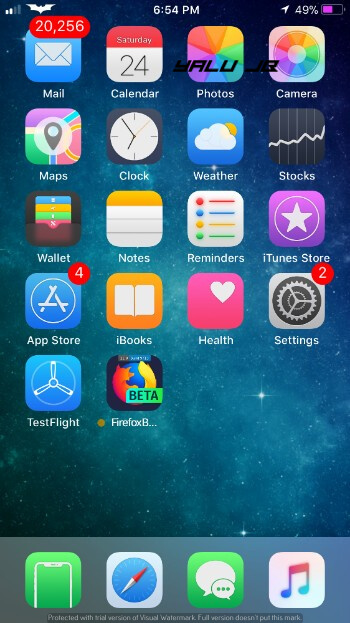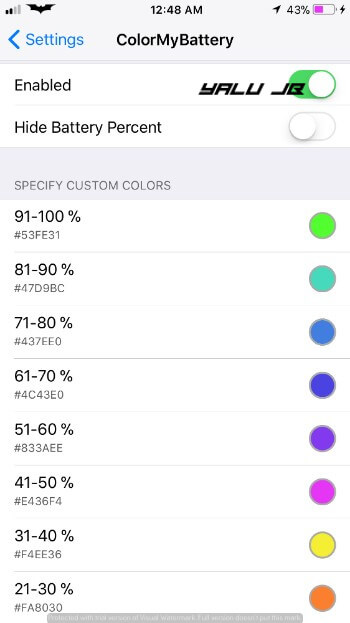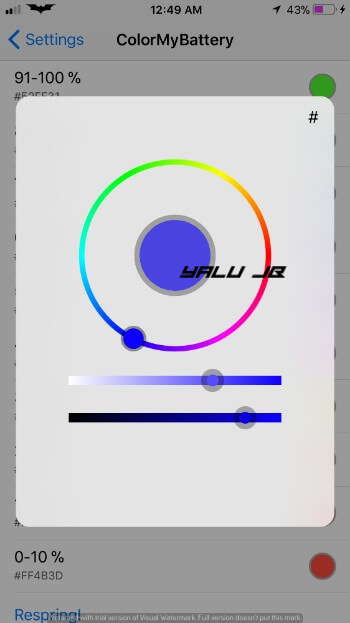Another day, another tweak. This new tweak aims to titivate the stock iPhone battery indicator. You can download ColorMyBattery Cydia tweak for your iPhone, iPad, or iPod touch below.
Table of Contents
How ColorMyBattery works
Admit it, the stock battery indicator looks pretty boring with its white color. It’s one of those user-interface elements of iOS that could use a bit of color. This is where this new tweak comes in.
ColorMyBattery Cydia tweak adds colors to the stock iOS battery indicator. It is developed by tweak developer Kiran Patil.
Though it amplifies your device’s aesthetics, it doesn’t do that just for the fun it.
This is precisely where its brilliance shines. Your battery indicator cycles through different colors at different battery levels.
Here’s how this tweak looks like in action.
It comes with a comprehensive Settings section where you can customize its colors.
To change a color value, all you need to tap on it once and select the new color from the color wheel.
I suggest keeping the original colors because they are well optimized for each battery level. If you really want to customize it, you can swap the blue colors for yellow and go for shades of red for the lower percentage values.
Once you get accustomed to the colors, you can also enable the “Hide Battery Percent” option.
Download ColorMyBattery Cydia tweak
This tweak has a lot going for it. If you are looking for something to perfect your setup, this is it.
For those of who are more into functionality, this tweak will keep you up to speed on dipping battery levels. Highly recommended.
ColorMyBattery is available for download on BigBoss Cydia repo for free. It is compatible with iOS 11.
Here are some more jailbreak tweaks for Electra jailbreak.
- BlackOutCC – Dark Mode for Control Center
- Luminous – OLED-friendly dark mode for Snapchat
- NoSubstitute (Electra) – Disable Substitute in apps and games
For more Cydia tweaks and releases, follow us on Twitter and Facebook.