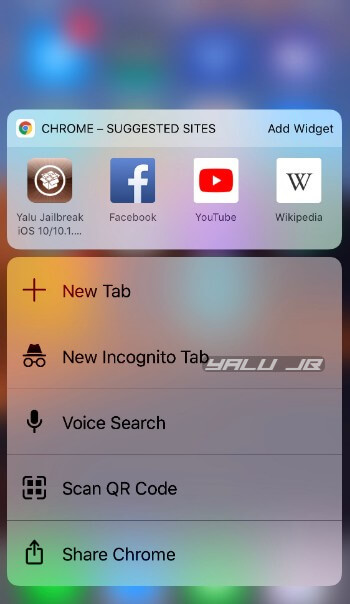On Google Chrome’s tenth anniversary, Google has released a major update with a revamped design. In this article, we will walk you through the all the interesting new features and options in Chrome 69.
Table of Contents
What’s new in Google Chrome 69?
1. New user interface
As soon as you open Chrome v69, the new design immediately catches the eye. Google has opted for rounded edges, new icons, and brighter colors. This makes Chrome look a lot simpler and cleaner than before.
For example, the toolbar has been moved to the bottom of the screen for easier access. Further, almost everything has been given a new look. This simplifies menus as well as notifications.
The new location of the toolbar takes some getting used to but makes it easier for you to use the browser. Similar changes have also been made for macOS so that the design of the browser on both iOS and macOS stays consistent.
2. Powerful password manager
Chrome 69 automatically suggests a strong password and saves it on your computer as well as on your iPhone and iPad. This feature is similar to Apple’s iCloud Keychain, which automatically creates and saves passwords.
A strong unique password for each website and online service greatly reduces the likelihood of your accounts getting hacked.
Besides, passwords, addresses, and other data are now entered more accurately. This saves time when you have to enter your personal data, for instance, when ordering something online.
Your password data is stored in your Google Account and is, therefore, available everywhere.
3. Smart answers in the search bar
The search bar at the top of Chrome is also a lot more versatile. You could always enter an URL or Google search term, but beginning with this version, the browser already answers your queries without having to press Go.
This way you can see what the weather forecast will be without opening a website, or request the check the final score of a baseball match. Moreover,
Google also keeps an eye on the open tabs, so you can immediately go back to an open website if you enter it in the search bar.
4. 3D Touch support
Chrome app for iOS has finally received 3D Touch support. This allows you to use quick actions by long-pressing the app icon. You can open an incognito tab or visit one of your favorite sites instantly.
5. Unprecedented personalization
As every one of us uses a browser differently, Google has also added some extra personalization settings. You can now create a shortcut and use it to access your favorite websites directly from the new tab page.
For instance, there’s now an option that lets you add a background photo when you open a new tab. However, this option only works on the desktop version of Chrome 69.
Download Chrome 69
You can get the latest version using the download link below. Remember, Google is gradually rolling out the new version, so it may take a while before you receive this update on your Apple device.