checkra1n_patch – a patched version of checkra1n – brings support for A10 and A11 devices to iOS 14. Here’s how you can jailbreak your iOS 14 device with this tool.
Table of Contents
What is checkra1n_patch?
checkra1n_patch is a patched version of checkra1n jailbreak for A10(X) and A11 devices running iOS 14. It is developed by security researcher Exploit3d.
Unfortunately, this tool does not utilize a SEP exploit.
Consequently, you will have to disable biometric security (Touch ID and Face ID) and the passcode. checkra1n_patch also disables the SEP, thereby preventing the user from enabling passcode after a reboot.
For this reason, we don’t suggest you use this unofficial third-party version on your daily driver.
This is only meant for power users and security researchers. If you wish to take it for a test drive, please do so only on a test device.
Here’s a statement from a member of the checkra1n team regarding this unofficial build.
Please don't use third-party modified versions of checkra1n.
Especially with the nature of checkra1n, accepting to download builds from a third party that you don't know. Always verify that the download link is from the https://t.co/dRdvEpGbQl domain.
— Longhorn (@never_released) October 28, 2020
For the uninitiated, checkra1n jailbreak uses checkm8 – a powerful BootROM-level exploit that affects millions of Apple devices.
A third-party tool could possibly inject malware into your device with this exploit. So, Longhorn’s concerns are not unfounded.
Warning: This is NOT a one-click jailbreak tool. It involves using the terminal and manually patching the checkra1n binary.
Which devices are supported?
As far as compatibility goes, Apple devices with the A10(X) Fusion and A11 Bionic system-on-chip are supported.
You can find the complete compatibility list for this tool below.
A10 Fusion
- iPhone 7 and 7 Plus
- iPad 2018 (6th generation)
- iPad 2019 (7th generation)
- iPod touch 2019 (7th generation)
A10X Fusion
- iPad Pro 10.5-inch 2017
- iPad Pro 12.9-inch 2017 (2nd generation)
A11 Bionic
- iPhone 8 and 8 Plus
- iPhone X
Download
Requirements
- A compatible iPhone, iPad, or iPod device
- iOS 14.0-14.2 Beta 2 operating system
- A computer running macOS or Linux
How to jailbreak A10(X)/A11 devices on iOS 14 with checkra1n_patch
Step 1 First and foremost, turn off the passcode on your iPhone, iPad, or iPod. Disabling the passcode will automatically disable biometric security as well as encryption.
Step 2 Download checkra1n_patch for your operating system (macOS or Linux).
Step 3 Install bspatch on your machine.
Step 4 Enter the following command in Terminal to patch the checkra1n binary –
bspatch <old file> <new file> <patch>
Step 5 Run ./checkra1n -c in the Terminal to kickstart the jailbreak process.
Step 6 Put your iPhone into DFU mode manually and connect it to your computer.
That’s all there’s to it!
The checkra1n development team is diligently working on an update for A10 and A10X Fusion devices. There’s no official ETA yet, but the update will go live very soon.
But, if you are one of those who hate waiting, go ahead and give checkra1in_patch a whirl (on a spare device, of course)!


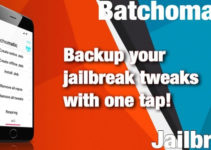
The links on github 404. Can you post an updated link?
I have updated the links.