Another day, another tweak. A new Cydia tweak for customizing iOS 10 Control Center has just been released. Here’s how it works.
Table of Contents
How CCustomize Works
There is no dearth of Cydia tweaks that allow you to customize the Control Center. However, most of them are paid or are too complicated to use for the average user. This is where CCustomize comes in.
CCustomize Cydia tweak brings simple but useful customizations to your iOS 10 Control Center. It is developed by Derik, who is a newcomer on the jailbreak scene.
CCustomize is a solid free tweak for users who are still using the native Control Center. Here’s how this tweak looks like in action.
Here’s a list of all its features –
- DarkCC (Night Mode for Control Center)
- Remove overlay
- Use white glyphs
- Hide Slider icons
- Hide Slider track
- Remove brightness/volume slider
- Hide quick toggle background color
- Record screen
- Enable/Disable Low Power Mode
- Respring with DND/WiFi buttons using 3D touch
Once installed, you can customize your Control Center from its Settings section. I highly suggest you enable its DarkCC feature.
The dark mode feature works really well and integrates seamlessly as it were a native feature.
Download CCustomize
If you are looking for an easy-to-use tweak, go for CCusomize. Above all, it’s available for free for iOS jailbreak users. Highly recommended.
It is compatible with Horseshoe and Noctis Cydia tweaks. However, the Control Center dark mode feature is incompatible with Noctis as of now. Hopefully, the developer will release a fix for it soon.
CCustomize is available for download on BigBoss Cydia repo for free. It is compatible only with iOS 10.
Here are some more Control Center customization tweaks –
- CCQuick Pro X for iOS 10 – Supercharge your Control Center
- MiniCC Tweak Adds a Slick Mini Control Center to iOS 10
- CCPlus Cydia Tweak – Customize your iOS 10 Control Center Like Never Before!
- Onizuka adds a New Page on Control Center with tons of Customization
For more Cydia tweaks and downloads, follow us on Facebook and Twitter.
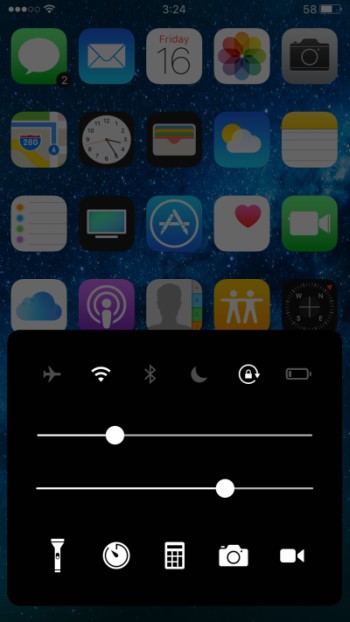

![Can’t Open Cydia after Jailbreaking iOS 10 [FIXED] Can’t Open Cydia after Jailbreaking iOS 10 [FIXED]](https://cdn.yalujailbreak.net/wp-content/uploads/2017/01/Cydia-jailbreak-min-211x150.jpg)
