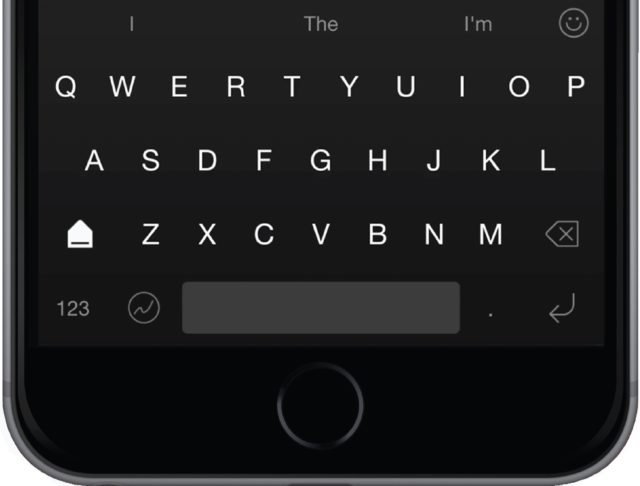You must have noticed, on more than one occasion, that the native keyboard of your iPhone turns black when you open the Spotlight search from the Home screen. However, the iOS 10 native keyboard is white in most applications except those using a third party keyboard. To personalize the native keyboard iOS 10 and change it to black, you can use a free Cydia tweak called BlackKeyboardEverywhere.
How BlackKeyboardEverywhere Works
The BlackKeyboardEverywhere tweak is fully compatible with iOS 9 and iOS 10. It also provides support for third-party applications from the App Store, native system apps and other UI elements where the keyboard appears.
BlackKeyboardEverywhere does not require any settings, it works out of the box. If all these features weren’t enough, this tweak is available for free in the Cydia Store!
Its installation and usage is as simple as it can get. Once you have installed the tweak from the repository rishanan.github.io, the native iOS 10 keyboard on iPhone and iPad will automatically switch to black color.
You can also go to Settings > General > Accessibility and increase contrast and reduce transparency to further personalize the theme of the black colored keyboard. Although this also involves changes in the other elements of the user interface of the operating system developed by Apple.
Remember, BlackKeyboardEverywhere is a Cydia tweak and will work only with a jailbreak. If you haven’t performed the jailbreak already, follow our step by step guide for jailbreaking iOS 10.1.1.
Don’t forget to check compatibility list of Cydia tweaks with iOS 10.1.1 to avoid any errors.